Google Ad Extension Overview
To run successful PPC search advertising campaigns, it is essential to have an engaging, action provoking ad that is convenient for users to interact with. To achieve these ad qualities, however, ad extensions can be used.
What is an Ad Extension?
New advertisers looking for information on what is an ad extension should know that it is essentially additional text that can appear alongside your PPC ad. Ad extensions can be hugely beneficial, as they take up more space on the page and also give you more space to talk about why you’re better than the competition.
In my blog post Five tips for writing great text ad copy, I gave a brief overview of all the ten ad extension types and their main functionality. Let’s have a detailed close look at each ad extension type, their specific requirements, advantages, and disadvantages.
1. Sitelink extensions
Sitelink extensions on Google Ads are links to specific landing pages on your website. These are mainly contact pages, about pages, and product category pages on an e-commerce store, etc.
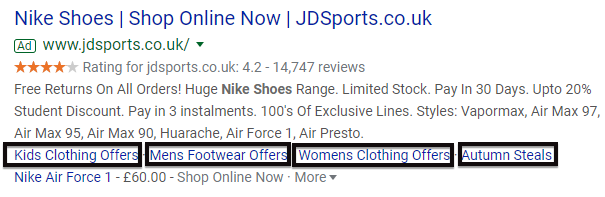
The above image is an example of a PPC Sitelink ad extensions on the JD Sports website. The advertiser has chosen to use Sitelink extensions to enable users to visit Kids’ Clothing Offers, Men’s Footwear Offers, Women’s Clothing Offers, or Autumn Steals landing pages directly.
Depending on the device used for search, Sitelink extensions might display differently.
On desktop search, if Google decides to show Sitelinks, users will see at least two Sitelink extensions, as it is the required minimum for an advertisement. When viewed on a tablet or a mobile phone, the ad might display up to eight Sitelinks, which can be browsed by swiping across them.
The Sitelink character limit is 25 for the link text and 35 each for description line one and description line two.
If an ad is displayed on a prominent position on the page, then it may be eligible to have its Sitelinks displayed in a clickable list format.
Advantages of Sitelink extensions:
- It is easy to change and update for offers and sales.
- Analytics show information about clicks on specific Sitelinks and the ad when the Sitelinks appeared.
- It is easy to compare click count between the site links.
- There’s an option to schedule Sitelinks and set their run period if they are time-sensitive.
- They are free to add.
Recommended best practice:
- Keep PPC Sitelinks short and concise (the link text character length is 25 characters).
- Follow the ad policy guidelines that indicate not to use emojis, symbols, exclamation marks, or dynamic keywords.
- Check them regularly and update according to their performance (CTR and conversion rate).
- Make the use of enhanced Sitelinks on Google Ads. These include two lines of description to the Sitelink.
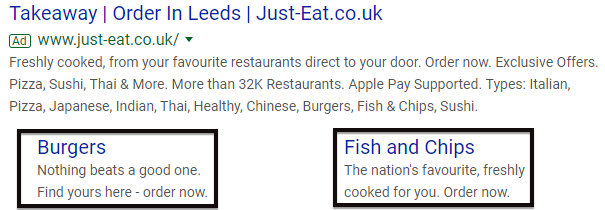
2. Callout extensions
Callout extensions are designed to inform users about your unique selling points and offers, such as a next day delivery, free 24h shipping, or price matching.
As with all ad extensions, Callout extensions improve your PPC ad performance and provide a free opportunity to showcase your unique attributes or services in search. Ad extensions also contribute to your Ad Rank, helping to increase their position in search results.
You have the option to choose when your Callouts will appear – the day of the week and even time.
Keep in mind that Callout extensions are only available for Search Network Only and Search Network with Display Select campaigns.
Recommended best practices for Callout extensions:
- There is no dynamic keyword insertion feature.
- Do not use emojis and emoticons.
- The maximum Callout extension character limit is 25-characters. Aim for the recommended 12-15-character length, especially if using double-width languages such as Korean or Japanese.
- Use sentence case instead of title case, meaning “Next day delivery” instead of “Next Day Delivery”.
- Have at least four Callout extensions per campaign.
To set up a Callout extension, enter the extension text copy, choose the preferred device, the extension start and end date, and schedule it.
3. Message extensions
The message ad extensions aim to encourage users to submit a message query through a message form. This enables users to send a question, ask for a quote, book an appointment, or request a service through their mobile devices.
You can opt to respond to the message either by mobile phone or by email.
4. Call extensions
Call extensions are a way to add one or multiple phone numbers to your ad. Once a user sees your ad and its call extension, they can either click your ad to visit your site.

Call extensions appear to the right side of the website URL. The above example is taken when the ad is displayed on a desktop. If the device used has a phone call option, then instead of the number, the ad would contain a call button.
If the device used in search can make phone calls, then the user can click on the call button and make a phone call directly. Call extensions are compatible with both standard and non-standard cost phone numbers.
To be able to see calls made through your advertisement in the Google Ads reporting interface, you must set up conversion tracking for calls.
One option is to set up a conversion to be recorded once a customer calls via a call now button on a mobile device and then spends longer than a set amount of time on the call.
Another option is to add some code to the website and use Google Forwarding numbers to track customers clicking a PPC ad and then calling via a number on your website.
A Google forwarding number is Google’s own number that it displays in place of your phone number. They help Google to track a phone call back to a PPC click, regardless of whether the user calls on the same device as the PPC click or on a different device.
If you are a local business, I recommend using location extensions and call extensions together, as then the phone number and address will display together for each location.
5. Location extensions
Location extensions add your business location address to your ad to help people put your retail locations on the map and navigate to them.
An excellent example of location extension usage for ads is for local businesses such as cafes, bars, restaurants, boutique stores, shops or barbershops that are looking to get more traffic in-store.
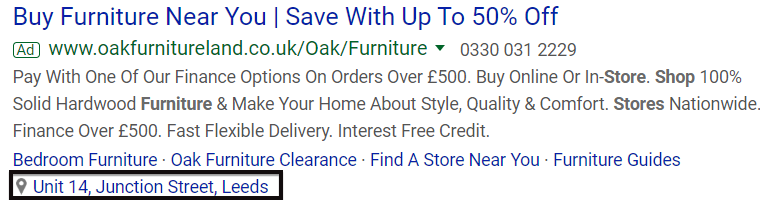
Location ads also show on video ads unless you choose to opt-out. On mobile devices, location ads appear similarly to call buttons in the form of a directions button that navigates users to Google Maps.
6. Affiliate locations
If multiple retailers sell your brand or product, you can use affiliate location extensions to add addresses in which customers can find your products. You will have to select the type of retailer you are affiliated with, such as an “auto dealer” or a “general retailer”.
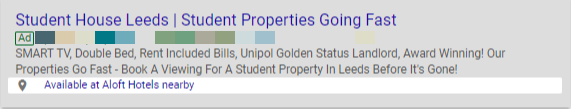
7. Price extensions
Price extensions showcase your products in more detail and link to the specific product straight away, leading customers straight to it.
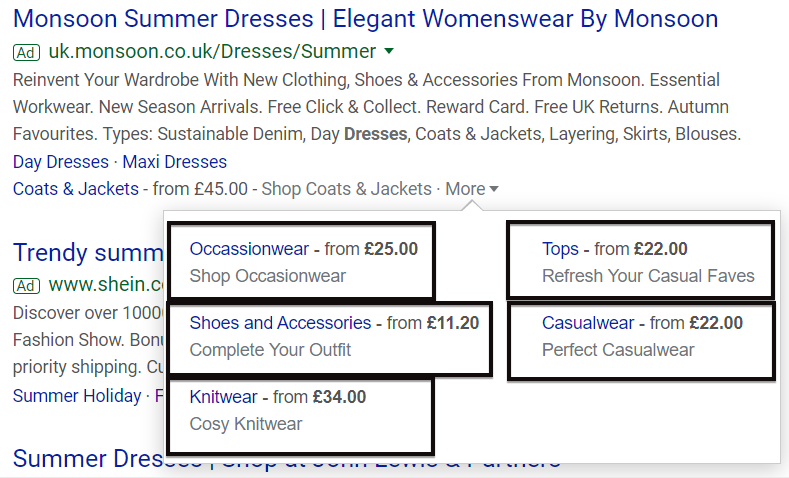
When adding a price extension, you will be asked to choose a currency, amount, the product or service you would like to promote, and a short description for it.
The character count is limited to 25 per header and same for description. Sometimes Google may display your ad extension without the description, as well as for mobile display the price might be shown rounded up, for example, £10,798.11 could be shown as £10.8k.
There are specific requirements you must follow with price extensions:
- Brand headers can only be the brand name, and description must provide additional information about the brand, such as email or online storage.
- Event headers must have the event name as a header and further details about it such as the address of the venue in the description.
- Location headers must contain the specific location and description more details about the location.
- Neighbourhood headers and descriptions must follow the same principle as location ones.
- Product categories headings should be the name of the product category and description further information about this product category.
- Service headers must be the name of the service and description provide additional information.
- Service tier headers are levels of services, and descriptions provide further information on the service tier.
8. App extensions
App extensions are linked to mobile or tablet ads, enabling people to click on your ad headline and go to your website, or to click to download your app.
The app link takes the user either to Google Play or the Apple App Store. This way, with a single ad you can drive website visits and app downloads.
Benefits of app extensions:
- Can be applied to the ad group, campaign, and account level.
- See detailed report on click count on the headline vs app downloads.
- You can create app extensions for each app store, which facilitates the download process regardless of mobile device or app used.
- Edit the extension without resetting performance statistics with in-place editing.
Although you can create multiple app extensions for app shops, only one app extension will appear at a time.
The cost per click is the same regardless of the user clicks on the headline or the app download.
9. Promotion extensions
Promotion ad extensions are designed for Search Network text ads to showcase sales and promotions on offer. The extensions consist of a heading, which indicates what deal or offer you are having. An example could be “Black Friday Sale” or “Up To 70% Off Shirts”.
Below, the bold label text appears an extension description, in which you can provide users with more information or try and engage them with a compelling call to action.

Promotion ads can include both percentage discounts and monetary reductions in prices, as well as coupon codes.
The main advantages of promotion ad extensions are:
- Easy to update offers without resetting performance data.
- Option to choose on which devices you would like the ads to show.
- Schedule the promotional ad extensions to preferred time, date, week.
As for app extensions, promotion extensions click cost is the same as the cost of a click on the headline of your ad.
10. Structured snippet ad extensions
Structured snipped ad extensions consist of a heading or a list of values under the text ad. Depending on the Google Ads algorithm, up to two headers can show at the same time when an ad appears in search results.
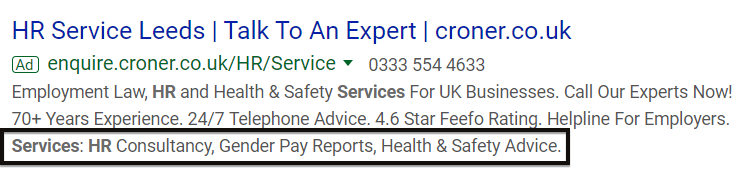
The goal of a structured snippet is to provide more information about your product or service. For example, a clothing retailer may list the brands available on their store via structured snippets, or a recycling company can list the neighbourhoods they serve.
Make sure your listed values match the chosen header category.
There are 13 available header categories:
- Types
- Styles
- Shows
- Service catalog
- Neighbourhoods
- Models
- Insurance coverage
- Featured hotels
- Destinations
- Degree programs
- Courses
- Brands
- Amenities
The best practice rules for structured snippets are to list at least four values per header and shortening text for mobile compatibility.
11. New lead ad extensions
Last month we shared the news that Google has released a beta version of new lead form extensions. Read our blog post about the new ad extensionand how to integrate them into your PPC ads to learn more.
At Pepper PPC Agency, we ensure all relevant Ad Extensions are utilised for all of our clients. If you need help with you Ad Extensions or feel that your PPC account is under performing, then get in touch with us today.