New Lead Form Extensions Released For Google Ads
Recently, Google released a beta version of a new ad extension entitled “lead form extension” to be used on their PPC advertising platform. It enables advertisers to capture new leads quicker. With the new extension, users simply enter their name and contact details without navigating their way through the website.
What advertisers can use lead form extensions?
The extension is available for Search ads only. A lead form conversion is tracked every time a user submits their contact details in a form. To check if your business is eligible to use lead form extensions, visit the advertising policies and common disapprovals.
How does it work ?
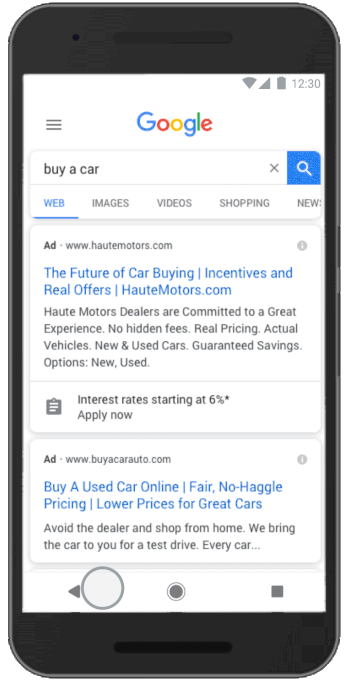 Source
Source
A user who is signed into their Google account can click on an ad extension with a specific call to action. For example, “Apply now” or “Get a quote”. A Google-hosted form will then appear, populated with the contact details from their Google account. With only two clicks, the user can express their interest in a company’s product or service.
How can you create a lead form extension?
Once logged into your Google Ads account, head to Campaigns section on the left side. Create a New campaign with Leads as a campaign goal and Search as campaign type.
From the Ad extensions list, choose Lead form extension. Once you have reviewed the T&C, you will be able to select a relevant call-to-action (CTA) and extension copy. In case the user’s device language is different from the language you are using in the ad, the CTA will be automatically translated, but not the extension copy.
Based on the information you would like to ask for, can create your lead form. The lead form also requires a URL to your privacy policy and form submission message.
If you wish to add the lead form ad extension to an existing ad, in the Ads & extensions menu, click Extensions, and press the plus button to select Lead form extension. Here you will also be able to remove any unwanted extensions.
How is lead information stored?
User information from lead forms is stored for 30 days and can be downloaded as a CSV file in the Extensions section by clicking on Download Lead under the specific form extension.
This new ad extension could potentially help advertisers generate more leads and is designed to improve the mobile experience.
Learn more about Pepper PPC Agency here. Or if you feel as though your PPC marketing could be performing better, then click here to request a free PPC account audit.