Shopping Campaign Tips And Tricks For The Holiday Season
With paid advertising being the fastest growing advertising tool for retailers, and the festive season just around the corner, we have assembled the top tips and tricks for retailers looking to optimise their Google shopping ad campaigns.
An optimised Google shopping ads campaign will likely reward you with a higher conversion and goal completion rate this holiday season, therefore follow these five steps, and you will get your products in front of most relevant users and have a higher chance to convert.
First and foremost, let’s begin with a little overview of Google Shopping Ads in case you are not yet familiar with this ad type.
What are Shopping ads?
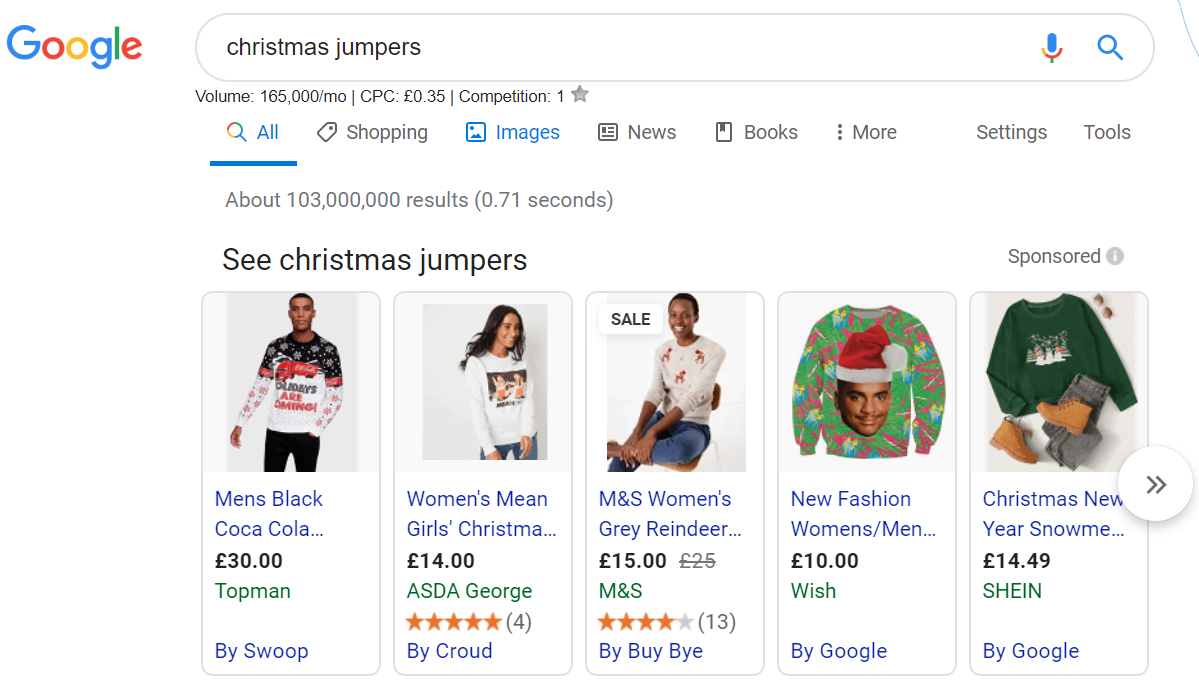
Shopping ads example for search term “Christmas jumpers”
Shopping campaigns consist of ads for products advertisers wish to showcase to potential customers. In comparison to a standard text ad, a Google Shopping ad has a product photo, as well as the title and price of the product, and the store name. The advantage of the shopping ad is that it gives a great visual representation of the product, making your leads more qualified.
If you are operating in the EEA or Switzerland, you can take part in shopping advertising through Comparison Shopping Services (CSS), which will pull in your product feed and manage it on your behalf. This means, if you’re looking for Shopping UK optimisation ideas, then you can benefit from Comparison Shopping services. Consequently, you get to reach a broader audience, and the advertisements are very e-commerce centric. Similarly, to Search ads, you can view insights into your advertisement performance, plus use the Bid Simulator tool to estimate what clicks on your ads might cost.
To create Google Shopping ads, or to group related products into Showcase Shopping Ads, head to your Merchant Center, and submit all your product information.
In terms of cost, advertisers pay for clicks on Shopping ads and engagement (scrolls, taps, clicks) with Showcase Shopping ads.
When your ads are set up, they will be triggered by relevant keywords and will appear on Google Search and Google Search Partners websites, as well as the Display Network.
To illustrate, here is an example of Shopping ads in Google Search, that were triggered by the search term “Christmas stockings”.
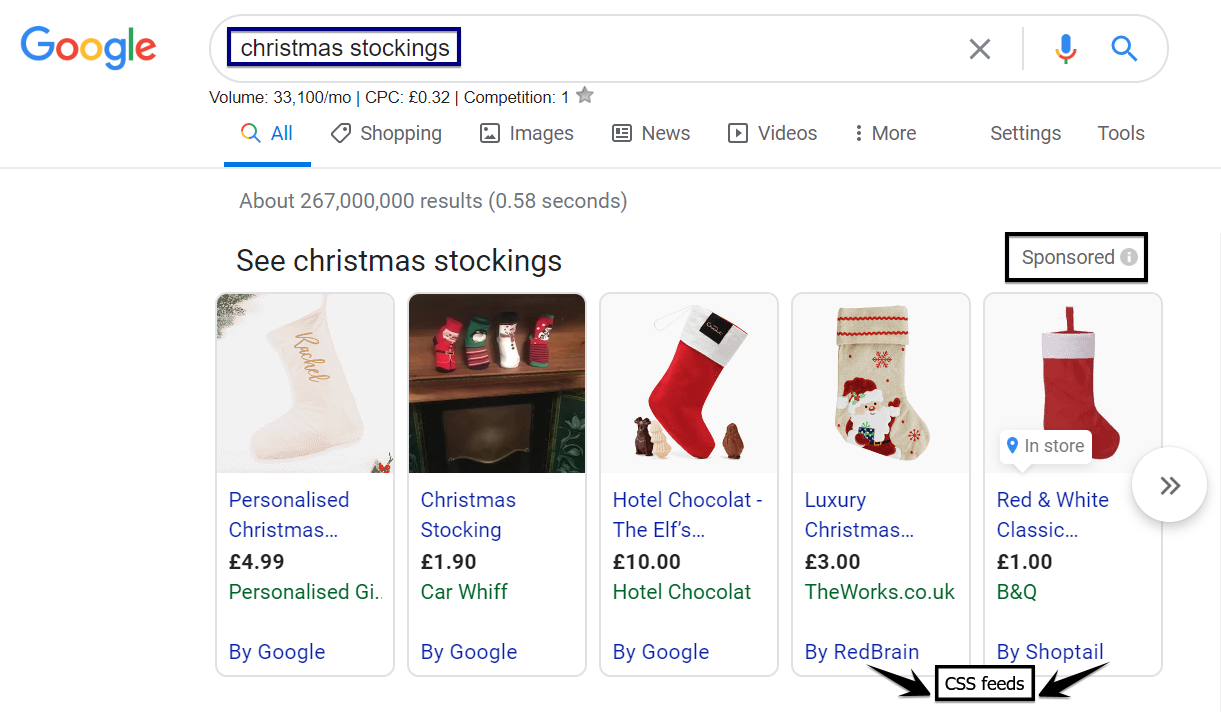
Example of CSS feed Shopping ads
As you can see, some of the listed advertisements are By Google, but some are by other Comparison-Shopping Services, such as RedBrain and Shoptail.
Use Smart Bidding automation where appropriate
Google Smart Bidding is powered by a machine learning algorithm, which adjusts the bidding in real-time to each auction.
Smart Bidding has a seasonal featured called “Seasonal Adjustments”, that advertisers can enable in times of sales and periods when shoppers have a higher purchasing intent. The machine learning adjusts bidding to make your ads more competitive and make the most of the holiday seasons.
Optimise your shopping feed and ad copy
After assessing your current product performance, you can optimise them to add value and drive traffic and conversions.
As the product advertisements consist of the product title, description, and image, you can tackle all these elements to improve the overall product performance.
Product titles have a limit of 150 characters, which you can use to inform your customer about all the features and qualities of your product. This section can include the product’s:
- Brand
- Model
- Size
- Colour
- Material
- Target gender
- Age group
- Style
Similarly, optimise the product description. The description enables advertisers to prove additional information about the unique selling points of their product, as well as other characteristics and information about the durability and treatment of the product. As this section has a 500-character limit, it provides an excellent opportunity to include relevant keywords.
Seasonal keyword research
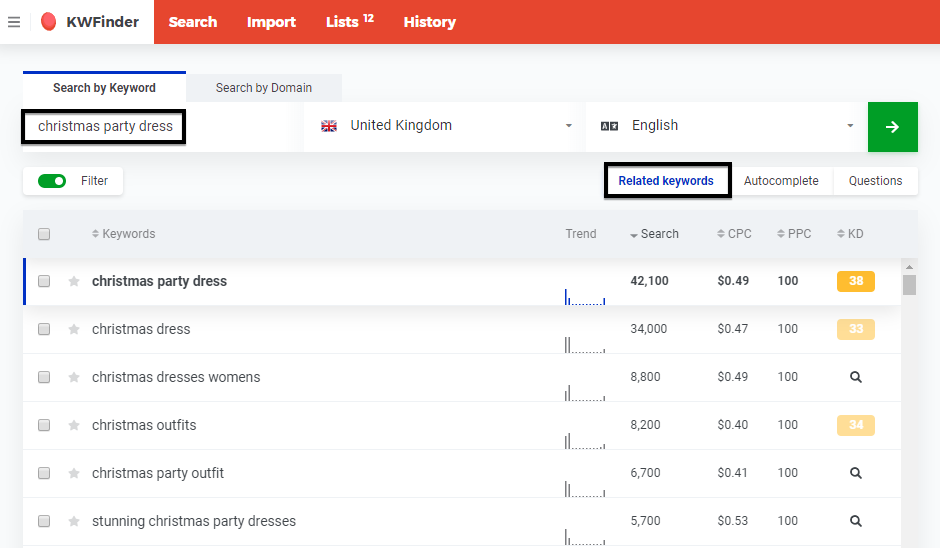
Keyword research using KWFinder tool
Keyword optimised product titles and descriptions will help drive traffic from customers who are further down the sales funnel and are more likely to convert, as they are closer to the purchasing decision and most likely are shopping around for the best deal for the product they are after. Use keyword research tools such as Ahrefs, KWFinder, and Serpstat to optimise the content.
Product image optimisation
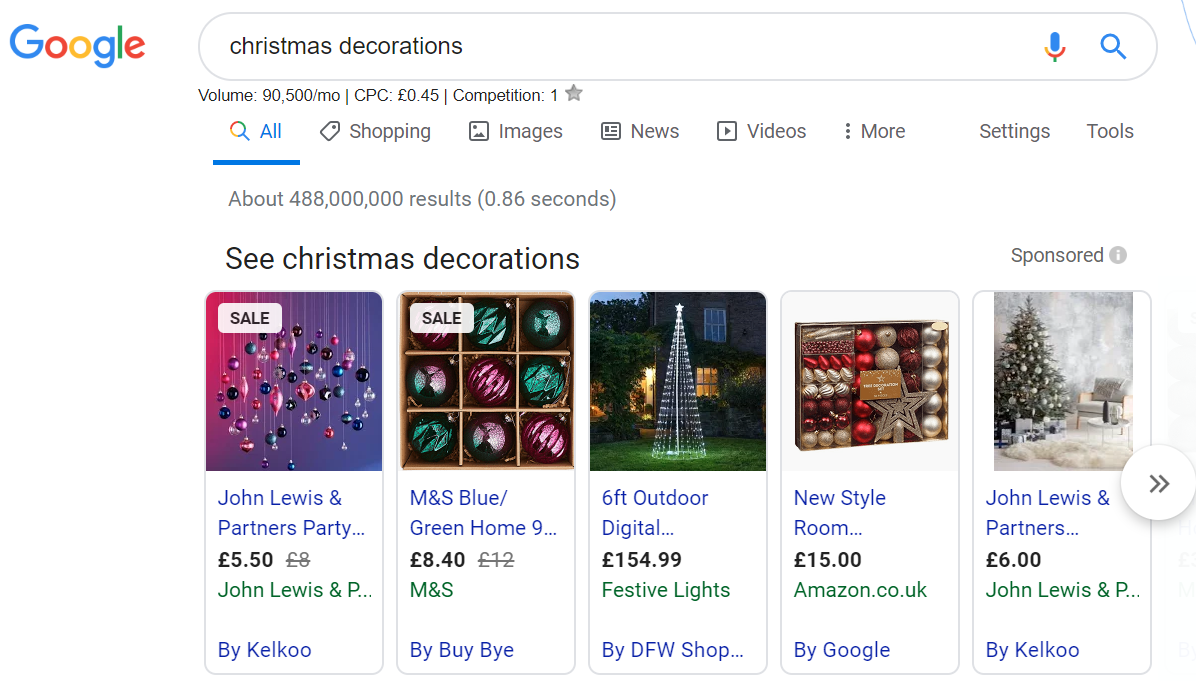
Example of high-quality Shopping ad product images
Shopping ads are highly visual, examine your product images and make sure they reflect all the qualities that users are looking for. Images should be of high quality and relevant. Once the product is already purchased, this will also lower the return rate if the images reflect the product and won’t disappoint customers. Avoid using promotional text on product images, make sure they are clear, and the focus is on the product.
In your festive advertisements and landing pages, include seasonal keywords such as:
- Cyber Monday
- Black Friday
- Christmas sale
- Holiday
Also, look at last years PPC campaigns during the holiday season, to determine which keywords were the most effective. Assess your existing seasonal campaigns and reproduce the successful model or optimise it.
Be competitive and bid more aggressively
The holiday season is when you should be bidding more aggressively, while keeping track of your burn rate, to make sure you are not ahead of your allocated budget. More aggressive bidding goes hand in hand with the increased purchasing intent during the holiday season.
You can either manage to bid manually or opt for automated bidding, which automatically factors in seasonal fluctuation in demand.
Google research shows that shoppers are increasingly using their mobile phones to find nearby stores and their opening hours during the festive period. In the past two years mobile searches for “where to buy” have increased by 85% and the highest search volume for “open now” and “store hours” is registered on Christmas day. Whit that in mind, focus on local search to attract nearby customers.
Use previous year customers for remarketing campaign. Include customers that converted, as well as customers that abandoned their shopping carts.
Holiday specific landing pages
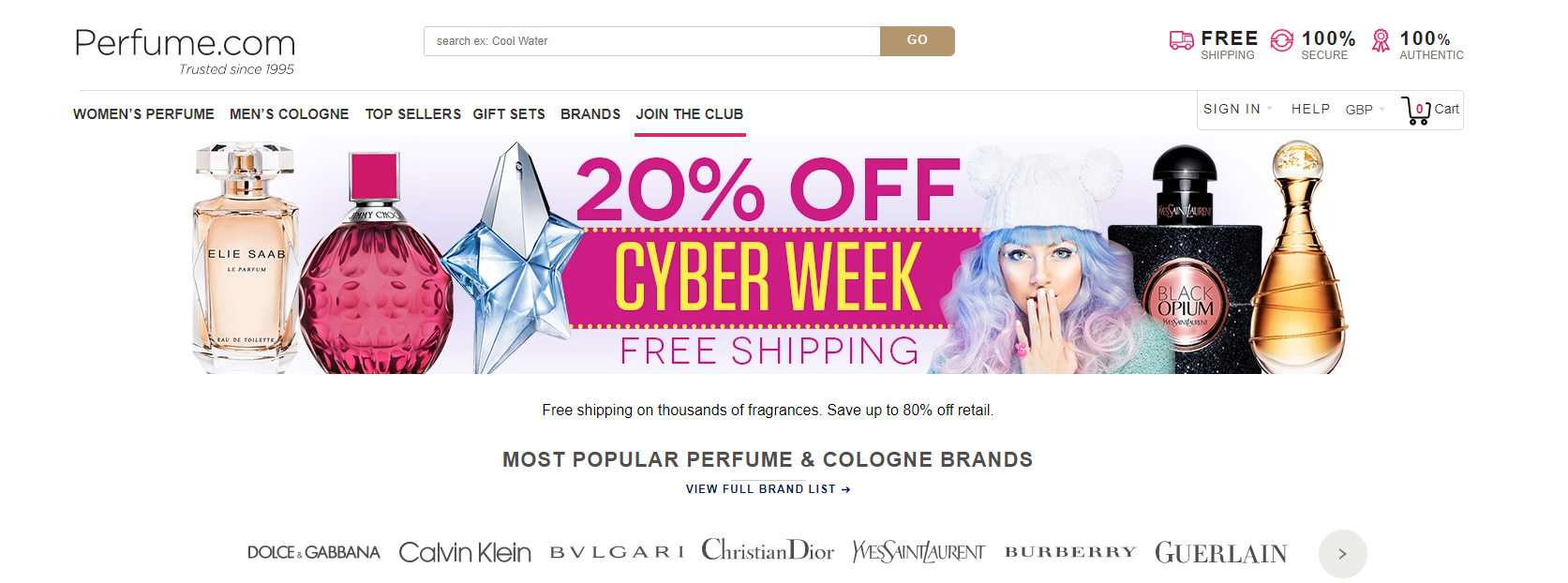
Example of a holiday-themed landing page
If you have a holiday-specific advertisement, then make sure the landing page associated with this advertisement contains the promotion and product. For example, if you are offering 25% off jumpers during December, include this information or relevant discount code on the associated landing page.
Your landing page should have a very easy to understand the path to conversion. If the user must complete multiple steps on the landing page to convert, with each step the bounce rate increases, make a move from ad to landing page, and to conversion as effortless and clear as possible.
As your advertisement has a seasonal nature, make sure the landing page is festive as well. Use a seasonal colour theme and design elements such as images or colour. Make sure the new template works on mobile site version as well.
Integrate social media sharing to encourage and enable users to share and promote your landing page with their social media connections.
If you have any questions or require help managing your shopping campaign, get in touch today at by clicking here!