Dynamic Keyword Insertion Dos And Don’ts
Dynamic keyword insertion (DKI) is an advanced Google Ads and Microsoft Advertising feature that updates an ad with one of the predefined keywords, which matches the user’s search intent the most.
At Pepper PPC Agency, we use a granular structure, which, among other things, brings with it the benefits that DKI provides. However, it is useful to know how dynamic keyword insertion works and how you can use this feature properly.
What is Dynamic Keyword Insertion?
Dynamic Keyword Insertion is a feature available for use on the ad copy within Paid Search campaigns. It will add the keyword that is matched to the user’s search into the ad copy. It can be used to add the keyword into the Headlines and Description lines within the ad. If done correctly, adding in the keyword into the ad copy can help to better personalise the ad to the user’s search and therefore hopefully leading to a better clickthrough rate.
How does Dynamic Keyword Insertion work?
To illustrate DKI for PPC, let’s imagine you’re advertising for a clothing retailer and your ad group features silk clothes. Insert a code {KeyWords: Silk}, and the word “Silk” will be automatically added in your ad to make it more relevant. DKI will insert the dynamic keyword based on the exact search query.
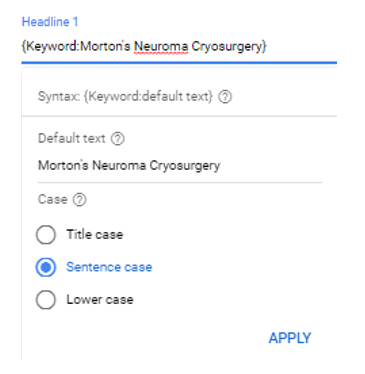
If the search term is in the Headline 1 of the ad, it makes it extremely relevant, which leads to a click by the user. As we know, ad relevancy is also a factor in the Quality Score (QS). A higher QS may lead to lower cost per click and better ad ranking position.
Therefore, the immediate benefits of Dynamic Keyword Insertion (DKI) are:
- More relevant ads.
- Higher Click Through Rate (CTR).
- Higher Quality Score.
Also, Dynamic Keyword Insertion (DKI) improves efficiency and saves time. Instead of creating an advertisement for each individual search term, you can create one ad and then Dynamic Keyword Insertion (DKI) will do the rest of the work for you.
Lastly, Google will bold the dynamic keywords, making your ad more visible among the competition, while also increasing the CTR.
To create a Dynamic Keyword Insertion (DKI) in an ad, on Google Ads ad creation view, in Headline 1 type, a curly brace, which will show a drop-down menu of options, including Keyword insertion – insert the keyword that triggers your ad.
When you have written the text, you can select the case you wish to use.
There are certain things to pay attention to in order to use DKI properly, however.
1.Keyword groups and competitor keywords
The keywords in your ad groups must be relevant and related to your ads to be logical and make sense.
Using a competitor’s name in your ad is not a good idea and may even be illegal in certain industries or cases. You also risk having issues with Google’s Trademark Policy.
The solution is to make sure you are aware of which ad groups contain competitors’ names and so that you do not use dynamic keywords for these ad groups.
2.Misspellings and logic of the copy
Proofing your ad copy is a must, otherwise, some dynamic keywords may cause the Headline not to make sense grammatically. Look out for any misspellings as well. If you are targeting both the singular and plural form of a keyword, make sure that the ad copy still makes sense.
As some of the inserted keywords might be longer in characters than others, keep your default ad text short. Google sometimes expands the allowed character count, but you can not count on it to be a solution in all cases.
The best way to prevent misspelt variations of your keyword as well as to exclude insertion of competitor’s brand name is to create a negative keyword list.
eBay has had multiple issues with dynamic keyword insertion. As visible below, the headlines are not making much sense.
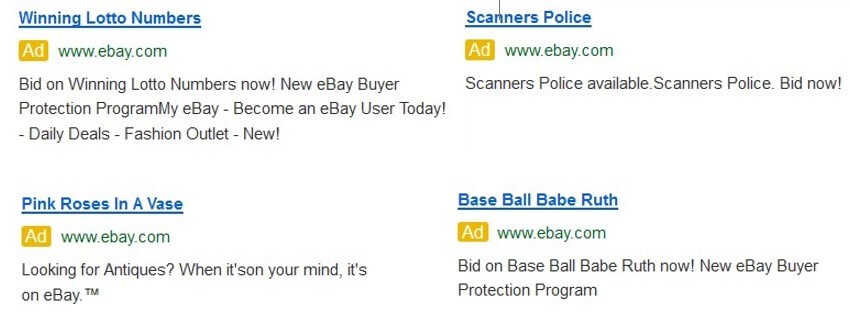
3. Pay attention to the case
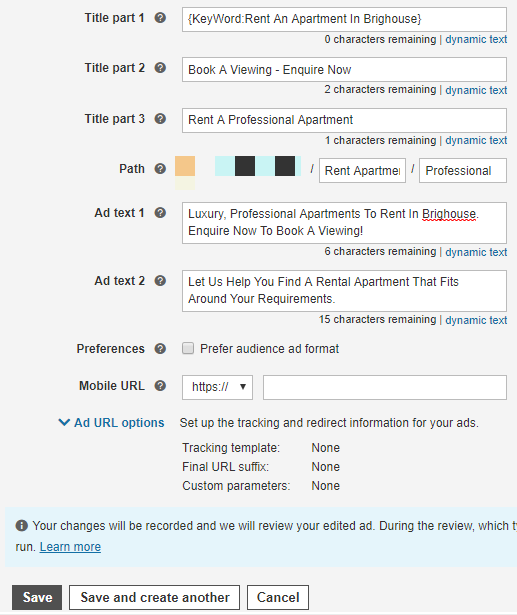
When creating an ad in Google Ads that contains dynamic keywords, the keyword will be held between the brackets:
- If you wish to use title case: {KeyWord: cheese flan} -> Cheese Flan
- If you want to use sentence case: {Keyword: cheese flan} -> Cheese flan
- If you wish to use lower case: {keyword: cheese flan} -> cheese flan
- If you want to use upper case for the first word only: {KEYword: cheese flan} -> CHEESE flan
We recommend keeping the same style across your ads to stay consistent. Pay close attention to the code, including spacing, as otherwise, you risk having your ad appear in the wrong way, which might cause negative effects.
4. Make the most of the character allowance
Google Ads allows advertisers to use 30 characters for each Headline. Take the advantage and use the characters for producing a Headline that contains more than one word. One-word headlines will look like spam or will simply not excite a user.
Ensure that your keyword and the rest of the ad text fits within the character count. It is not advised to use dynamic keyword insertion for long-tail keywords.
5. Do not use DKI for Broad Match keywords
As the title explains, broad match keywords are designed to have a more extensive reach, which is the opposite of DKI – so they are as relevant as possible. Avoid using Dynamic Keyword Insertion (DKI) for broad match keywords, if you do not wish your ad to look confusing.
6. Include DKI in multiple parts of the ad
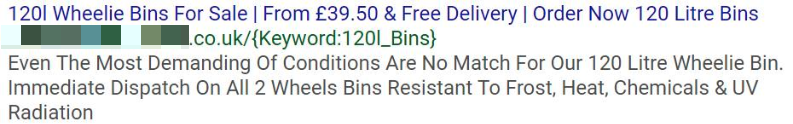
Although Headline 1 is the most common DKI placement, you can use dynamic keywords:
- In Headline 2 and Headline 3.
- In the path.
- In the description.
Make sure to proofread the ad so each keyword would fit in nicely and make sense within the copy, especially within the description.
In conclusion, DKI is a great way to replace a part of your ad copy to have a closer match advertisement for the user’s search term. When used wisely, DKI can come in very handy.
If you would like to learn more about ad creation or require help with your PPC campaign management, get in touch today by contacting us.