How To Excel In The 2021 Google Ads Fundamentals Exam?
Google Academy for Ads is Google’s own digital school for those seeking knowledge and accreditation on a variety of digital marketing, advertising, content creation, and business administration topics. This is where you can get your Google Ads Fundamentals accreditation.
The Google Ads section itself covers all things digital advertising on Google, providing informative training courses and certifications.
It is not required to be an advertising professional, or to have previous experience using Google Ads to take the Google Advertising Fundamentals exam on the Google Academy for Ads interface. This is because the courses cover beginner and intermediate levels. All you need to do is create a Google account and sign up to Academy for Ads.
To ease the assessment, Google offers the exams in :
- Czech
- Simplified and traditional Chinese
- Dutch
- English (UK and US)
- French
- German
- Italian
- Japanese
- Korean
- Polish
- Portuguese &Portuguese (Brazil)
- Russian
- Slovak
- Spanish & Spanish (Latin America)
- Thai
- Turkish
- Vietnamese
In case you don’t pass with the first try, you can retake the assessment a day later. Successful examinees acquire a certification that expires within a year.
To pass Google Ad Fundamentals and other Google Ads exams, you need to score a minimum of 80% of the multiple-choice questions. By passing Google Ads Fundamentals and one additional assessment, you can earn the Google Ads product certification.
The personalised certification can be printed straight from the Google Academy for Ads interface, or included in your LinkedIn achievements to showcase your expertise, and to stand out among the advertising professionals. If your company is looking to become a Google Partner, you can share your accreditations, which will contribute to your company’s badge and status.
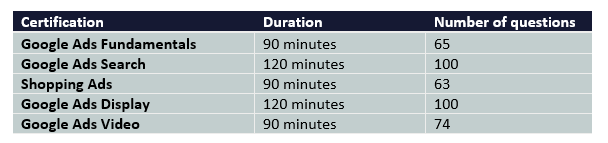
The key of reaching at least 80% correct answer is preparing for the relevant topics. Google describes the assessment content below:
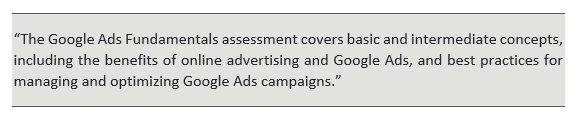
I have created an overview of the main exam subjects that will help you pass Google Ads Fundamentals assessment in 2020. It should also help with other Google Ads exams.
To begin with, you need to understand the benefits of online advertising, Google’s ad guidelines, and get familiar with the paid advertising vocabulary.
Benefits of online advertising
- Target your ads – Choose the demographics of your target audience, their location, when the ad would show, and on which devices (mobile, tablet, desktop).
- Control costs – Your daily, monthly, and total budget is entirely up to you, and Google charges you only when your ad is clicked on.
- Measure success – Follow your ad performance, budget, and your consumer tendencies.
- Manage campaigns – Manage multiple client campaigns in one Google Ads account.
- Manage your keywords and ads – Using Keyword Planner and Google Ads Editor generate new keywords to target and create high quality ads.
Ad guidelines
Creating an effective ad is a key component to your Quality Score and Ad Rank, as well as in appealing to potential customers.
Text ads consist of a display URL, headline, description, and optional ad extensions. Recently Google has improved text ads by allowing a third headline (maximum 30 characters each), a second description, and has extended each description to 90 characters. All the sections should be informative, include keywords, and detailed descriptions.
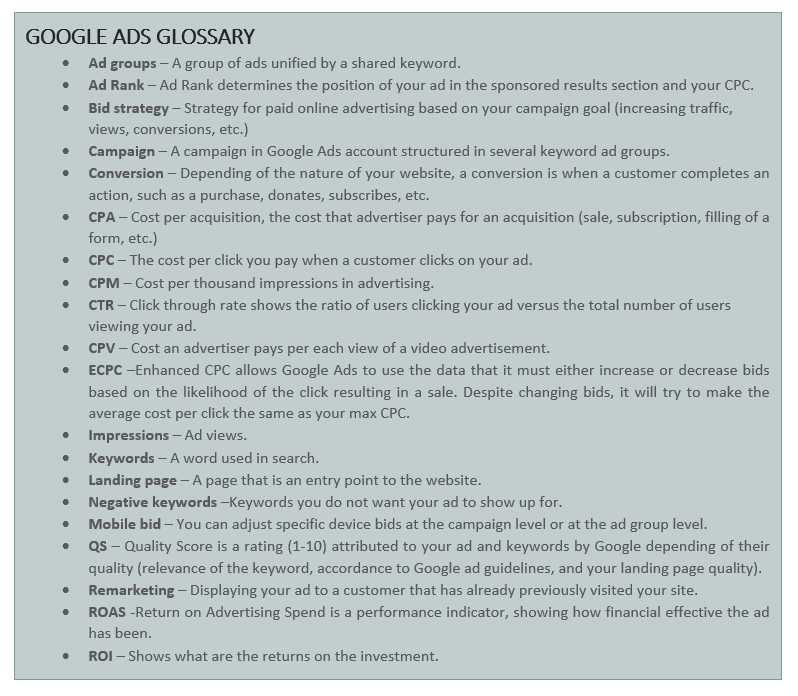
Google Ads campaign types and advertising networks
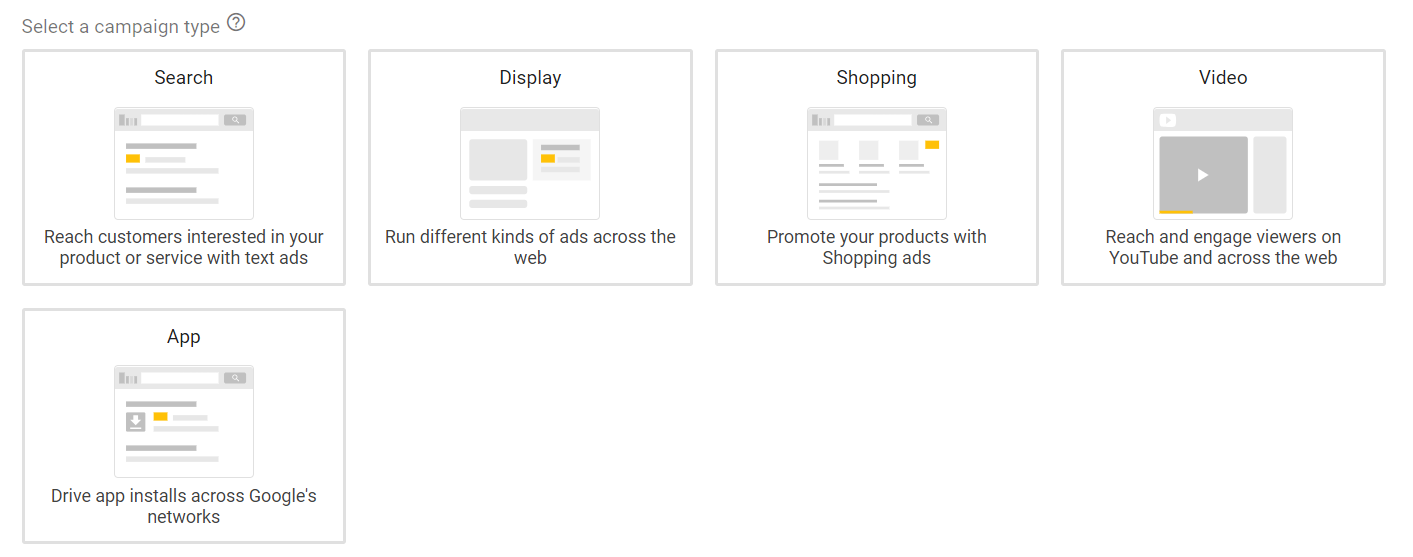
There are five campaign types: Search, Display, Shopping, Video, and App. With some campaign types, you get the option to add on Search Partners and/or Display Network afterwards in the form of ticking a box as shown in the image below.
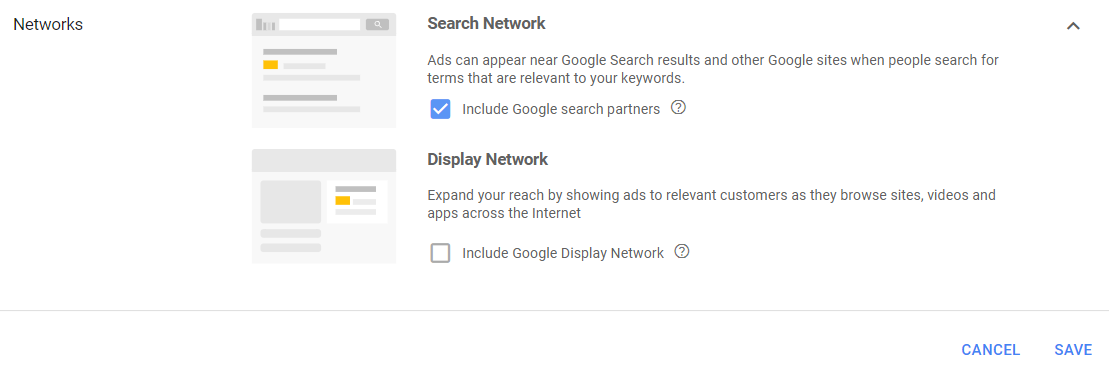
If you choose Search, your ads will show on Google’s website and you can opt for your ad to show on Search Partners and/or Display Network. What you cannot do is have a Search campaign that shows on Search Partners but not on Google’s own website.
Search Network –Only shows ads on Google’s search engine, there is an option to include search partner sites too.
Display Network – includes Google websites such as Blogger, YouTube, and Gmail. This campaign format has the advantage of reaching customers with a more engaging visual ad format.
Search Network with Display Select – ads are placed in Google Search results, on Google Display Network sites, and optionally on a selection of search partner sites.
App – If you choose to promote your app, the ads will serve across the Google Search Network, the Display Network, on YouTube, Google Play, and on other apps.
Video – enables you to display a video ad on YouTube and across Google Display Network.
Shopping – Shopping is a product listing ad consisting of a picture, price, and description of the advertised product, whereas a Search ad consists of text only.
In the below example you can see Shopping ads at the top of the Search text ads. If you choose Shopping, you can also choose to add on Search Partners which will show picture ads in a search results type format on Google’s partner sites.
Shopping does not have a Display network option.
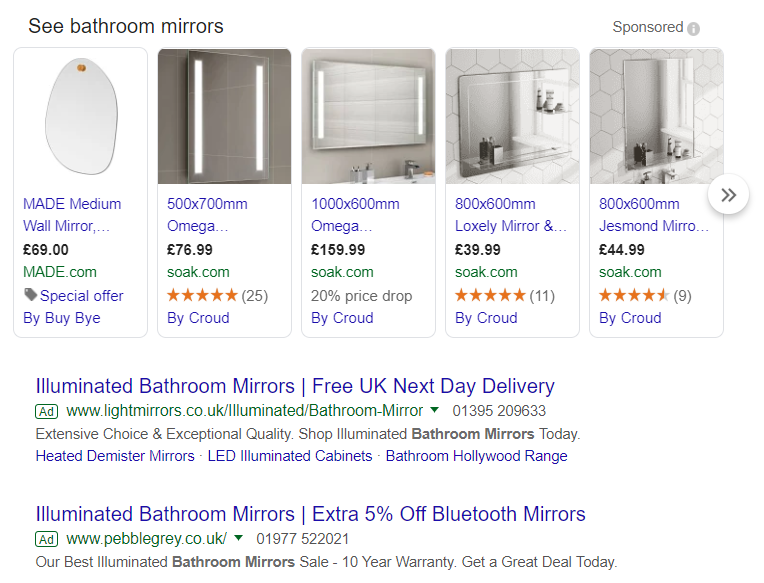
Targeting
Location – targeting a location or a specific radius around a location. You can target a country, city, region or postcode.
Language – targeting customers that use the same language on Google products (YouTube, Search, etc.)
Placement – target a specific ad placement location within a site.
Demographic – targeting specific segments of your audience, such as age groups and gender.
Practical tips
Firstly, keep in mind that this is not an exclusive list of topics covered in the exam and some of the information might not be asked, however it remains vital to a complete understanding of online advertising.
Secondly, the best resource for your exam preparation will be Google’s own 3.7hour Ad Fundamentals training course. In addition you can test your knowledge with a practice test, for example, Udemy online learning platform provides a Google Ads Fundamentals practice test, or you can find a dozen of free alternatives on Google.
Remember that this is a multiple-choice test, therefore you need to make sure you read the entire question attentively, eliminate wrong answers, and pay attention to tricky questions containing words like never, not, and always. If you have access to your company’s Google Ads account, familiarise yourself with how the site is organised and ask your questions to your PPC colleagues.
Finally, practice for the test with a time constraint to get used to answering questions quickly while remaining attentive to all the details. Manage your time wisely by dividing it up, so you don’t lose time on a question you can’t answer, keep calm, and eliminate distractions.
Good luck in your assessment!