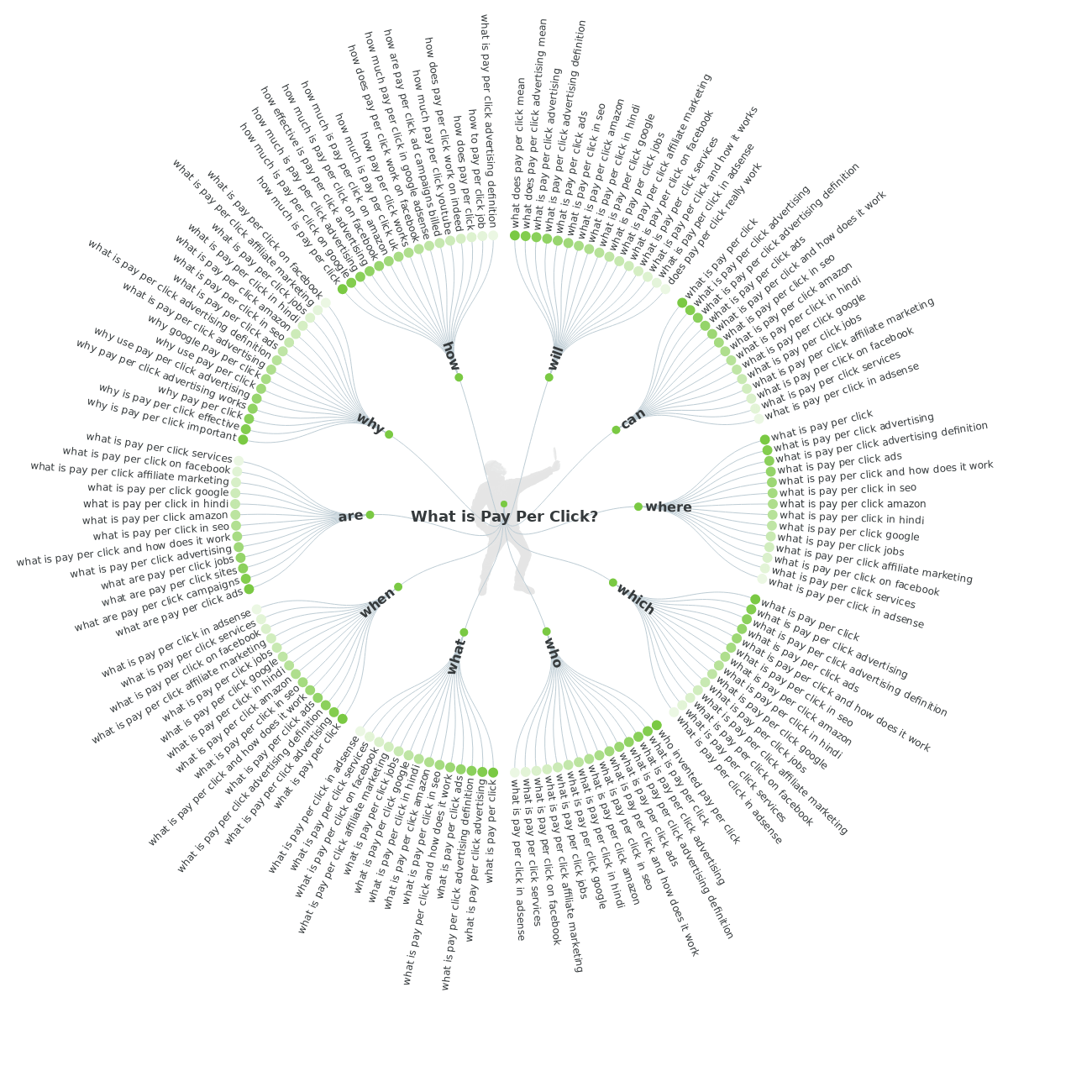What Is PPC? The Ultimate Guide
Have you ever counted how many times per day you reach for your phone or go on your computer to look up some information? Whether you’re looking for a restaurant menu, store opening hours, recipes, a tutorial on how to tie a tie, or news updates — chances are you, alongside the rest of the internet’s users, conduct an average of three or four digital information requests every single day. This adds up to more than 60,000 searches being made in Google every second around the world.
The technology and internet giant Google runs the largest search engine in the world, making Google an attractive place for digital marketers, to advertise their products and services. According to StatCounter, as of January 2019, Google holds a 89.95% market share of desktop searches, followed by Microsoft’s Bing (3.99%), Yahoo! (2.84%), and Chinese search engine, Baidu (0.56%). Google’s mobile search engine share is even more impressive, representing 95.19% of the worldwide search engine market.
Google Ads, formerly Google AdWords, is the most notable PPC advertising system in the world. In 2017, Google’s ad revenue totalled more than $95 billion.
You may be wondering: ‘What is Pay Per Click (PPC)? How does it work? How can I get started and give my business a boost?’
This PPC guide will serve as your ultimate handbook for all things PPC. Structured in three chapters, this digital manual encompasses the basics of PPC, helps you get started with your own online ad campaigns, and teaches you how PPC can be used for achieving your business goals.
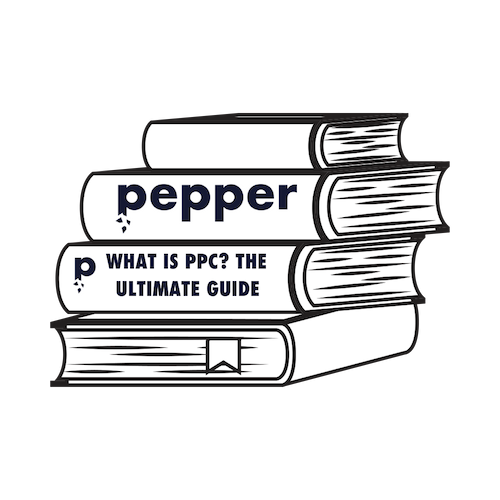
Table of Contents
What is PPC? The ultimate guide
Chapter 1: An introduction to PPC
- What is PPC advertising?
- The history & evolution of PPC
- On what platforms can you display PPC ads?
- What does a PPC specialist do?
- What education or qualifications does a PPC specialist require?
- What tools are used by PPC experts?
- Want to speak PPC?
- Performance
- Conversions
- Competitive metrics
- Google analytics
- Call details
- Change history
- Gmail metric
Chapter 2: PPC basics
- What is PPC built from?
- Need help setting up a Search campaign?
- How to ace your ad copy
- What happens during a Google Ads auction?
- Want to show your ads to a specific audience?
- Audience targeting methods
Chapter 3: Managing PPC the smart way
- Have you got a goal-based PPC strategy?
Goals
- Conversion tracking
- Basic optimisation tactics in Google Ads
Chapter 1: An introduction to PPC
What is PPC advertising?
As the name suggests, Pay Per Click stands for an advertising model where the advertiser is charged a set amount of money every time a user clicks on their ad. Most people will be familiar with paid advertisements from them being listed above organic results in the SERPs (search engine results pages).
Equally, you probably have also seen an ad at the start of a YouTube video or while browsing products on Amazon. There are several types of ad in PPC, which we will delve into further on — however, the most commonly used paid ad type is search text ads.
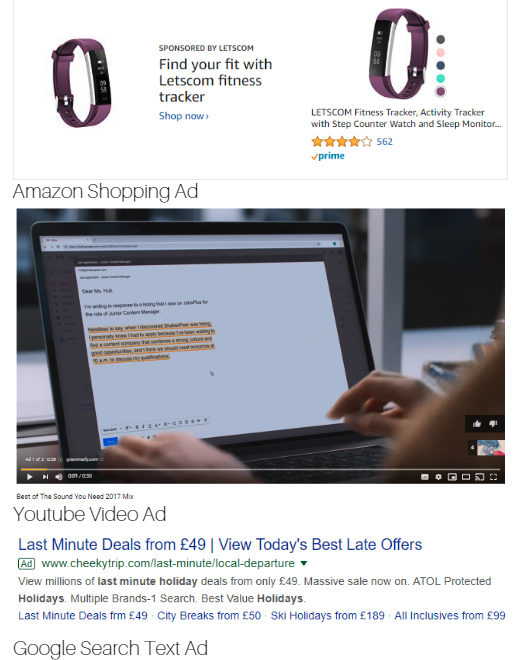
Paid advertisement examples: Google Search, Amazon, and Youtube
The history & evolution of PPC
To better understand how PPC advertising operates and how it is integrated, it is important to look at how it emerged and developed over the past two decades. You might assume that Google was the first to monetise search results, however Planet Oasis is the name of the web directory that pioneered the first PPC advertisements on desktop search back in 1996. Google joined the game with the AdWords platform in 2000.
An auction system was first introduced in 1998 and in Chapter 2 we will take a detailed look at the Google Ads auction process.
In the early 2000s, targeting became important to improve user experience. After 2005 the number of advertising platforms kept increasing with big players like LinkedIn and Facebook getting involved.
The period from 2008 to 2015 was marked by a rapid growth in smartphone usage and mobile advertising, which reached its peak and surpassed desktop in 2015, and has been going strong ever since. We look at the most notable developments in the history of PPC in more detail below.
PPC through the years
1996
- Planet Oasis pioneers PPC desktop advertising Open text Index offers companies to buy Preferred Listings in their search results
1997
- The number of companies using PPC advertising increases to around 400 Click prices range from $0.005 to $0.25
1998
- Goto.com introduces auction system for ad position, with advertisers bidding on specific keywords
- Click prices reached $1
2000
- Google pioneers Google AdWords advertising platform using CPC (cost per thousand impressions)
2001
- Overture Services (formerly goto.com) and Google become the main rivals in PPC
2002
- Google introduces ad relevance as a factor for ad rankings to improve the user search experience
2003
- Google launches AdSense, enabling online publishers to display relevant targeted ads
2005
- Google Analytics is born, allowing advertisers to keep track of their paid ad investments and returns, and to analyse their paid ad performance
2006
- Microsoft launches adCenter and partners with Facebook
- Google buys YouTube video hosting platform
2007
- Demographic and interest targeting are introduced by Facebook
- Fletchback and Criteo introduce remarketing – option to target users that have previously visited the website
2008
- LinkedIn launches targeted ads
- Google improves ad relevance by introducing Quality Score
- A variety of PPC networks are launched
2009
- Mobile device use increases, and mobile advertising becomes the centre of attention
2010
- Microsoft renames its search engine to Bing and partners with Yahoo! to increase their chances of competing with Google’s growing ad platform
- Google expands advertising options with remarketing and product listing ads
- AdWords enables clickable phone numbers
2011
- Facebook gets sued for using user data for advertising
- More than 95% of Google’s revenue comes from advertising
- Keyword prices keep growing, with mortgage, loan, insurance, and loans keywords being the most expensive
2012
- Twitter launches its own ad platform, and smartphone devices account for ¼ of the click on Google’s search engine
2013
- Remarketing options expand with the introduction of dynamic remarketing and Facebook launching a new remarketing tool
2014
- Mobile advertising keeps growing
2015
- Mobile ads surpass desktop for the first time
2016
- Expanded text ads are introduced
- Google removes side ads and adds a 4th paid ad at the top of the search results pages 43% of US online sales are generated by Amazon
2017
- Comparison Shopping Service (CSS) is introduced on AdWords
2018
- AdWords rebrands to Google Ads
- 80% of advertisers plan to increase Amazon ads budget in 2019
On what platforms can you display PPC ads?
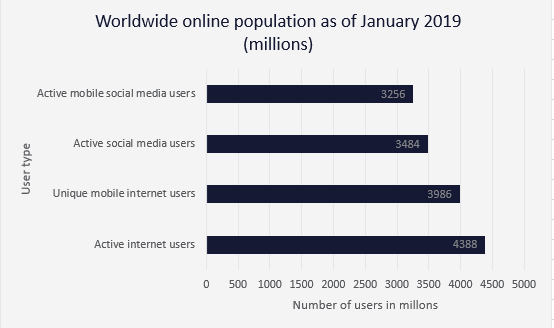
Source: Statista
After familiarising yourself with the history of PPC, you will now know that PPC can be hosted on a multitude of well-known social media platforms and search engines. According to Statista, currently, there are approximately 4.4 billion active internet users and 3.5 billion social media users. Let’s have a closer look at some of the main platforms and what they can offer to reach worldwide internet users.
Google Ads is by far the largest Pay Per Click platform, and paid advertisements are Google’s main source of income. According to the Alphabet (Google’s parent company) 2018 Annual Report, last year Google made more than $116bn in advertising revenue.
Among other large advertising platforms and software are:
Instagram Business is a social media platform offering photo, video, & photo carousel ads, exposing your product or service to more than 500 million users daily.
Facebook Business is a great platform for very targeted ads based on demographics, user interests, location, and Facebook user behaviour.
Pinterest Ads is essentially a combination of search engine and social media advertising due to the nature of the platform. Pinterest has reported that 66% of site users buy something after seeing branded Pins. For more insights on Pinterest Ad performance, click here.
Twitter Ads enables advertisers to target users that follow specific accounts and engage with specific hashtags. The advertising scene on Twitter is currently not too crowded, therefore bidding is cheaper.
LinkedIn Marketing Solutions email ads may work well as inboxes are not too congested. The platform offers user data-based targeting, which is very handy for B2B businesses. The website’s audience is job seekers, companies and professionals already in a career, therefore keep in mind that this will limit your audience and exclude certain groups, such as younger people.
The majority of Snapchat social media app users are aged 13 to 34, with 25+ year olds being the fastest growing demographic. Snapchat for Business does not offer remarketing and video ads are limited to ten seconds.
Microsoft Advertising holds the second biggest market share after Google Ads. Since there are less bidders competing in auctions, the click prices are lower, which is interesting for small and medium-sized businesses looking for paid advertising space.
Quora is a Q&A platform where users can answer and discuss each other’s questions. The platform has grown rapidly, mostly thanks to positive results from paid advertisements on Quora for Business.
Spotify Ad Studio advertisements are meant to either raise brand awareness or promote a concert or music content. You can target your ads to people who listen to certain playlists or a specific music genre.
Amazon Advertising shopping platform has been growing at a rapid pace, and it holds the third largest advertising market share at 7%, after Google’s 37% and Facebook’s 20%.
Ebay Promoted Listings merchants to enhance the visibility of their brand and products. The advertiser pays only if the product is sold.
Criteo is a remarketing software that retargets users who have previously used a merchant’s website.
Another retargeting platform, AdRoll provides great campaign insights, and offers tools to retarget ads on multiple platforms through a single dashboard.
What does a PPC specialist do?

With PPC you can reach billions of potential clients. The question is, how can a PPC specialist help you? Alternatively, how can you make your own PPC advertisements?
A PPC specialist is responsible for managing ads across client accounts. This includes but is not exclusive to:
- Competitor analysis – Investigating what your competitors are bidding on can help adapt your own strategy.
- Market research and industry trend-tracking – Many e-commerce businesses rely on consumer trends – be aware of what your target audience might tend to look for.
- Campaign creation – Creating an account structure that contains the right keywords which can be realistically targeted at the allocated budget and will help to achieve campaign goals are at the core of PPC account creation.
- Ad copy creation – Once a well thought out campaign structure has been created, high quality, engaging and attention-grabbing ad copy can be written that’s relevant to the specific keywords you are targeting. If your chosen advertising platform rejects your ad copy, this means you will have to amend it to follow ad guidelines.
- Campaign management – Once campaigns are live, they need to be closely nurtured to make the most out of your PPC budget and reach goals.
- Campaign optimisation – Once enough data has been obtained, implementing optimisation to enhance campaign performance is a continuous exercise where changes are implemented and then revisited once more data has been obtained.
- Ad copy analysis – Ad platforms enable you to track ad performance, split test messages, and make amendments based on ad copy analysis.
- Bidding strategy development – PPC budget planning involves creating a bespoke bidding strategy for each client account. With the rapid rise of machine learning, many platforms allow advertisers to choose from either an automated bidding method using machine capabilities or the traditional manual bidding method where the advertiser chooses how much to bid for advertising space. There are a number of PPC formulas that advertisers can use in order to calculate profitability and the right bid for each keyword.
- Data analysis – Once your ads are interacted with, you can calculate several key performance indicators (KPIs), such as your return on investment (ROI), click-through rate (CTR), or cost per click (CPC). You can familiarise yourself with these and other performance indicators by visiting our PPC campaign glossary.
- Landing page testing – Landing pages partially determine your ad position on Google Ads; therefore, they must offer an excellent user experience. In addition to this, using the right landing page for the right set of keywords will help to ensure that campaign goals are met. PPC can be used to obtain vast amounts of the right traffic but if the landing page isn’t the right one, then-campaign goals are not going to be met.
What education or qualifications does a PPC specialist require?
Education or a professional background in marketing, advertising, data analysis, or maths can come in handy for mastering PPC campaigns. In addition, any programming and specifically JavaScript knowledge would be useful as both Google Ads and Bing Ads have script development capabilities.
Google Ads, Facebook Business, and Bing Ads offer PPC certifications. You can prepare for the Google Ad Fundamentals assessment with the help of our Google Ad Fundamentals exam tips blogpost.
What tools are used by PPC experts?
Daily, PPC specialists use a variety of advertising platforms to manage their ad campaigns. While the below tools can help, some are more useful than others:
- Competitor research: Gain insights on the competition and produce auction insight reports in Google Ads, Spyfu, iSpionage, Adthena.
- Bid management: Plan your budget and bids with Marin, Kenshoo, WordStream, Acquisio, or PPC BidMax.
- Feed management: Manage ecommerce websites’ product feed with the Whoop Commerce, onefeed, feedoptimise, or GoDataFeed.
- Feed hosting: Host your ecommerce product feed on Google Merchant Center.
- Click fraud protection: Eliminate click fraud with ClickCease, ClickGuard, PPC Protect, or ClickGuardian.
- Analytics: Use tools like Google Analytics, Adobe Analytics, Kissmetrics, and Woopra to analyse campaigns and produce reports.
- Data manipulation and reporting: Supermetrics, Google Data Studio, Microsoft Excel, Google Sheets, and Big Query are tools for generating performance reports for clients. Google Ads Scripts and Bing Ads Scripts are used for controlling ad accounts with the use of JavaScript.
- Presentations: Microsoft PowerPoint serves for pitching potential new clients and can also be used for reporting to existing ones.
If you feel like your business could benefit from integrating a PPC campaign into your business strategy, click here to get in touch and learn how Pepper PPC can help you.
Want to speak PPC?
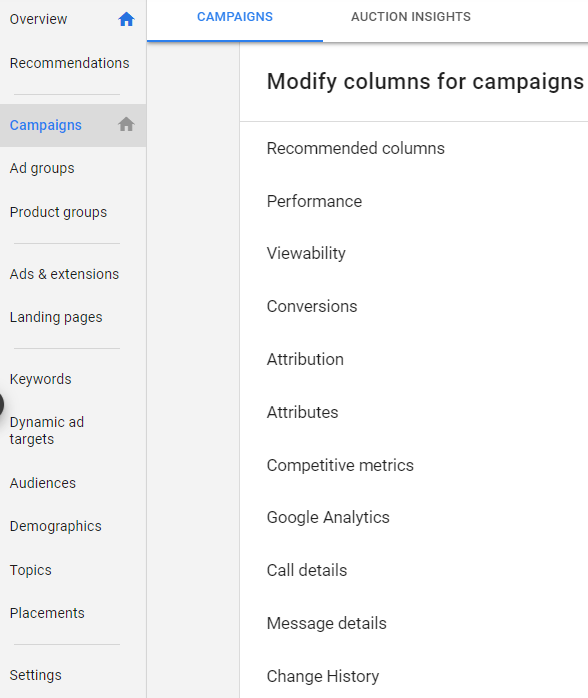
Columns for campaigns in Google Ads platform
To navigate your way through the different ad platforms, it is crucial you understand the industry-specific terms. Here is a glossary of PPC terms you should know. Although the below list is intended for Google Ads and all platforms have some platform-specific terms, you will come across many of these on most platforms:
Performance
•Interactions – clicks (text, Shopping ads) and views (video ads) of your advertisements, that help keep track of ad performance
- Cost – total financial investment during an ad campaign period
- Average cost – average cost paid for each interaction
- Impressions – number of times your ad is displayed
- Interaction rate – measures ad effectiveness by showing what percentage of users that see your ad interact with it
- Video played to 25%, 50%, 75%, 100% – measures to what extent your ad gets viewed by users
Conversions
- Conversions – measures how many ad conversions resulted from ad interactions
- Conversion value – total value of conversions
- Conversion value/cost – calculates your return on advertising spend (ROAS)
- Cross-device conversion – number of conversions that have started on one device and ended on another. This is tracked using data from users logged into Google services on the devices.
- View-through conversion – conversions with a time frame of one to 30 days, where an ad impression occurred but an ad interaction did not
- Cost conversion – cost of a conversion
- Conversion value/click – average click value
- Conversion rate – the % of times an interaction results in a conversion
- Value/conversion – average conversion value
Competitive metrics
- Search impression (SI) share – measures what % of eligible impressions you received on Search Network
- Search lost top impression share (IS) (rank) – the % of times your ad was not displayed above organic results compared to the number of times it was eligible to show
- Search lost absolute top IS (budget) – the % of times your ad was not displayed above all results compared to the number of times it was eligible to show, due to insufficient budget
- Display lost IS (budget) – how often your Display ad did not display due to low budget
- Search top IS – measures what % of eligible top position impressions you received in the top position above the highest-ranking organic results
- Search lost IS (budget) – the % of times your ad did not display on Search Network due to low budget
- Display Impression Share – measures what % of eligible impressions you received on Display
- Relative click through rate (CTR) – your ad click-through rate in comparison to other ad click-through rates on the same placements
- Search lost IS (rank) – how often your ad was not displayed on Search Network due to low ad rank
- Search lost top IS (budget) – how often your ad was not displayed on Search Network due to insufficient budget
- Display lost IS (rank) – how often your ad did not display on Display due to low ad rank
- Average position – your ad’s position on the page in comparison to other PPC advertisers
Google Analytics
- Bounce rate – % of page visits that were limited to landing page only
- Pages/sessions – measures the average number of your website’s pages visited in a session
- Average session duration (seconds) – measures the average duration of a session after clicking on an ad
- % new sessions – website sessions from new visitors who have never visited your website before
Call details
- Phone calls – number of times users clicked on or dialled a phone number that you’re tracking
Change history
- All changes – all the changes made to your ad campaigns within a time frame
- Status changes – number of campaign status changes (e.g., campaign active/paused)
- Budget, targeting, bid, ad, keyword, Network changes – number of specific campaign and ad aspect modifications of your ad in a specific time period
Gmail metric
- Gmail forwards – number of times your ad got forwarded through email in Gmail
- Gmail saves – number of times your Gmail email ad was saved in the user’s inbox
- Gmail clicks to website – number of times users clicked to your landing page from the Gmail ad
If you would like to have a go at setting up a Google ad campaign and creating ads for yourself, continue to Chapter 2: PPC Basics. This knowledge will ease your way through many other ad platforms.
Chapter 2: PPC basics
What is PPC built from?
All PPC channels are different but they boil down to the three basic elements: a bid/budget, a targeting criteria, and an advert. The amount you bid, the target criteria, and the advert that you decide to display will vary depending on your chosen advertising platform and campaign type. However, as soon as you start PPC, you should be asking yourself what you want to do with these three main areas.
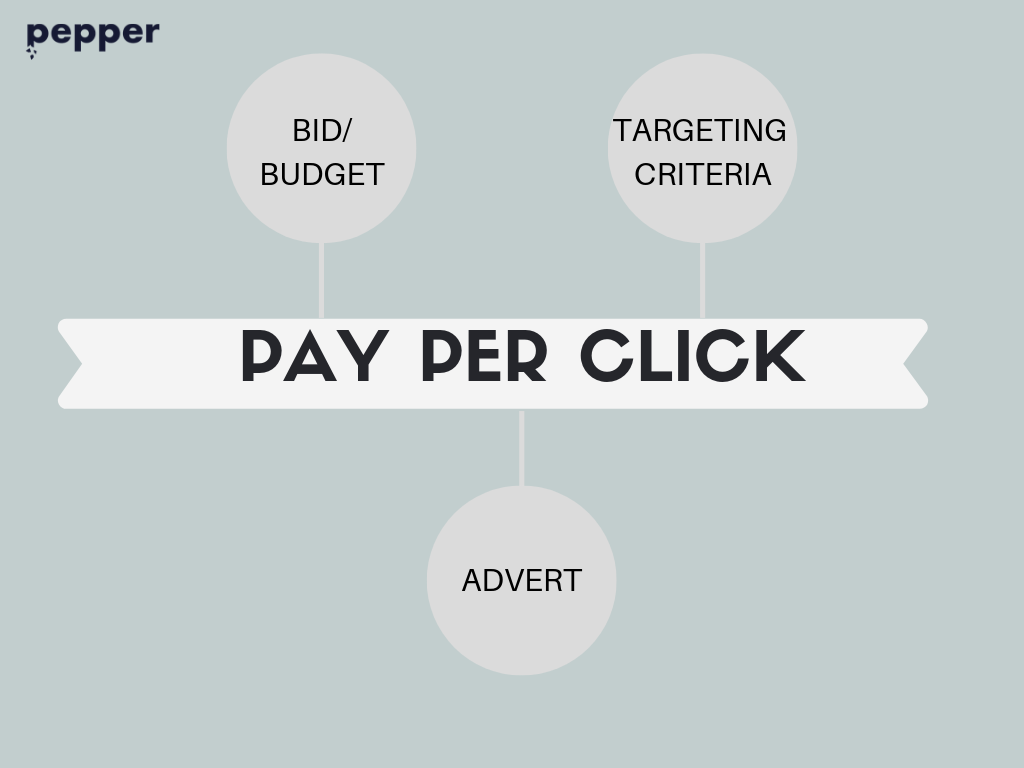
Main elements of Pay Per Click advertising
In this chapter we will take an individual look at each PPC element and give you detailed instructions on setting up an advertising account with high quality ad copy. The below infographic will explain how bidding auction takes place, and finally, delve into the world of audience targeting.
Need help setting up a Search campaign?
Follow this tutorial and you will have created your first search ad campaign, ad groups, and text ads:
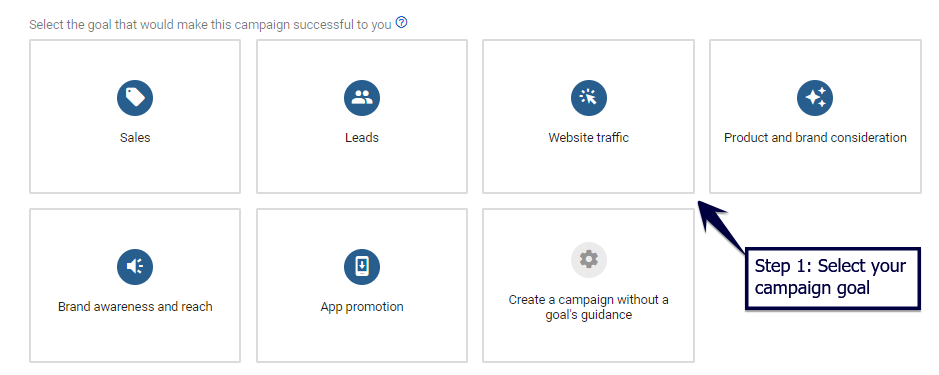

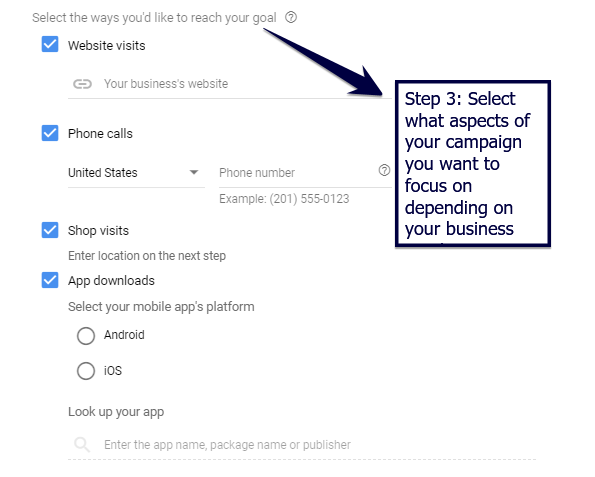
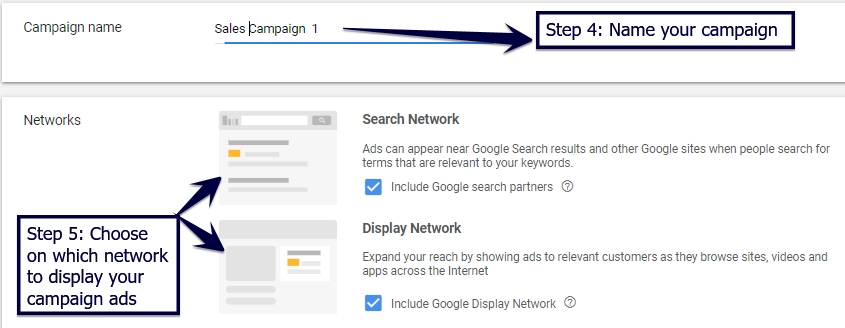
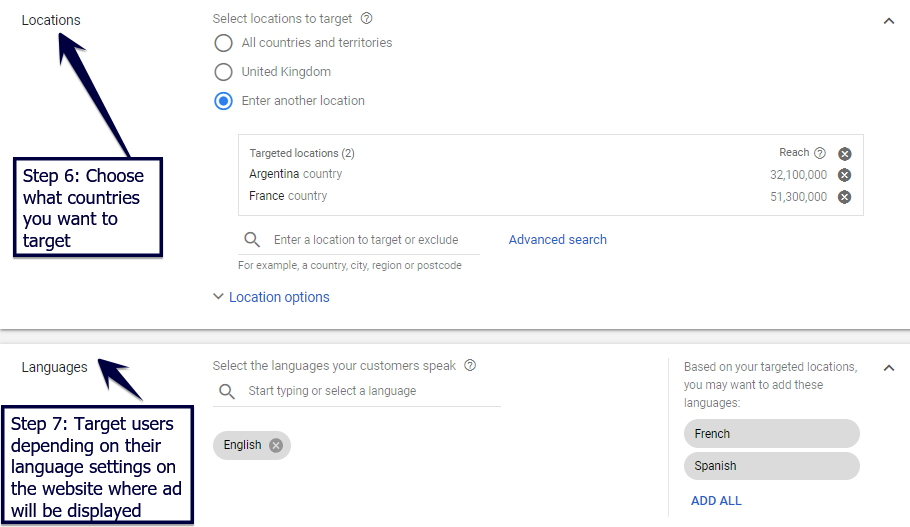
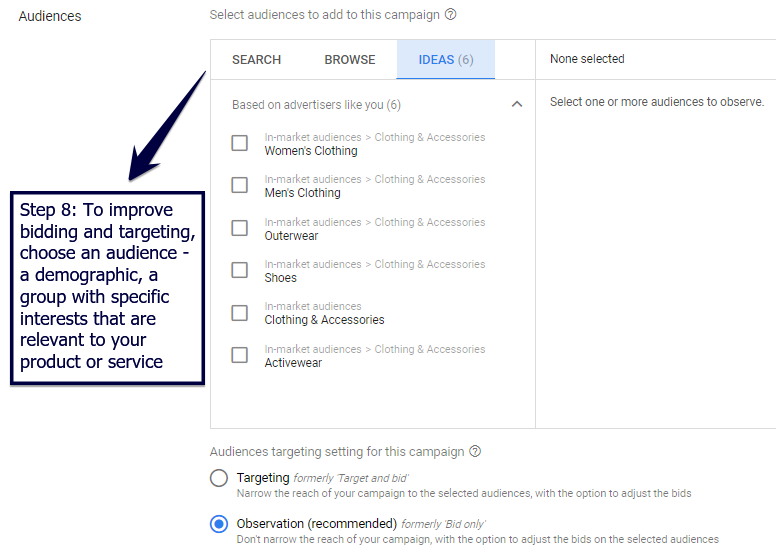
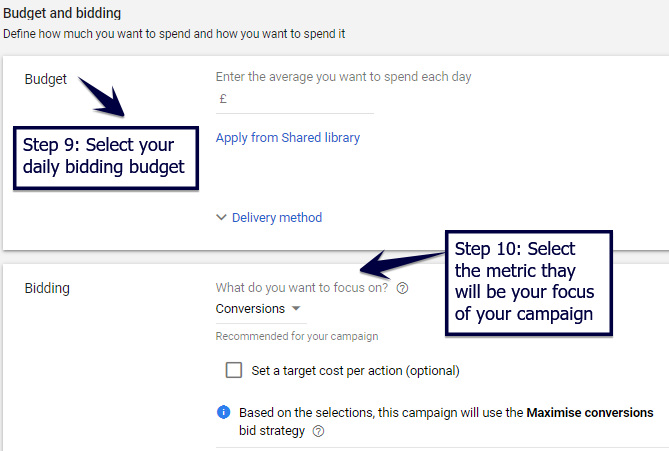
How to ace your ad copy
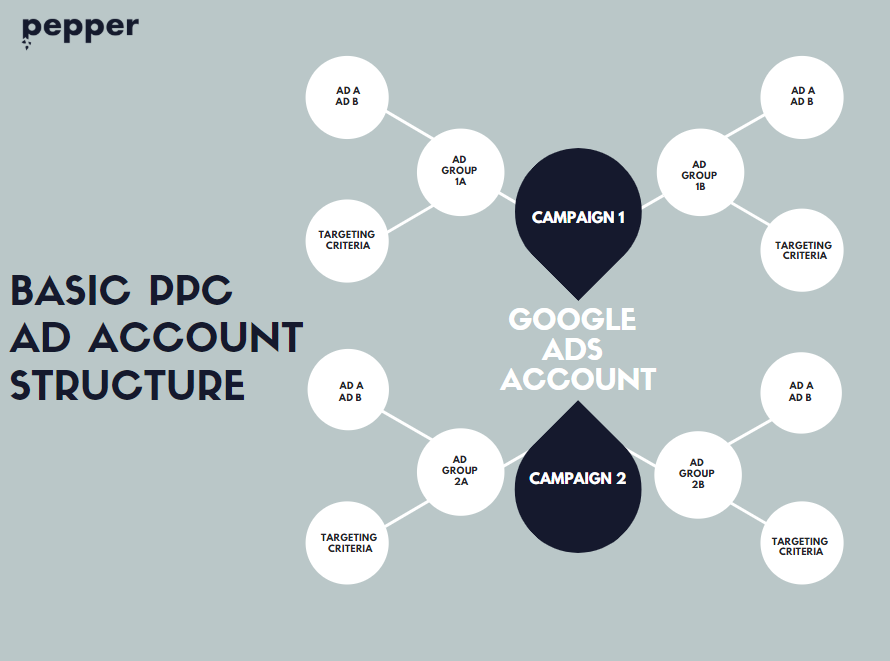
Basic PPC ad account structure
Every campaign in a basic ad account consists of ad groups, which are composed of ads and targeting criteria such as keywords or audience lists. It is very important to have a logical ad account and campaign structure. Keywords should be grouped into relevant themes as this allows for more targeted ad copy to be created. This then results in better conversion rates and lower click prices due to higher Quality Scores — we’ll touch on this more later.
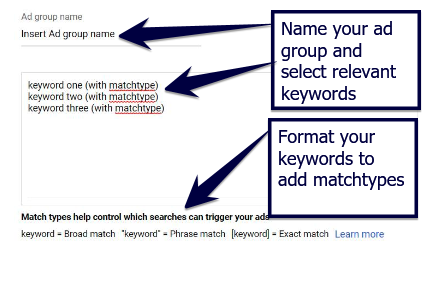
The basic ad structure on Google Ads includes a headline, a display URL, a landing page, and a description — however, there are specific guidelines you should follow depending on the platform you are using.
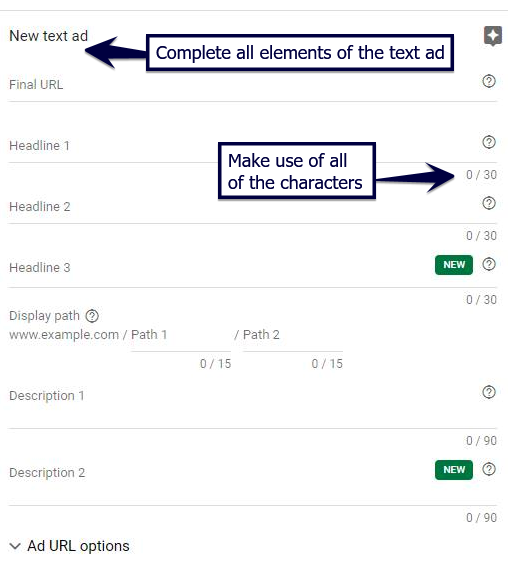
Creating text ad copy
To learn all about creating engaging and successful ad copy, read this blog:Five tips for writing great ad copy. Don’t forget that for your ad to participate in ad auction and potentially be displayed to users, you must assign it relevant keywords. You will find everything you need to know on keywords and keyword matchtypes in this Why are keyword matchtypes important? blog.
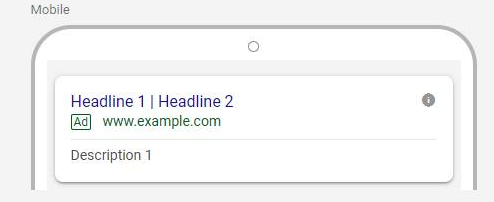
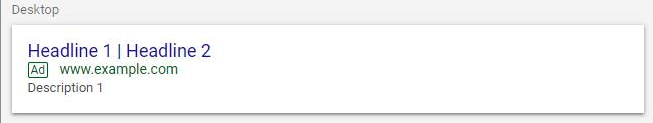
Mobile and desktop ad copy examples
Once your ad account is set up and your campaigns are ready and constructed in relevant ad groups with attention-grabbing ad copy based on your selected keywords, you can enter the pool of advertisers and take part in PPC auctions.
What happens during a Google Ads auction?

Google Ads auction process
For your ad to perform to its potential, we believe you must understand what plays into an ad auction and how your placement is determined. To not make things more complicated than they are, we have put together a Google Ads auction process infographic. If you pay attention to your ad and landing page quality, and analytically place your bids, you have the potential to climb up the placement steps and rank high in Google’s SERPs, which is the most used search engine in the world. A similar principle applies to other search engines and advertising platforms. Let’s split the bidding and auction process down in to five simple steps:
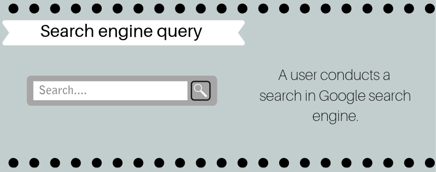
Search engine query process
Step one: A user completes a search query using search terms. A pool of advertisers has identified these search terms, or a part of them, as keywords relevant to their ads. Google’s algorithm then determines if it will display to the user only organic search results or paid adverts. If Google decides to display paid ads, and if there is more than one advertiser bidding on a specific keyword, an auction is held. Read our more detailed guide on how to use the search terms report to optimise performance of your PPC account
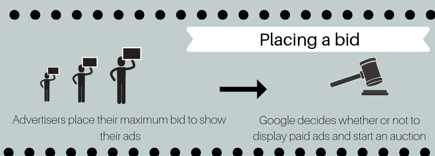
Bidding process
Step two: Advertisers entering the auction have created campaigns, ad groups, and an ad that is relevant to the keyword in question. Each advertiser chooses their bid – the amount they are willing to pay if a user clicks on their ad. Participating in a search auction is free of charge and you only pay when your ad is clicked.

Quality Score, Ad Rank, and position calculating
Step three, four, and five: Google evaluates your ad’s quality and the quality of the landing page associated with your ad. This metric is called Quality Score. Your ad ranking position depends on the Quality Score and the bid you’ve placed. Advertisements are positioned with the highest ad rank at the top.
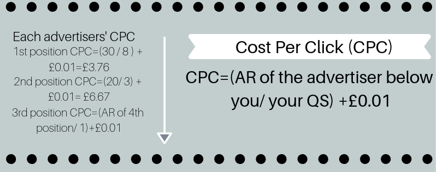
Cost per click calculating
Step six: In case a user clicks on your ad, Google calculates what cost you should pay per click. The CPC is equal to the ad rank of the advertiser positioned below you divided by your quality score and added to £0.01.
Want to show your ads to a specific audience?
A part of strategic PPC targeting includes selecting a specific audience for your advertisements. There are different audience targeting methods you can choose to target prospects based on their online behaviour, interests, status, and engagement with your website. If you wish, you can combine multiple audiences on Search and Display networks, for example, by targeting all males in a specific age group. Audience targeting can be added on campaign level and on ad group level. If you are using Google Ads, you will find audience targeting under “Audiences” for Search campaigns and under “Interests & Remarketing” for Display Network.
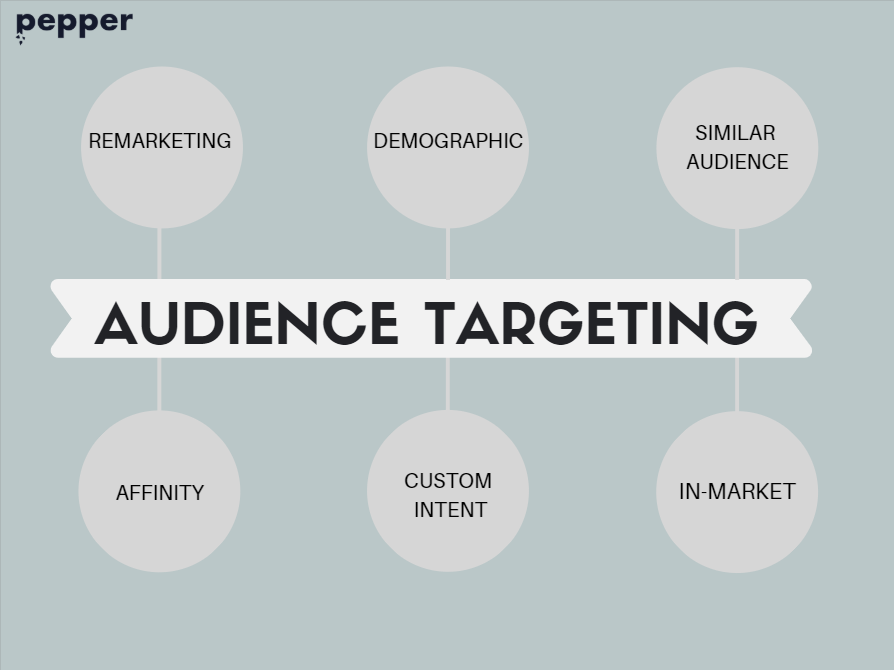
Types of audience targeting
Audience targeting methods
Remarketing – a strategy used to target users that have previously visited and interacted (e.g. filled a form, put items in the basket, download the app) with your website or application. Remarketing is available on Display, Search, and Video campaigns.
Demographic targeting – a practice that identifies audience groups based on their gender, age, parental status, and household income (metric exclusive to the United States).
Similar audience – an audience targeting technique focused on finding new customer audiences that have similar search behaviour as consumers in your remarketing lists. Similar audience method is available on all three campaign types.
Affinity – a process curated for companies with existing TV advertisements, that wish to gain more prospects through digital presence. Such audience groups could be News Junkies, Bargain Hunters, Foodies, Basketball Fans, Auto Enthusiasts. Affinity audience targeting is available for Display and Video ads, but not for Search ads.
Custom Intent – a tactic of segmenting prospects according to keywords and landing pages assigned to the ad group.
In-Market – a method intended to target users who regularly compare similar products online or are actively planning something.
If you would choose Display ads instead of Search ads on Google, there would be more areas that can be targeted, such as keyword and topic audiences. Regarding other advertising platforms, most have fewer audience targeting methods, for instance, Bing Ads only has remarketing for Search and does not offer Display advertising option.
Now that you have familiarised with the basics and the vocabulary of PPC, learned to create and structure your ad campaigns, and understand the process of advertising auctions, you can optimise your PPC strategy to further benefit your business development.
Carry on to Chapter 3 to learn tips and tricks on goal based PPC strategy, conversion tracking, and PPC process optimisation.
Chapter 3: Managing PPC the smart way
In this chapter we will explore ways to optimise your PPC campaigns, in order for you to produce the highest potential returns and scale your business.
Have you got a goal-based PPC strategy?
Make sure you are not blindly bidding on broad keywords, not tracking any metrics, and hoping that it will result in a successful ad campaign. A goal-based bidding strategy is the right approach to achieving long-term goals and making PPC a cost-effective method.
Goals
•Increase traffic to your website – If your objective is to increase website traffic, focus on clicks and measure the click-through rate (CTR) and cost per click (CPC).
•Increase brand awareness/consideration – To increase brand awareness, concentrate on impressions, via the cost-per-thousand impressions (CPM) and cost-per-thousand viewable impressions (vCPM) tracking.
•Increase views or interaction – Advertisers running video ads can focus on increasing views and/or interactions by tracking cost-per-view (CPV).
•Increase sales – Track your return on investment (ROI) if your goal is to increase sales and revenue.
Consider which actions you want to track and not just the obvious sales or form fills. Tracking more relevant actions helps optimise campaigns better:
- Form fills
- Add to cart
- Newsletter signup
- Visited key pages of website
- Downloaded your infographic
- Watched a video
- Downloaded a case study or informational guide
- Requested a call back
- Signed up to a free trial
- Calls
Conversion tracking
As an advertiser, you must determine whether you want to use the conversion tracking of the advertising platform you are using (if it has its own tracking solution) or if you want to track using a tool such as Google Analytics.
Conversion tracking differs from platform to platform and from tool to tool, so let’s look at a comparison of Google Ads and Google Analytics conversion tracking. Read our more detailed guide on PPC conversion tracking for all of the major adverting platforms..
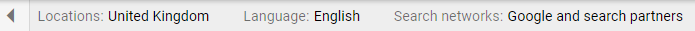
Basic optimisation tactics in Google Ads
A few of the tactics that can be used to optimise an account and increase performance include:
Negative keyword mining – Keyword mining is identifying relevant keyword lists — in this case, lists of keywords you don’t want your ad to show up for.
Bid review – Reviewing your bidding strategy and optimising it for better budget management and target reaching. Track your ad cost-per-click and total spending, and adjust your bids.
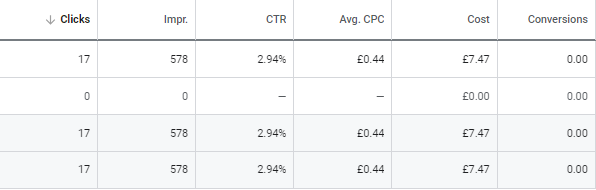
Bid review
Ad copy split testing – Find what ad copy works best for your product or service with A/B testing. Determine which ad copy version works best by testing multiple versions of an ad on the same traffic. Once a test has been concluded, you can take learnings from the data, pause the poorer performing ad and use the data to create another ad to split test.
Landing page split testing – Similar to ad copy split testing, develop two landing page versions, test them, and choose the one that performs best. Among the testing metrics for landing page testing are average cost per click, bounce rate, average session duration, pages per session, conversion rate, and average order value.
Audience-based targeting and bid adjustments – As previously explained, audience targeting means segmenting your potential customers into specific groups (e.g., age, gender, interests, previous site visitors) to increase campaign performance.
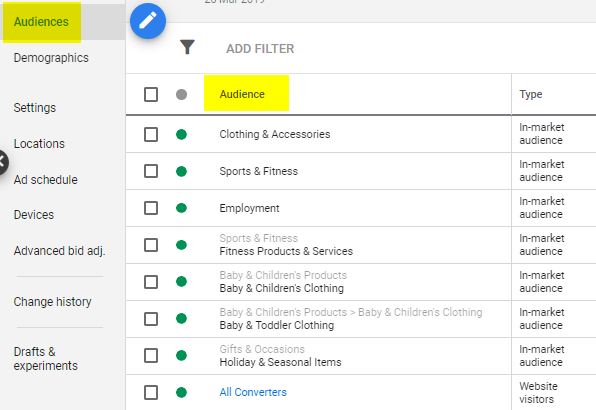
Location targeting and bid adjustments – Adjust your campaign settings so that your ads appear to people in a specific location.
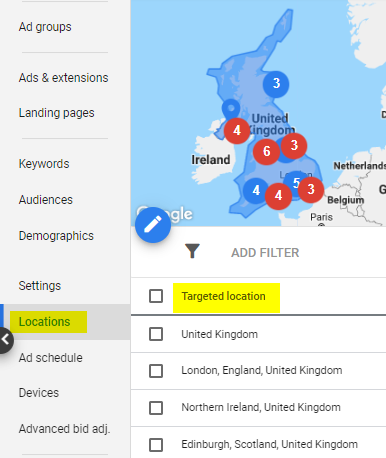
Location targeting
Device-based targeting and bid adjustments – Improve mobile, tablet, and desktop conversions with a device-targeted strategy.
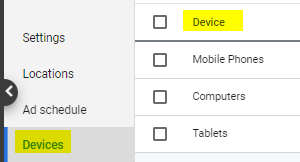
Keyword research – Discover the keywords your competitors are ranking for, then identify and pause low-performance keywords.