Quora Ads – From Beginner To Your First Campaign
While Google Ads is still the go-to platform for paid online marketing, it makes sense to keep an eye on other platforms and diversify your portfolio.
As marketers, we should be aware of the benefits of each advertising platform so that we’re better equipped to make full and informed paid marketing strategies that are right for our businesses or clients.
This isn’t a comprehensive rundown on what can be done with Quora Ads. I’m only going to focus on doing enough to get your first campaign up and running. Get in touch if you’re looking for an expert Quora Ads agency.

Some reasons to advertise on Quora
Seeing as though payment details only need to be inserted just before setting a campaign live, this means it’s easy and risk free to open an account and start creating campaigns to see what can be done with Quora Ads.
Quora is one of the largest online communities built to allow people to follow topics, ask questions and answer other people’s questions. It has 300 million monthly visitors and 54% of the audience makes more than $100,000 a year.
Billions of people visit the internet but only a tiny fraction share their knowledge – Quora is a platform for people to share their knowledge.
Quora Ads is still quite new to the paid advertising space and volume levels are not anywhere near that of the larger platforms such as Google Ads and Facebook.
However, Quora Ads allows for very niche targeting because you can drill down to targeting people who are interested in certain topics or questions.
Seeing as though people come on Quora to get answers to their questions, the best advertising campaigns on Quora Ads are those that aim to inform and answer questions rather than being very sales focused.
Typically, we have seen a clickthrough rate on par with other social media platforms, but with a higher conversion rate.
You can create a Quora Ads account here. Once you’ve created an account let’s get started on creating our very first advertising campaign on Quora Ads.
Implement conversion tracking pixel
The first step is to implement your conversion tracking pixel so that you can measure the performance of your campaigns. On the top left of the page, click on ‘Pixels & Conversions’. And on the page that loads, click on ‘Setup Pixel’ to bring up a window that has the conversion tracking pixel. Send this code and the code in Step 2 to your developer, who should be able to implement it.
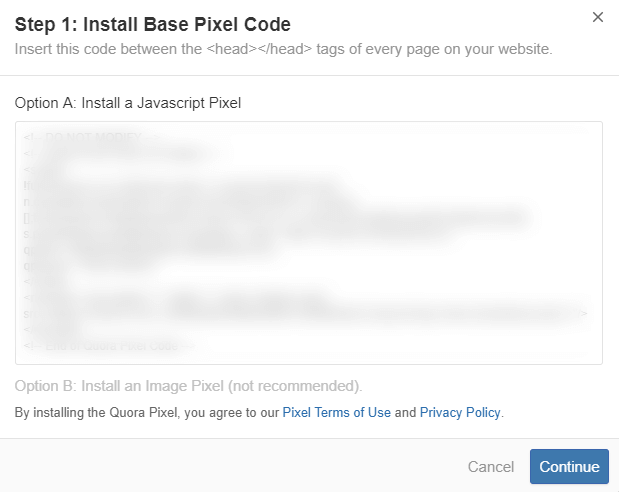
Create a new campaign
To create a new campaign, on the top right select ‘+Create Campaign’. On the page that follows, choose a name for your campaign and choose an objective. You can choose from ‘Conversions’, ‘App Installs, ‘Traffic’, and ‘Awareness’.
The Objective that you choose will depend on your own business objectives but we’re going to select ‘Conversions’ as I expect this is what is going to be the objective for most people. From ‘Conversion Type’, select the Conversion that was created earlier when you set up your conversion pixel.
Add in your daily budget and choose when you would like the campaign to start running. Quora’s minimum daily budget is $5. Once you’re ready, press Continue to go to the ‘Ad Set’ creation page.
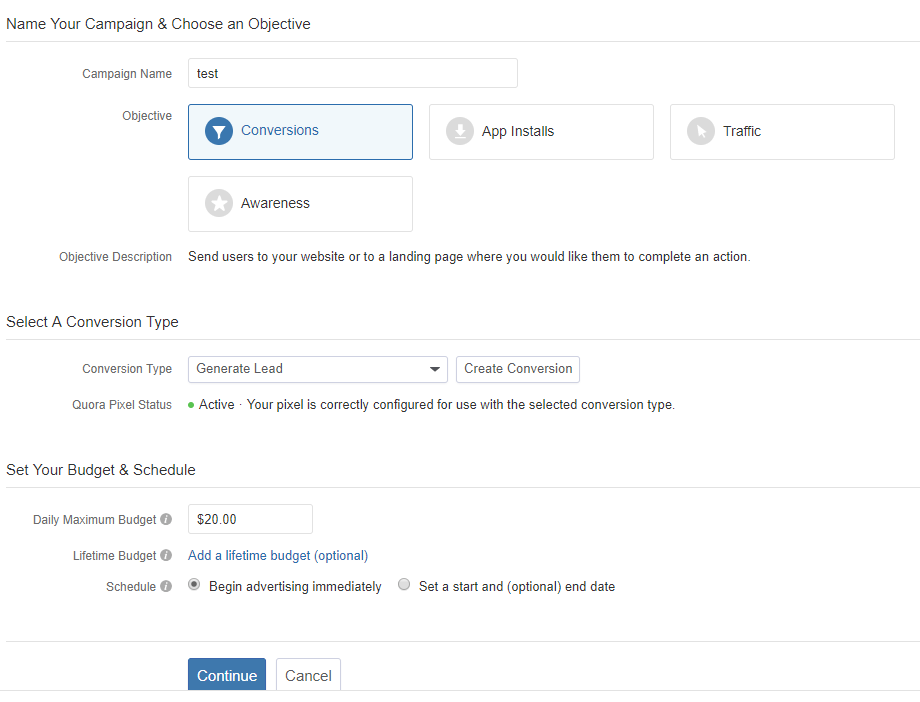
Create a new Ad Set
After selecting a name for your Ad Set, you will need to choose your primary targeting type.
You have the option of targeting users viewing content around a specific topic, a particular question, an Audience, users with a particular interest, pages with particular text. Alternatively, you can select Broad targeting to target as many people as Quora can offer.
You can only select one targeting option for each ‘Ad Set’ so for example, you can’t target a topic and a question in the same ‘Ad Set’. We’re going to select ‘Topic Targeting’ and then select as many topics that are relevant.
Once you start adding in topics, Quora Ads will recommend other topics that are similar to what you have chosen. Click on the suggested topics to add them if you feel they are relevant.
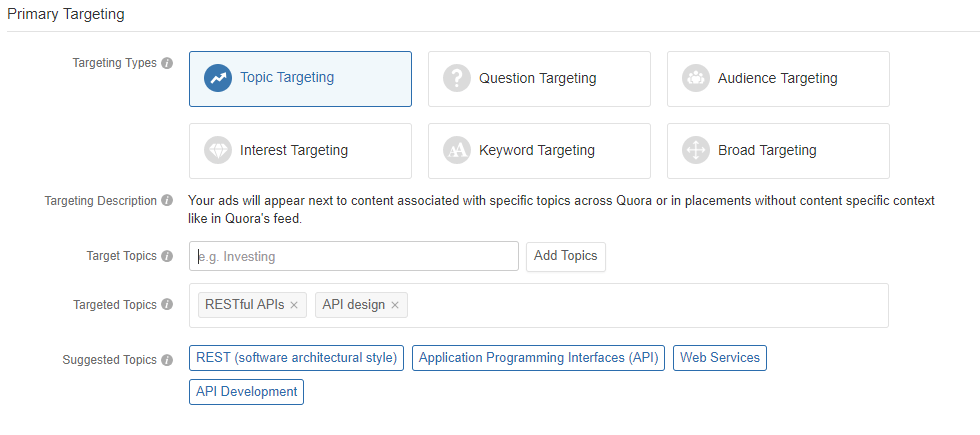
Next, select the locations and devices that you would like to target. Locations go down to city level and from devices you can choose from either Desktop and Mobile, Desktop only or Mobile only.
If you choose to target mobile devices, you can even select which mobile operating system to target. Currently, there is no way to only target Tablet devices as Quora Ads groups Tablet devices in with Mobile devices.
You can choose to allow Quora Ads to show your ad in its email digest if you would like.
Finally, exclude questions that you think may fall into your chosen topic but are not relevant to your goals.
Excluding as many irrelevant questions will help to improve the performance of your campaign because your ad won’t show on as many irrelevant questions.
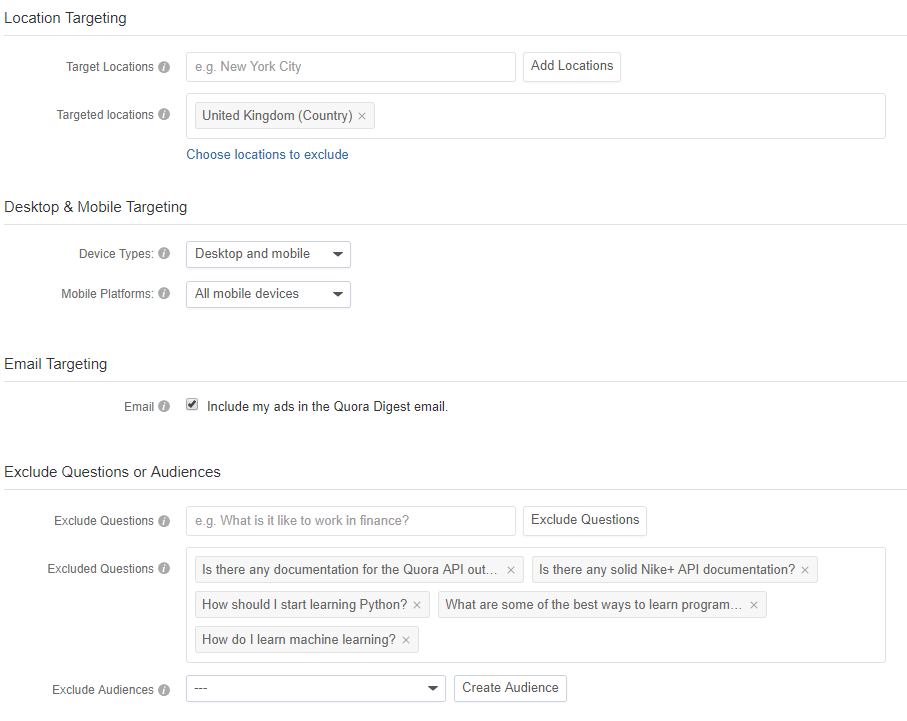
The final step when creating an ‘Ad Set’ is to choose what you would like Quora to optimise to. If you choose ‘Optimise for Impressions’ then Quora will aim to show your ad as often as possible.
If you choose ‘Optimise for Clicks’, then Quora will try put your ads in front of people who are more likely to click the ad, and if you choose ‘Optimise for Conversions’, then Quora will show your ads to people who are most likely to generate a conversion.
Both optimising for impressions and clicks requires you to select a cost per click bid, whereas optimising for conversions requires you to select a cost per action bid.
With a Cost per action bid, you are charged per impression, but Quora will aim to obtain a conversion each time it spends your cost per action bid.
For new campaigns with no conversion data, we would recommend not choosing to optimise for conversions. This is because Quora uses historical data to optimise for conversions that new campaigns do not have. This could negatively impact performance.
Instead, we would recommend choosing to optimise for clicks until you have at least 20 conversions, and then you can go into your Ad Set and change the setting to ‘Optimise for Conversions’ if you wish.
Once you’re happy with your Ad Set click ‘Continue’ to go to the ad creation page.
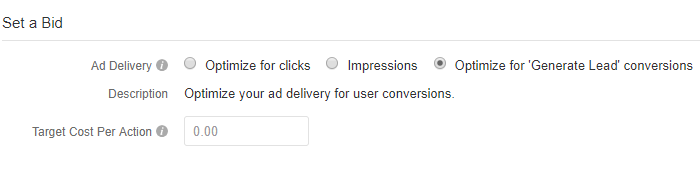
Create an Ad
Quora Ads has three ad formats:
- Text ad – A ‘Text Ad’ is the most basic ad type, consisting of a business name, a headline sentence (which appears in bold), a body of text where the majority of your message will be placed, a ‘Display URL’ and a call to action button.
- Image Ad – An ‘Image Ad’ adds the ability to add an image as well as a small business logo image alongside your business name.
- Promoted Answer – A ‘Promoted Answer’ is an ad that promotes an existing Quora answer so that it appears more prominently for users.
To keep things simple, we’re going to create a ‘Text Ad’.
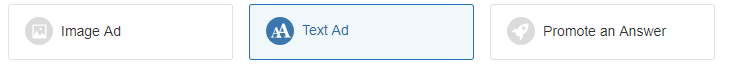
When creating ads, we have seen better engagement rates when we focus on making ads look similar to organic questions. Being more informational rather than sales focused is likely to resonate better with users on Quora, which will likely result in a higher engagement rate.
Each line in an ad has a maximum character length.
- Business Name – 40 characters
- Headline – 65 characters
- Body text – 105 characters
- Display URL – 30 characters.
For those with a background in Google Ads, the ad must be in Sentence. Both the ‘Headline Sentence’ and ‘Body Text’ must end with a full stop otherwise Quora Ads will prompt you to add one.
Ads without a full stop or ads not in the Sentence case will get disapproved. Finally, there are a total of 16 call to actions to choose from.
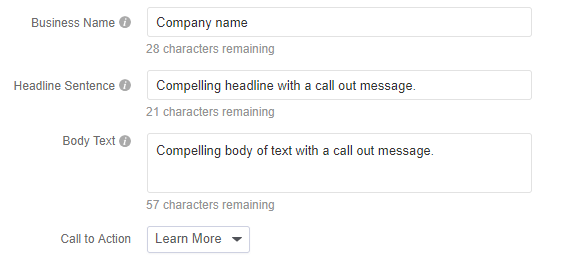
Once you press ‘Continue’, you will be taken to another page summarising your ad and a button that says, ‘Complete Order’.
After you press this, your campaign will be live. Congratulations, you’ve created your first campaign on Quora Ads!