Are You A Victim Of Click Fraud?
Are you suffering from poor conversion rates and can’t seem to figure out why? Well, there’s a number of factors that could be causing this but have you thought about click fraud?
Click Guardian predicts that $27 billion was lost to click fraud in 2018.
Click fraud is any click on your PPC ads where the person or bot clicking has no interest in what you’re offering and has no intention of making a purchase.

Click fraud occurs for two main reasons: competitors clicking on your ads and bots clicking on your ads. You can get software that will try to identify and remove the IP address where the illegitimate click came from.
However, if you decide not to get click fraud software, then here are some ways how you can start to tackle click fraud.
When competitors click your ads
Sometimes competitors will click your ads in order to bring your costs up. But in addition to increasing your costs, this can affect you in much worse ways.
If you’re losing impressions due to insufficient budget (which is another problem in itself), and have your delivery method set to Standard, then Google will inhibit your ads in an attempt to make your budget last the whole day. If your competitor clicks your ad, then that means when a genuine customer searches for one of your keywords, your ad may not show because Google is trying to make your budget last the whole day.
Solution: block out competitor IP Addresses
If you know your competitors’ IP address (there are ways to find this that we won’t go into), then you can block it out.
This means that when your competitors search for one of your keywords, your ad won’t show and therefore they can’t click your ad and unnecessarily increase your advertising costs.
An additional benefit is that it makes it harder for a competitor to keep track of your marketing activities.
To block out an IP address in Google Ads, go into your settings menu, under Additional Settings click on IP exclusions and add in the IP Address that you’d like to block out.
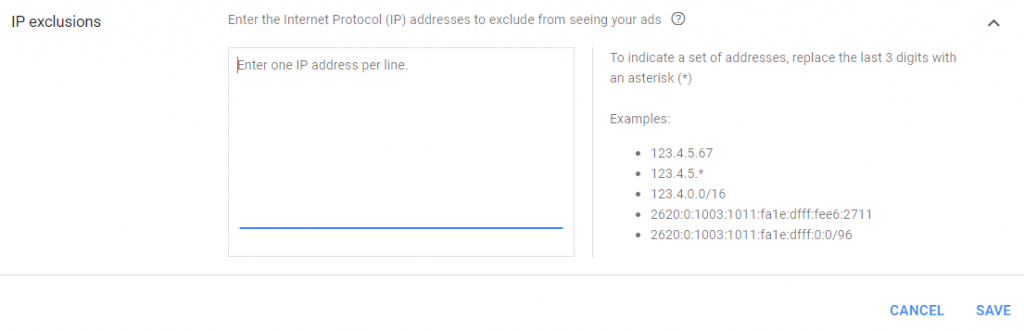
When bots click your ads
Webmasters running third party adverts (such as Google AdSense) may use tactics to obtain more advertising revenue by running a bot that clicks on Display ads appearing on their website.
The more ads that are clicked, the more advertising revenue the webmaster will make.
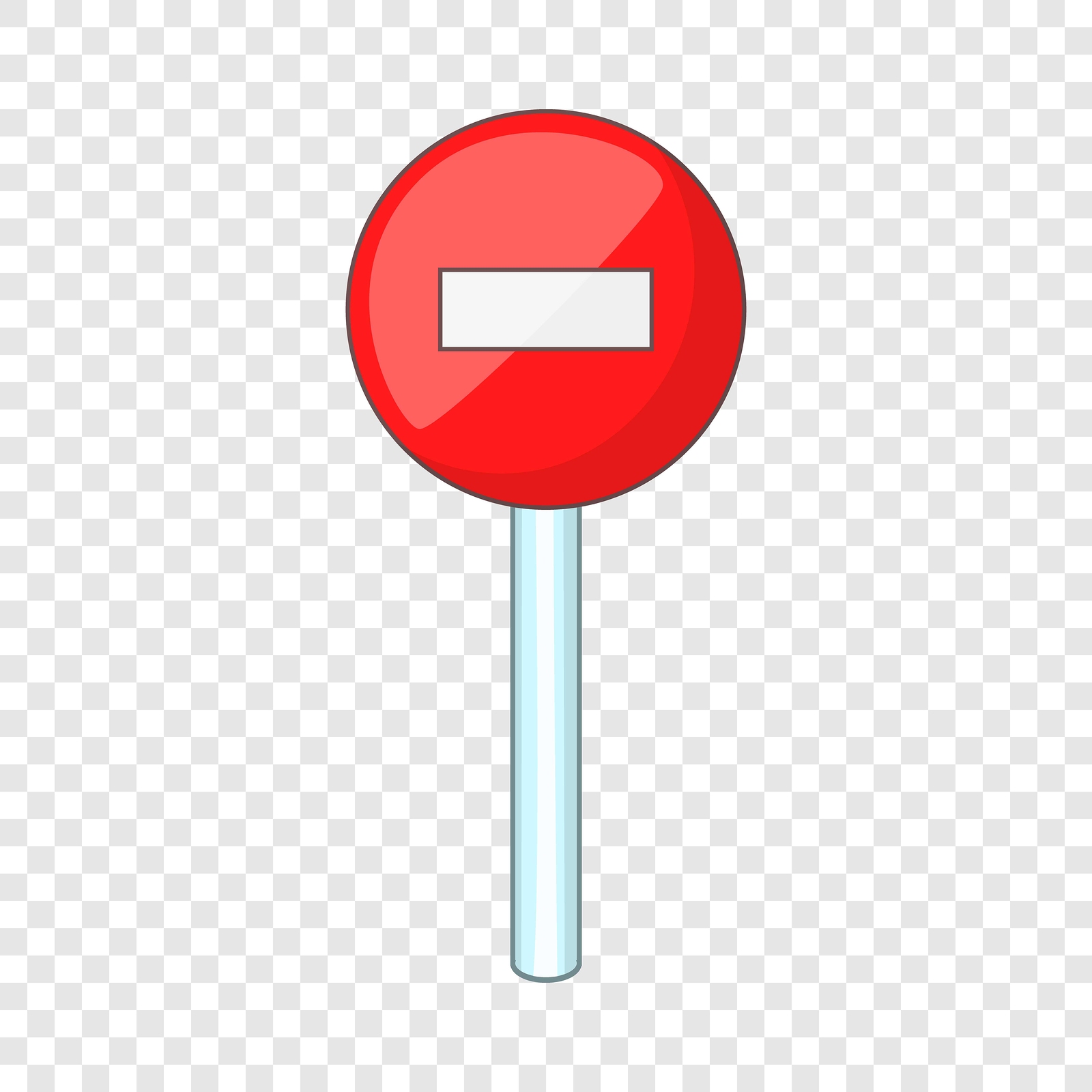
Solution: choose your placements
To tackle this, some advertisers have opted to only allow adverts to be placed on sites that they know are legitimate.
While this option is one to consider, it does mean that you’re going to dramatically reduce the number of sites that your ad shows on and can therefore drastically reduce the reach of your Display campaign.
Solution: block out poor-quality placements
A second option is to regularly review your Placement reports to block out spammy looking websites.
Spotting a spammy website gets easier over time once you’ve gained some experience in this area, but essentially, you’re looking for signs that nobody is going to be interested in this particular site.
This is because if nobody is going to be reading the content on the site, then you need to ask yourself how your ad has received so many impressions from it?Here are some questions to ask yourself when deciding whether to block out a placement or not:
- Does the blog use a template that shows very little signs of customisation?
- Are there ads plastered all over the blog?
- Is the content of very poor quality?
- Is the content regularly updated?
Do a search for the domain name on Google. If the site doesn’t appear then it is very likely that the site has been penalised.
If the site has been penalised then it is likely that the webmaster has been using shady practices and shouldn’t be trusted to bring in relevant, engaged traffic.
Another thing to look out for are placements that have a much higher than average click-through rate.
You’ll know what the average click-through rate of your campaign is once you’ve been running it for a while.
If you find a particular placement that has a decent number of clicks and a much higher click-through rate than your other placements, then this should throw up a red flag.
Take a look at the website and make a judgment as to whether you want to continue showing your ads on this site or not.
When you get high traffic, non-converting placements
If you have an eCommerce site and your only conversion goal is sales, then you can look for placements that are bringing in a lot of traffic but have never produced a sale — not even a view-through conversion.
If a particular placement generates a lot of clicks but has never produced a sale, then this may be because it is a click fraud site.
Even if the site isn’t using click fraud, you would probably want to think about blocking out a placement like this any way that has a high amount of spend and no conversions or view-through conversions.
Solution: how to block out a placement
To start investigating where your Display ads appeared, you’ll need to go into the Placement report. To do this, click on your Display campaign and go into Placements.
To block out a placement, you can tick on the box next to the placement, click on edit on the blue menu that pops up and choose either exclude from the campaign or exclude from ad group depending on your specific preference.
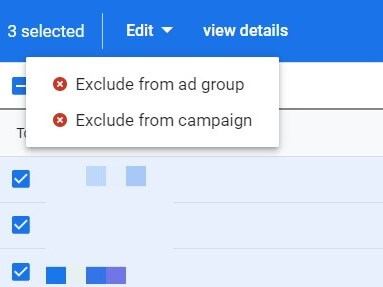
What is Google Doing to stop click fraud?
Before you panic and decide to switch off all PPC advertising, Google does have procedures in place to help it to identify click fraud.
It looks at repeated manual clicks, or repeated clicks by an automated software but it can’t block out all click fraud.
You can still see how many fraudulent clicks Google identified by adding in the invalid clicks and invalid click rate columns.
You won’t be charged for clicks that Google identifies as click fraud.
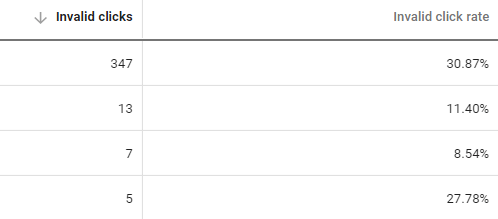
While click fraud is present on Google Ads, there do exist tactics to tackle it and despite this, a well-structured account can still produce highly profitable campaigns. So, keep an eye on tackling click fraud but the main focus should always be on increasing revenue and ROI.