What Are The Benefits Of PPC Advertising – 28 Benefits Of Google Ads
There are several advertising platforms that you can use if you’re considering PPC advertising. However, Google Ads is the largest search provider on the market, which is why a lot of PPC advertisers start with Google Ads advertising first.
There are several benefits to doing PPC advertising on Google Ads. If you’re considering using Google Ads to advertise your business on Google Ads, then there are many benefits that you should consider. Here are twenty-eight from the many benefits of running PPC marketing on Google Ads:
1. Google has the highest market share
Google is the most popular search engine with 91.98% of worldwide search market share in March 2020. It has even more search market share in the United Kingdom at 92.72%. Google is a household name. We’ve all heard people say ‘Google it’ when telling someone to search for something on the internet. Here is the market share for March 2020 for some other countries:
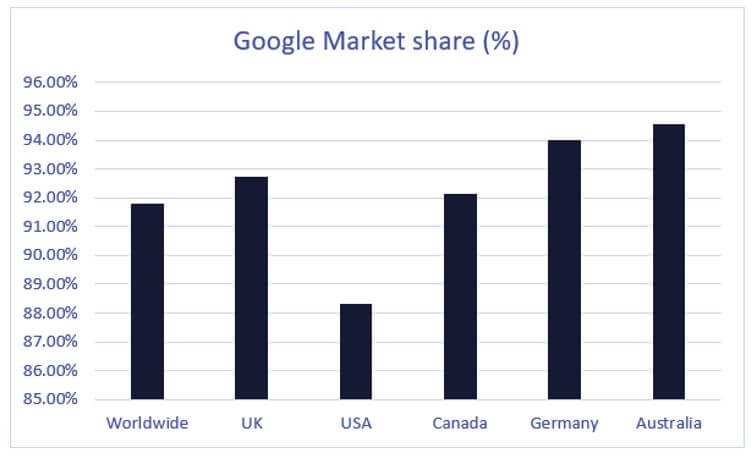
Google processes over 40,000 search queries every day. This is a perfect opportunity for businesses to get their ads in front of people who may be interested in their business.
2. Increase traffic to your site
PPC advertising allows you to inject traffic to your website and start getting things moving. As long as it is good quality traffic, this should lead to sales or leads coming through your business. Once traffic starts coming through your site, you can start looking at where the bottlenecks are and how to improve your business to increase sales further.
3. Only pay when your ad is clicked
The way that PPC advertising is charged is that you pay for clicks to your ads – not to show your ads on Google’s search engine. Even if your ad is shown 1,000 times, if it is not clicked, you do not get charged. If someone clicks your ad, they have already shown a certain amount of interest in your product or service. You also choose your maximum bid, which means you have a good amount of control on how much you spend to get a click to your site.
4. Spend what you’re comfortable with
When doing PPC marketing on Google Ads, you set your bids and your maximum budget. This means that you can control how much you spend. Sometimes it feels like Google Ads has an endless amount of volume potential as long as you keep on expanding your relevant keyword list. You can spend anything from £1 to thousands of pounds a day as long as you’re targeting the right keywords.
5. Your ad in front of people searching for your product or service
Pay Per Click advertising via Google Ads allows you to choose the keywords that you target. This means that you can choose to target searches where the user shows an interest in your business. 75% of people say paid search ads make it easier to find the information that they are searching for. For example, if you sell men’s shoes, then you could choose to bid on keywords like ‘men’s shoes’, ‘size ten men’s shoes’ and ‘men’s running shoes’. If someone searches for these kinds of terms, then they are likely looking to buy a product that you sell. This means if they click through to your ad, you have a chance of obtaining a sale.
6. Increase sales or leads
PPC advertising can be a very powerful way to increase sales or leads from your site. As long as you target the right keywords, demographic, audiences and have worked hard on your business proposal and website; you should expect to see profitable sales or leads coming from Google Ads advertising.
7. Start showing ads immediately
PPC advertising allows you to start showing ads and getting in traffic immediately once your campaign is ready. Setting up a new Google Ads account and then creating a small, basic PPC campaign can take no more than a few hours. Once you’re set-up, you can start picking up traffic immediately. This contrasts with other marketing channels like SEO where you may need to put in months of SEO investment before you start picking up any meaningful amount of traffic.
8. Appear above organic search results
PPC ads on Google often appear above organic listings. Google can show up to four PPC ads on its search engine results pages. This means that you can’t truly be in position one just by doing SEO. TO truly be in position one, you need to be doing PPC advertising. According to research carried out on Clutch, 20% of people click on paid search ads just because they appear above organic search results. We should be looking to bid on profitability and not necessarily to be on position one. However, if there are a set of keywords that you know are very profitable for you and you want to dominate on those searches, PPC advertising will let you do that.
9. No risk of fluctuations due to algorithm updates
Unlike marketing with SEO, PPC isn’t affected by algorithm updates where your rankings risk dropping due to your SEO practices being deemed unethical by Google. While it is always recommended that you use practices that Google approves of, if you have inadvertently carried out slightly frowned upon SEO practices, then you do risk losing a lot of traffic when a new Google update occurs. SEO does have a lot of benefits compared to PPC, but in this case, PPC advertisers don’t need to worry about being negatively impacted by a Google update.
10. A lot of free resources to learn PPC online
There is so much support available for PPC advertisers. If you’re not sure on how to do PPC marketing, then there are a lot of blogs, webinars and YouTube tutorials available online. It is important to be careful due to out of date or incorrect information on the internet as well. Make sure you take your data from reputable sources. Some good places to learn about PPC are PPC Hero, Search Engine Land and of course, the Pepper PPC blog. Be sure to check out the Pepper PPC FAQ section and also Google Ads has a great support section of its own.
11. Google Ads phone support
For those who need to speak to someone, Google Ads has a dedicated customer support phone line that you can ring. Amongst other things, you can get help on how to set up a PPC campaign, where certain features can be found within Google Ads and general best practices. The Google Ads support team can also be accommodating when diagnosing why your ad copy or Google merchant centre got disapproved and how to fix them.
12. High-quality PPC agencies available
There are a lot of resources available to help you to learn PPC management and PPC optimisation. However, if you just don’t have the time or don’t feel comfortable with managing PPC advertising yourself, then there are numerous PPC agencies available that can help you with Google Ads management. There are numerous PPC agencies out there, but a good place to start when deciding on a PPC agency is to look for one that is closer to you.
13. See performance data almost in real-time
It is easy to see the performance of your accounts. You can view the number of times your ad is showing, your spend so far and the number of conversions. Additionally, you can see the clickthrough rate of each of your ads almost in real-time. It only takes an hour or so for data such as how many times your ad showed, how many times it was clicked and other performance metrics. It takes a short while longer to start getting in search query data to see what kind of searches your ads were shown for—getting data almost in real-time means that you can tweak and make changes to your marketing strategy quickly.
14. Advertise on YouTube
Seeing as though Google owns YouTube, you also have the option to create video ads and advertise your business on YouTube. YouTube has 2 billion unique monthly global users, and in 2019, viewers watched over 99 million hours of footage. YouTube advertising gives you another huge channel to advertise to people who may potentially be interested in your product or service. It is also an excellent way to increase brand awareness of your product
15. Advertise on Gmail
A campaign can be created that allows you to show your ads on Gmail. The campaign can be designed to show ads to people who have received emails that contain specific keywords. Among other things, a Gmail campaign can be useful to build up awareness of your business to people who would potentially be interested in it.
16. Advertise on Google Maps
Google Ads PPC ads can potentially show for relevant searches on Google Maps. This means that if you have a local business that you’re trying to increase footfall to, you can advertise to people potentially searching for businesses like yours on Google Maps. While this feature can be very beneficial, it can be tricky to get your ads to show up on Google Maps. There isn’t a specific campaign for showing ads on Google Maps. Instead, you need to make certain changes to your search campaigns to encourage Google Ads to show your ads on Google Maps.
17. Advertise on Apps
Running a Display campaign allows your PPC adverts to show on Apps while users are using them. You can show on apps as a remarketing campaign to people who have already interacted with your site. Or you can advertise on Apps to people who haven’t visited your site just yet but may be interested in it.
18. Advertise on sites other than Google
By switching on Google Search Partners within your search campaigns, you can show your ads on sites other than Google’s sites. Google Search Partners traffic is often very cheap and can be a valuable additional means of obtaining traffic. What’s more, you can segment the performance of your search campaigns and look at whether Google Search Partners is performing profitably for you. If it isn’t, then you can just switch it off and improve the performance of your Google Ads advertising.
19. Utilise Remarketing
Remarketing can be a compelling way to get non-converters back into the sales funnel. If done correctly, it can be a very profitable campaign. A remarketing agency can help to not only create a remarketing campaign for you but also to put together a full remarketing strategy. Google Ads allows for remarketing capabilities on its vast display network and its search network.
20. Improve brand awareness
Having your ads show on searches relevant to your business build up your brand and increases brand awareness even if the user doesn’t click on your ad. This is because even though they haven’t clicked on your ad, they will most likely catch your business’s name. If they keep seeing your business name while searching on Google, they will start to associate your business with your niche.
The other way that Google Ads can be used to create brand awareness is by using a Display advertising campaign to show ads on the Google Display Network (GDN). There are over 2 million sites on the Google Display Network, and Google claims that it reaches over 90% of people on the internet. Google Display advertising has much lower click prices than Google’s search network and can be used to put your image ads in front of people who may be interested in your product or service.
21. Target a specific location
Google Ads allows users to target specific countries, cities, towns and even postcodes. This means that if you have a small business and are want your ads to be shown to be people living close to your business, you can do this with Google Ads. Among other things, creating a local PPC campaign allows small businesses to increase the footfall of people coming into their store. For example, if you have one cosmetic surgery clinic, then it is likely that the further away the customer is, the less likely they are to travel to your clinic to get cosmetic surgery. This means your Google Ads advertising budget would be better spent on locations that are closer to your clinic.
22. Target a specific age group or gender
In addition to targeting a specific location, you can also target a particular age group or gender. You should always research your typical customer before running any marketing campaign. It is essential to understand what your typical customer looks like. If after doing your customer research, you find out that most of your customers tend to fall in a particular gender or age group, then you may decide to only target people within that gender or age group. Being more granular with your targeting means that your advertising budget is spent on a user who is more likely to be interested in your product or service.
23. Target a specific audience list
Google has a lot of data on its users. It has collated this data and used it to group people into specific audiences. Google has used this data to make a list of people interested in things like Sports & Fitness, Beauty & Wellness, Food & Dining or Home & Garden, to name a few examples. You can layer on top of your keywords, relevant audience lists. This means that your ads will only show to users who have searched for one of your keywords and fall into your target audience. Or, you could choose to bid higher or lower on users who have searched for one of your keywords and fall into a targeted audience. Layering audiences on top of your keyword targeting strategy means you can be a lot more granular and hopefully increase the performance of your Google Ads advertising.
24. Sync up with other Google products and services
Google makes it easy to sync up to Google Ads to its many products or services. This enhances your reporting and general PPC marketing capabilities. Here are just a few of the ways that you can sync up to Google Ads to other Google products or services
- Google Data Studio – Google Ads syncs up automatically with Google Data Studio. A tool that PPC advertisers can use to create numerous reports.
- Google Sheets – You can use a free Google Sheets extension to send Google Ads data to Google Sheets automatically. Another way is to use Google Scripts to do this as long as you have some coding skills. Once the data is in Google Sheets, you can create reports and carry out data analysis in Google Sheets.
- YouTube – Syncing up your YouTube channel to Google Ads allows you to create audience lists of people who have interacted with your YouTube videos in specific ways. These audience lists can be used in Display advertising and remarketing campaigns.
- Android Play Store– You can create an app campaign in Google Ads where you advertise your app on Google’s search engine. To do this, you need to sync up your app to Google Ads. This would need to be done for your app on the Google Play Store and the Apple App Store. Seeing as though the Google Play Store is a Google product, it syncs up a lot easier than the Apple App Store.
- Google Merchant Centre– Google Merchant Centre is required to sync up products from your CMS to Google Ads. Once your products are in Google Merchant Centre, syncing up Google Merchant Centre to Google Ads can be easily done within the Campaigns settings in Google Ads.
- Google Analytics – This is a very powerful tool that can be used to get insights on how people have interacted with your site. You can easily sync up to Google Ads data into Google Analytics to improve your data analysis.
- Google Ads app – The Google Play Store has the Google Ads apps that be used to monitor performance and also apply some basic changes. While not a Google product, IOS users can also download the Google Ads app from the Apple App Store.
25. Optimise and tweak PPC campaigns
Google Ads gives you a lot of data on the performance of your PPC campaigns. You can use this data to tweak your campaigns and increase your profits continually. PPC requires a learning curve where you run your PPC campaigns for a while and then tweak them to improve the performance.
26. Easy to get set up
Google makes it very easy to set up an account and start advertising. All you need to create a Google Ads account is a website and a method of payment. Google Ads will ask for some basic information like your name and address. Once you’ve added this in, Google Ads will walk you through creating your first campaign. If you just need to create a basic first campaign, then this can usually be done in around an hour. After this, a highly recommended but optional step is to add in conversion tracking so that you can track what kind of traffic is performing well and what kind of traffic isn’t.
27. Free advertising voucher available for new Google Ads advertisers
Businesses that are new to Google Ads and have never advertised on it before can get a free advertising voucher. The offer does tend to change, but at the moment, Google will give a free £75 of advertising spend after you’ve spent £25 of your own money on Google Ads advertising. Only new advertisers who have never used Google Ads advertising on their website can apply for free advertising spend.
28. Use PPC data to improve your website and business offering
There is so much data about your business in your Google Ads account. Data that can be used to enhance the performance of your Google Ads advertising, but also data that can be used to improve your website and business offering in general. For example, if you find while doing your ad copy split that certain messaging performs better than other messaging, then you can add this to your landing pages. It also helps you to identify what kind of USPs resonate well with your target market and what type of USPs don’t resonate well with them. Your PPC campaigns may also reveal which of your services need to be worked on. For example, if one of your services has a very poor conversion rate, then this may be because your landing page needs some work on this service. You can then start looking at how to improve the landing page. Improving the landing page should benefit all your marketing channels and not just PPC.
Wrapping up
PPC advertising on Google Ads can be highly profitable when carried out correctly and done by a PPC specialist. I’ve mentioned twenty-eight of the benefits of doing PPC advertising on Google Ads, and there are many more. However, if a poor quality PPC campaign is created or your website is not ready yet, then PPC advertising can waste a lot of money for your business. It is essential to get your website to a point where you are happy with it and to create a PPC marketing strategy that aligns with your business goals.