Comparison Shopping Services (CSS) – Your Questions Answered
Google’s Shopping campaign type can often be the most profitable aspect of an ecommerce advertiser’s PPC advertising. The fact that the customer can see an image of the product alongside the price means that a click is already more qualified than a click on, for example, a text ad.
With Google Shopping ads becoming ever more popular, advertisers need to constantly look for a way to be more competitive so that they can beat the competition and therefore increase sales.
CSS is an option to help advertisers compete better on Shopping auctions. We’ve compiled a list of the most common questions that we get asked on CSS below.
What are Comparison Shopping Services (CSS)?
Not to be mistaken with Cascading Style Sheets, Comparison Shopping Services(or CSS) can be used instead of Google’s offering to place Shopping ads on Google’s SERPs (search engine results pages).
An advertiser’s products still appear in Google Merchant Centre and they would still manage their campaign on Google Ads. However, instead of using Google’s services to show product ads on Google, you would be using a CSS partner.
How did CSS come about?
Google got into trouble with the EU in 2017 for using its dominance to stifle competition in the shopping market. It was fined 2.42 billion Euros for abusing EU anti-trust rules.
To encourage competition (and to keep the EU off its back), Google introduced CSS (Comparison Shopping Services).
What are the benefits of using a CSS partner?
Google has to be seen to be helping competition to thrive in the shopping market. If there is no benefit to using a CSS partner, then advertisers will just stick to the current setup. This is why Google allows advertisers using a CSS partner to enjoy a 20 per cent discount on click prices.
What will change if I use a CSS partner?
Aside from you benefiting from cheaper click prices, nothing major really changes. You will still have to send details of your products to Google Merchant Centre which is what will be connected to Google Ads.
You’ll still have the same campaign options on Google, your tracking will stay the same and you won’t lose any control that you had previously.
One minor thing that will change is that within Google Merchant Centre, at the top right of the page, the name of your CSS partner will be mentioned.

Another thing that will change is that underneath your ad, the name of the CSS partner will be mentioned there also instead of Google.
For advertisers using Google’s default option, it will say ‘By Google’. Underneath the listings of advertisers using a CSS partner, the name of the CSS partner is mentioned instead.
The main link will still go to your product page as usual. This means that when an advertiser clicks on your product, they will still be directed to your website just like they would have done previously.
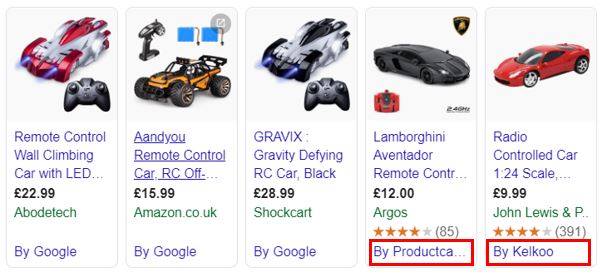
What happens if a customer clicks on the CSS link within the advert?
The only difference regarding clicks is in the rare instance that a user clicks on the link below your ad listing. This link sends the user to a page that allows them to compare what other advertisers are selling.
If you’re using Google’s default option, then the advertiser will be sent to Google’s product Shopping page. If you’re using a CSS partner, then the user will be sent to the CSS partner’s shopping page.
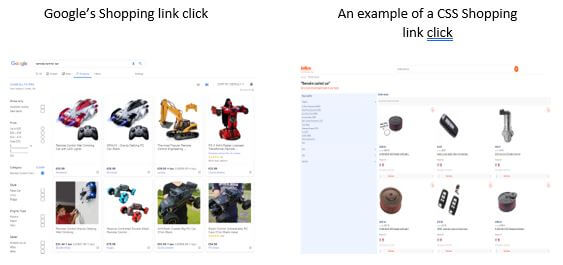
How many advertisers are using a CSS partner?
It really depends on the niche that you’re advertising in. In more competitive niches where advertisers are trying everything they can to get an advantage over the competition, almost all of the major advertisers will be using a CSS partner.
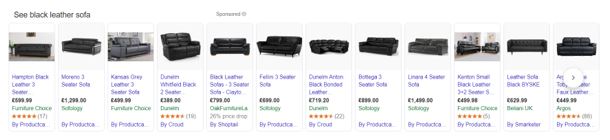
In other niches that are not as competitive, only a handful of advertisers are using Comparison Shopping Services.
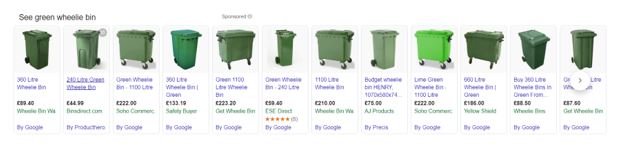
Whether advertisers are using a CSS partner or not, it is worthwhile considering whether you can benefit from using one for your business’s ads.
What can I expect when I switch to a CSS partner?
Even though advertisers using a CSS partner will get 20 per cent cheaper click prices, it does not necessarily mean that your advertising spend will come down by 20 per cent.
This is because even though your click prices will become 20 per cent cheaper, the maximum bids that you have set are still the same. This will have the impact of increasing your Ad Rank (because your maximum bid now goes further) in the auctions without increasing your click prices.
So, the result is likely to be that either your impression share will increase which means your ad will appear more often in Google SERPs, or you’ll appear in a higher position on the page — or perhaps a combination of both.
What can I not advertise?
Whether you’re using a CSS feed or not, you’re still subject to the same Google Ads Shopping campaign advertising policies.
You can see a full list of the products you can’t sell on Google Shopping here, but below is a general list of the type of products that you can’t advertise on Google Shopping:
- Counterfeit products – e.g. counterfeit clothing featuring the logo of a designer brand
- Dangerous products – e.g. fireworks
- Products that enable ‘dishonest’ behaviour – e.g. hacking software
- Inappropriate content – e.g. selling endangered species
- Products that Google Shopping isn’t optimised for – e.g. concert tickets
- Adult oriented content – e.g. sex toys
- Alcoholic drinks – e.g. beer or wine
- Copyrighted content – any product that you don’t own the copyright for
- Gambling related content – e.g. private or national lotteries
- Healthcare related content – e.g. over-the-counter medication
- Political content – any product promoting a political party
- Trademarks – a trademarked product that you haven’t obtained permission to sell
- Products that don’t meet Google’s editorial and professional requirements – e.g. gimmicky use of words in the description such as ‘F-R-E-E’ or sites that aren’t viewable in commonly used browsers
- Abusing the Google Shopping network – e.g. trying to get traffic to a page that contains malware
- Misrepresenting yourself or your product – e.g. advertising a discount code that is not active
Which countries is CSS permitted to be used in?
Seeing as though CSS came about as a result of a fine by the EU, it can only be used in EU counties. Below is a list of countries that it can be used in:
- Austria
- Belgium
- Czechia
- Denmark
- France
- Germany
- Ireland
- Italy
- Netherlands
- Norway
- Poland
- Portugal
- Spain
- Sweden
- Switzerland
- United Kingdom
Is a CSS partner worth it?
Switching to a CSS partner incurs a monthly fee from the CSS partner. That means you need to look at whether the savings from the 20 per cent discount on click prices would be greater than the monthly fee.
A simple starting point is to compare 20 per cent of your average monthly Google Shopping advertising spend with the CSS partner’s monthly fee. If the savings are noticeably higher than the CSS partner’s fees, then switching to a CSS partner may be the right thing to do financially.
How long does it take to switch to a CSS partner?
It doesn’t take long to switch to a CSS partner. Once we have an email acknowledging that you want to switch to a CSS partner, we can normally switch your account to our CSS partner in just a few days.
How do I find a CSS partner?
There are several CSS partners that you can use. We have carried out extensive research and vetted multiple CSS partners in order to find one that we’re happy to work with. We can carry out the setup and management process for you. Take a look at our Comparison Shopping Services page to see how we can help.
How easy is it to remove a CSS partner?
It’s normally very quick and easy to switch back to Google’s default option if you wanted to. From the advertiser’s end, it would take an email asking for the CSS partner to be removed and then we would do the rest. The whole process normally takes a few days.
Still have a question on CSS?
This article has tackled a list of the most common questions that we get asked about using a CSS partner.
If you have a question that we didn’t cover, or if you would like us to help you get set up with a CSS partner, then get in touch with us here today.