What Are Keyword Matchtypes And Why Are They Important?
A pivotal part of maximising the performance of a PPC campaign is choosing the right keywords and keyword matchtypes. Once that you have set up a campaign, strategically categorised ad groups within it, and grouped your keywords in each ad group, you can apply matchtypes to your keywords.
The choice depends on your campaign goal, the audience you want to reach, and the particularities of the product or service advertised. Choosing a restrictive and targeted approach as a result will trigger your ad on specific Google searches, and enhance performance in terms of the likelihood of a conversion.
Alternatively, a broad match keyword will expose your ad to a wider audience and target larger volumes of search queries. No less than 15% of Google’s daily searches are unprecedented, thus the potential of your ad’s reach using a broad match keyword is much wider.
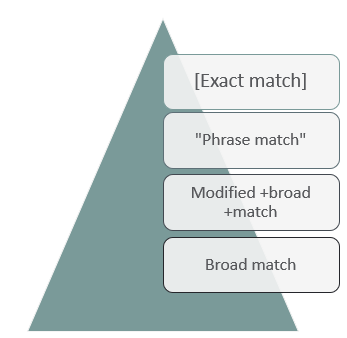
Let’s look individually at each of the four matchtypes, starting from the wider broad match and narrowing it down to broad match modified, phrase match, and exact match.
Broad match
Google automatically assigns broad match to all keywords where a matchtype is not selected, so by default, the ad will be displayed for a myriad of search terms that Google thinks are related to the keyword. This match classification has the advantage of reaching a large audience, however, broad match could trigger a search engine to show your ad for completely irrelevant searches, as the search intent plays the least important role.
For instance, if your ad targets jackets, it potentially engenders the ad to show up for searches of peacoats, parkas or trench coats. If your product range consists of solely leather jackets, you will not only have poorly allocated your money, but the ad will be irrelevant, and have a low clickthrough rate (CTR). Due the fact that Broad match means you have little control over the searches that your ads show for, we don’t use the Broad Matchtype. If you have done your keyword research properly, and have identified the right keywords to target, then you shouldn’t need to rely on this matchtype.
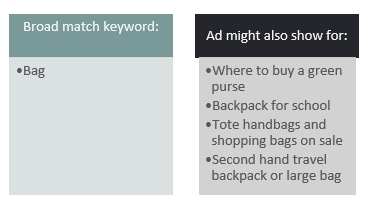
Broad match modified
To enhance the control over search appearance of your ad and to control the results more, you can use the broad match modified matchtype that serves as a filter for search queries. By adding a plus sign in front of the keyword (+jacket, +leather) and setting the matchtype to Broad, the ad will show up only for searches with these exact keywords, or for a close variation of the words with the + sign (such as stemmings or singular and plural forms). The search query can include additional keywords before, between and after the keywords.
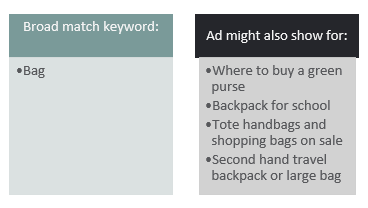
If your broad match modified keyword is +leather +jacket, your ad may show for search terms like brown ladies’ leather jackets and luxury jacket leather but not for blue denim jacket. Broad match modified keywords are advantageous compared to broad match as they filter search results and make your ad more targeted. This should result in an increase in CTR and help generate more conversions.
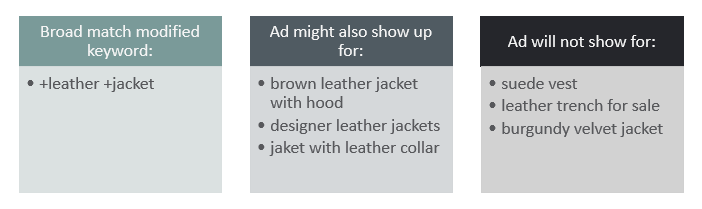
Phrase match
Phrase match is a more selective and targeted matchtype, displaying your ad on searches containing your keyword and anything before or after it. The ad can also show for the exact match search query or close variations like plurals and spelling mistakes. The search query can include additional words, but your phrase match keywords cannot be separated.
Your ad for the phrase “leather jackets” can show to users looking for exactly this phrase or for searches like short leather jacket, leater jacket or leather jacket sale. Your ad will not show for searches like leather trench, leather collar jacket or brown suede jacket. To make a keyword into Phrase match, make sure to add quotation marks around your keyword.
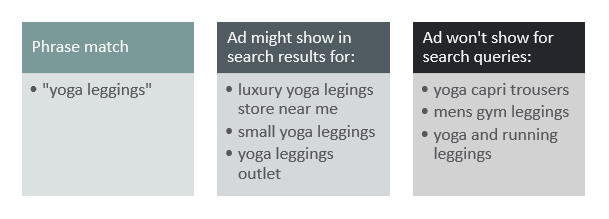
Exact match
Enclosed in brackets, the Exact matchtype only permits your ad to show for exact searches or for a limited type of close variations such as misspellings, singular and plural forms, stemmings, accents, abbreviations, synonyms, paraphrases, use and removal of implied words, and same search intent queries. If Google’s machine learning algorithms think the search is relevant, it might be displayed even if it does not match the exact keyword.
In 2017 Google broadened exact match by including keyword reordering, allowing ads to show up for searches with same keywords but in a different order. In addition to that, exact match now enables adding or removing functional words (ladies’ shirts and shirts for ladies). The new updates can be beneficial to advertisers by exposing the ad to even more potential customers.
In comparison to phrase match, exact match is less flexible, but more targeted, however both matchtypes usually lead to a higher CTR compared to other matchtypes, due to the keywords being very relevant to what your customers are looking for.
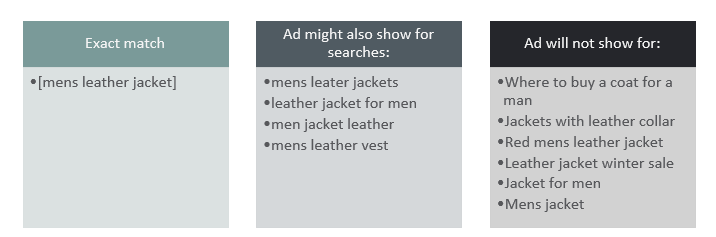
Negative keywords
In addition to targeting relevant keywords, if your account contains non-exact match keywords, then it is strongly recommended to add negative keywords. To illustrate, a luxury leather jacket brand would benefit from excluding searches containing words like denim, cheap and second hand.
Eliminating inappropriate searches by adding in negative keywords will reduce the chances of your ad appearing on irrelevant searches and therefore increase the likelihood of your ad resulting in a conversion.

Given the above, your keywords, campaigns, ad groups, and keyword matchtypes should be regularly reviewed, analysed and adjusted depending on your campaign goals. Targeting more exact match keywords will decrease traffic, but generally, increase relevance and CTR.
Finally, applying a keyword matchtype will not generate overnight success for your Google Ads campaign, instead, you must monitor your keywords over time, see what triggers your ads, look for keyword expansion and negative keyword ideas, think like a customer, and adjust your keywords accordingly.