Ten Custom Columns using The New Impression Share Column You Can Create Right Now in Google Ads
In the custom columns section of Google Ads, impression share metrics were recently added. The impression share metric can now be used in Custom columns thanks to this update. It enables PPC advertisers to create a plethora of new Custom column combinations.
In this blog, we’ll define custom columns, show you how to make them, and offer ten ideas for how PPC advertisers can use the impression share metric to create Custom columns that will improve the performance of their Google Ads account.
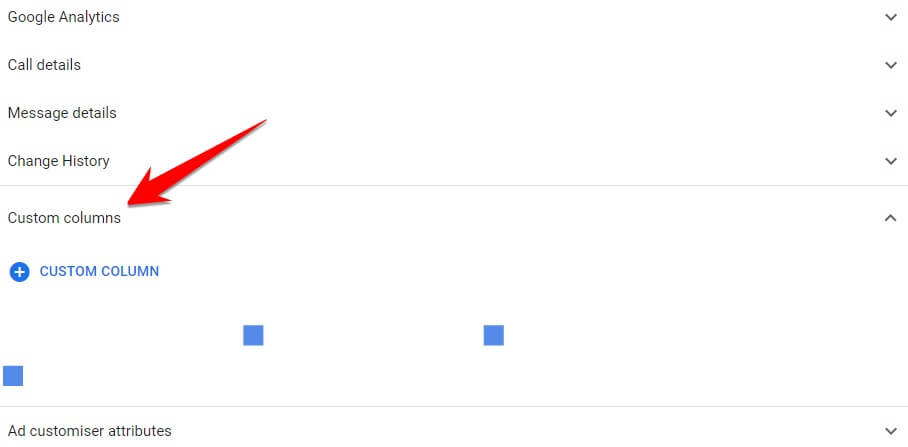
We used to use Average Position to get an idea on aggression levels
Previously, advertisers using Google Ads could use the average position metric to determine how aggressive their PPC advertising was. A low average position, for example, indicated that there was more room to increase traffic by increasing the average position.
While impression share is not the same as average position, when the average position metric was phased out in 2019, Google Ads advertisers were forced to use impression share metrics to determine how aggressive they could be with their PPC advertising.
The top impression share, and absolute top impression share metrics, as well as the standard impression share metric, were included.
Now that impression share data can be used in the Custom Columns section, Google Ads advertisers can use it to create more insightful metrics that can be used to improve reporting and PPC strategy.
What are Custom Columns in Google Ads?
Within the Google Ads platform, advertisers have access to a plethora of data points. There are far too many to list, but some of the most common are impressions, clicks, cost, conversions, average CPC, CTR and conversion value.
To see all the data points available in the Google Ads interface, go to Columns and then Modify columns.
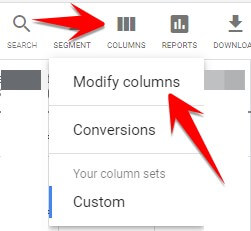
From here you will be able to access all the Google-defined metrics available in Google Ads. The metrics are grouped into relevant categories.
There is also a search option at the top which allows you to search for and quickly find the metric that you’re looking for.
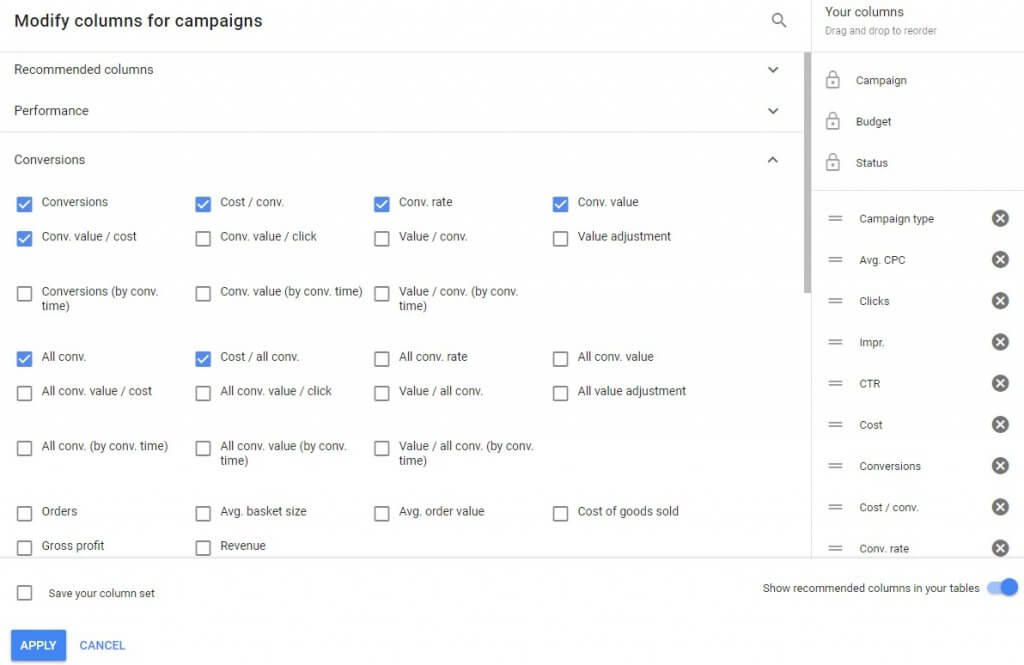
How to create a custom column
In addition to having Google defined metrics, Google Ads allows advertisers create new metrics by combining existing metrics. Advertisers can do so by going to the Custom Columns section.
To add a Custom column, expand the Custom columns submenu in the Modify columns section and click the blue plus symbol.
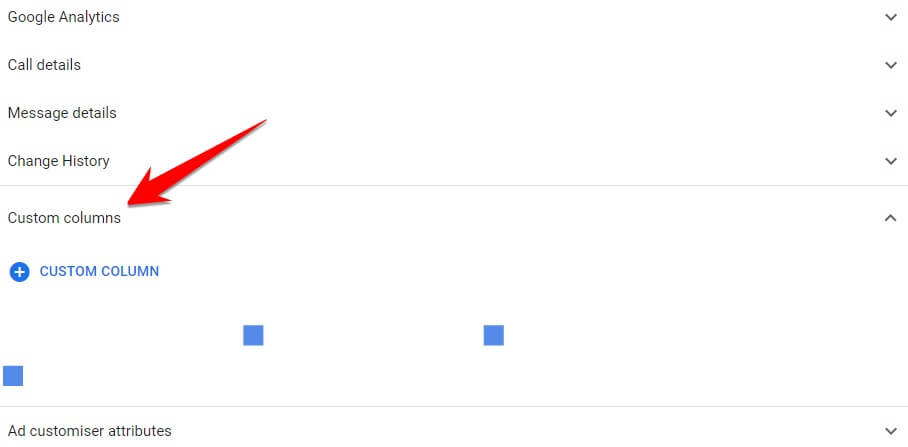
You can create your Custom column from here. Give your Custom column a name, enter the formula and choose a data format. You can also include a description to help you remember what the Custom column displays and how you intend to use it.
This is optional but it can help to refresh your memory if you’re having trouble figuring out what the formula does.
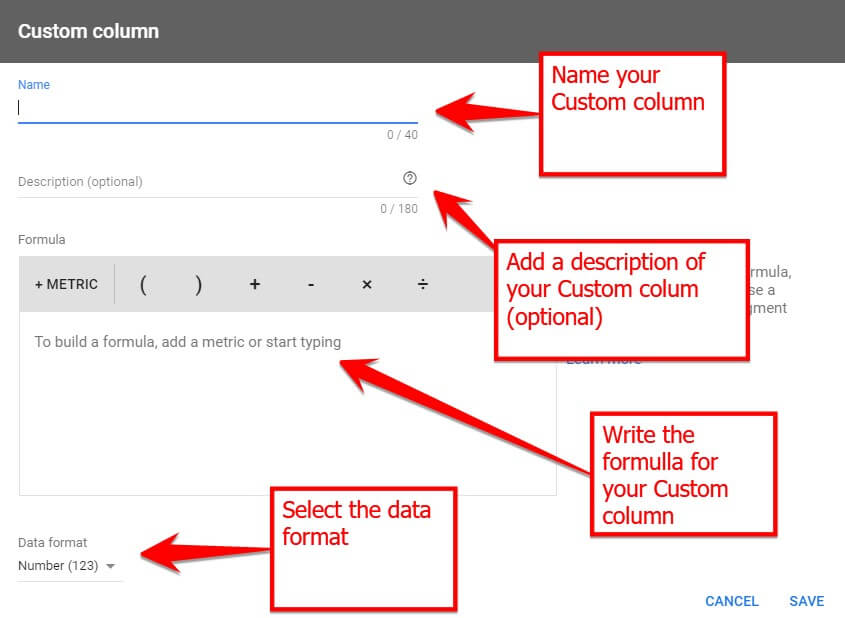
Custom column formulas that use impression share
Now that you know how to create a Custom column, here are ten ideas to get your creative juices flowing and have you using the impression share metric to set up some of your own Custom columns.
Maximum impressions
You can see how many impressions you received, but what about the impressions you didn’t receive because you didn’t have a high enough ad rank or budget?
The impression share metric calculates a percentage based on the number of impressions received versus the number of impressions that could have been received.
You can use the impression share metric in conjunction with the impressions metric to calculate the maximum number of impressions you could have received if your budget and ad rank were sufficiently high.
Add the below formula into the custom column section:
Maximum estimated impressions = impressions / impression share
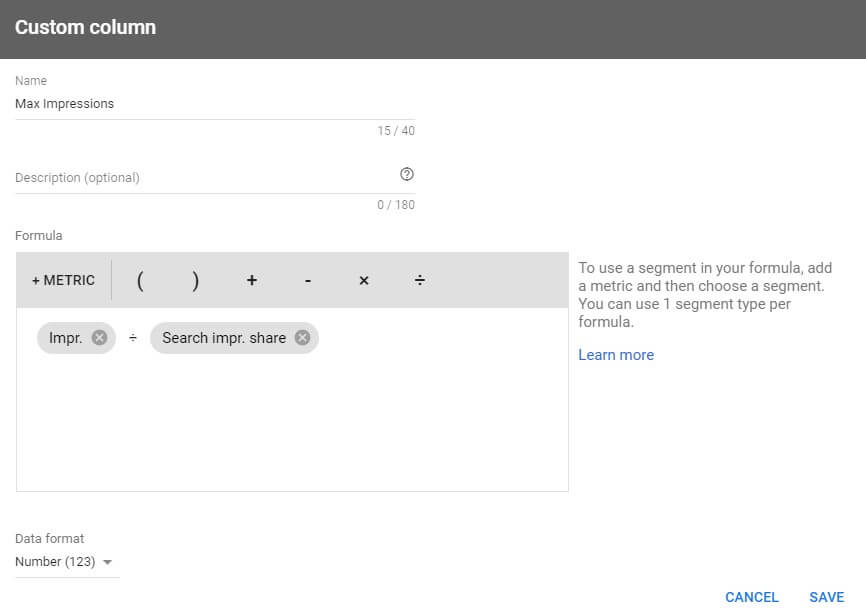
The maximum number of impressions is useful to see because it gives you an idea of the total search volume for a specific keyword, and not just the search volume that you’re receiving based on your budget and ad rank.
Knowing the total search volume for each keyword can assist you in identifying high-volume areas to optimise for.
Estimated bid for 100% impression share
Using the impression share data, you can estimate how much you would need to bid to achieve a 100% impression share on a certain keyword.
You can do this by dividing your average CPC by your impression share. This formula assumes that a 1% increase in CPC will result in a 1% increase in impression share.
This isn’t always the case, so the formula isn’t perfect. However, it does give you an idea of how much you should expect to bid to achieve a 100% impression share.
Estimated bid for 100% impression share = average CPC / impression
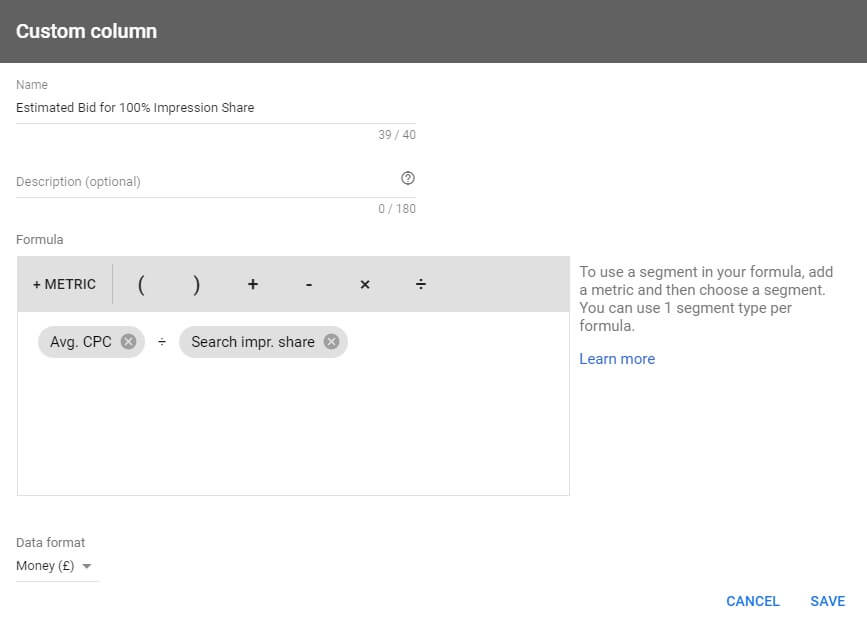
Estimated maximum clicks, cost & conversions
Once you know how many impressions you could have gotten, you can estimate how many clicks you could have gotten if your ad rank and budget were high enough.
We can accomplish this by first determining the maximum number of impressions and multiplying it by your CTR. The formula below assumes that increasing your bids to achieve a 100% impression share will not increase your CTR. This is not always the case, as increasing your bid may result in your ad appearing higher on the page.
This could boost your CTR. However, the formula can still be used as a rough guide to how many clicks you could expect if your impression share was 100%.
Maximum estimated clicks = (impressions / impression share) * CTR
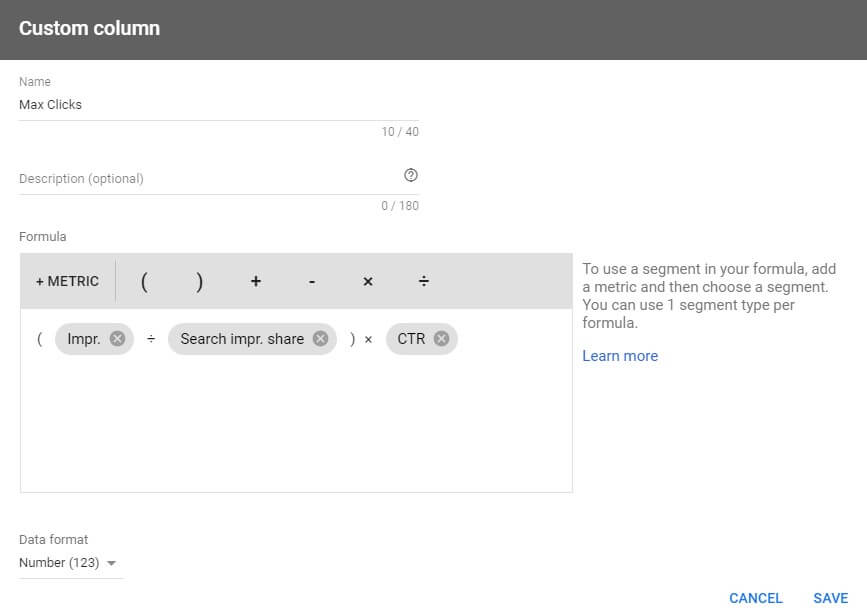
See the performance of account with 100% impression share
Once you understand the basic formula you can use it to see how your other metrics would look if you were to obtain a 100% impression share.
You can combine the CTR to calculate the clicks that you would receive. You can then use the average CPC and impression share figures to calculate how much higher your CPC would be.
By multiplying your new CPC to your new clicks, you can work out how much you cost would go up by chieving a 100% impression share
Maximum estimated cost = ((impressions / impression share) * CTR) * (average CPC / impression share)
You can work out how many more conversions you would get by first calculating the number of clicks that you would receive and then multiplying it by your current conversion rate.
Maximum estimated conversions = ((impressions / impression share) * CTR) * Conv. Rate
Once you have worked out your maximum number of conversions, to get your conversion value, all you need to do is multiply it with your average order value (AOV).
Luckily Google Ads already has a predefined metric for your AOV called value / conv. This means you don’t need to calculate your AOV manually.
Maximum estimated conversions = (((impressions / impression share) * CTR) * Conv. Rate) * value / conv
Estimated CPA or ROAS at 100% impression share
So, you calculated the number of conversions you would receive if you targeted a 100 percent impression share; how does this affect the profitability of your account?
Here’s how you’d calculate your account’s estimated CPA and ROAS if you tried to achieve a 100 percent impression share.
Maximum estimated CPA = (((impressions / impression share) * CTR) * (average CPC / impression)) / (((impressions / impression share) * CTR) * Conv. Rate)
Maximum estimated ROAS = (Conv. Value / Conversions) / (((impressions / impression share) * CTR) * (average CPC / impression))
Estimated missed traffic
Instead of looking at the estimated total number of impressions you could’ve received, you can also look at the estimated total number of impressions that you didn’t receive due to your ad rank or budget not being high enough.
You can do this by slightly amending the total estimated impressions formula.
Total estimated impressions lost = (impressions / impression share) – impressions
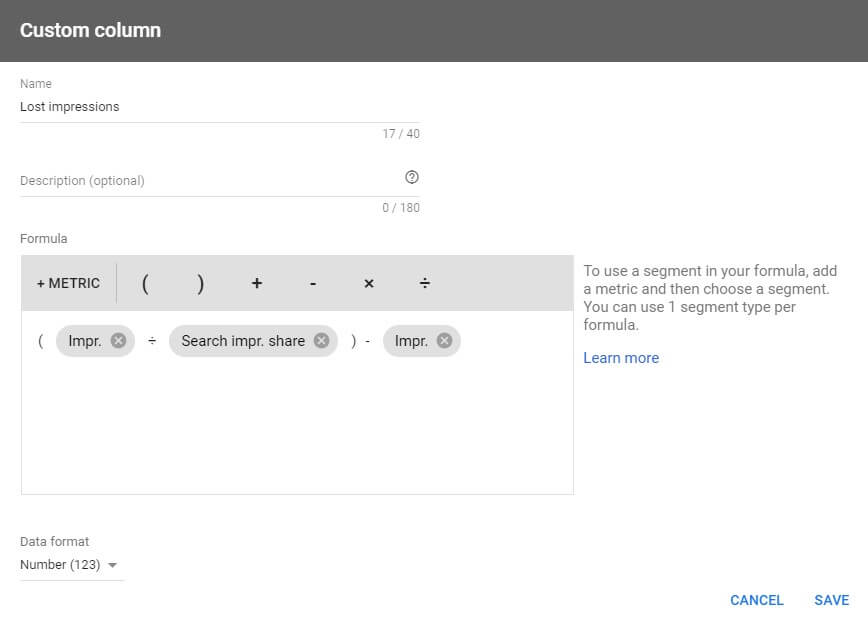
The above formula can be amended to calculate all the other metrics that have been discussed in this blog. These include:
- Clicks
- Cost
- Conversions
- Conversion value
- CPA
- ROAS
Estimated impressions at a specific impression share
If you need to achieve a specific impression share for one of your campaigns, simply modify the above formulas to include the required impression share amount.
The below formula will calculate how many impressions you’d get with a 65 percent impression share. It calculates the number of impressions you would expect to receive if you had a 100% impression share. It then multiplies the number of impressions by the percentage of impression share you want to achieve.
Estimated impressions at 65% impression share = (impressions / impression share) * 0.65
.
The same basic idea can be used to calculate other metrics that you would expect at a given impression share such as your clicks, cost, and conversions to name a few.
Wrapping up
For a long time, I’d hoped to gain access to the impression share metric in the Custom columns section. Impression share can be used to generate a variety of metrics. It can aid in optimization decisions and forecast how changes to keyword bids will affect the account.
The formulas mentioned in this blog are a good place to start when developing formulas that use the impression share metric. Begin by using Google Ads’ Custom columns section and the impression share metric to create new columns that will help you better manage your Google Ads account.