Google Analytics Attribution Models Explained – A Look At Your Options

What are Google Analytics attribution models?
Where there is more than one click before a sale or lead occurred on your website, an attribution model will decide which click to assign the credit to. Some attribution models will assign partial credit to more than one click.
For example, in the below sales journey, a user clicked on a PPC ad and later clicked on an organic ad. The next day they clicked on an email ad. Later that day, they searched for the business name in Google, clicked the business’s PPC ad and completed a purchase. The question now comes, which channel should be given the credit? Should all the credit be given to one channel or should it be shared out between the various channels? If we share the credit between the various channels, then how much credit should be given to each channel? This is what an attribution model will decide.
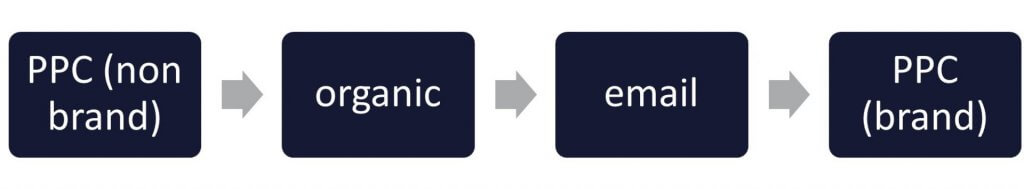
What is wrong with the default Google Analytics attribution model?
By default, Google Analytics uses a last non direct click attribution model. This means it will give all the credit to the last click before a sale occurred. If the last thing that the user did before making a purchase was to insert the website address into their browser and then they made a purchase, then Google Analytics will ignore that.
Seeing as though by default, Google Analytics gives all the credit to the last click, it ignores the contributions made by channels that may have created the initial interest and helped to move the user along the sales journey.
It is important that you use the right attribution model for your business so that you measure how successful each marketing channel is to you. If you don’t know how well each marketing channel performs, then it is difficult to calculate what portion of your marketing budget should go to each channel.
In addition to this, using the right attribution model will help you to better measure the performance of each marketing campaign.
How do I access the Multi-Channel Funnel reports?
To access the various reports available within Google Analytics for attribution reporting, you’ll need to access the Multi-Channel Funnels section of Google Analytics. This can be found under the ‘Conversions’ menu within Google Analytics.
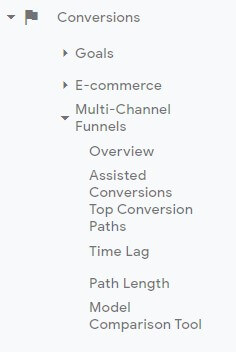
As a starting point, there are two reports that you can look at. The first report is the ‘Assisted Conversions’ report. This shows the number of last-click conversions that each channel contributed to as well as the number of conversions that each channel assisted in but was not the last click.
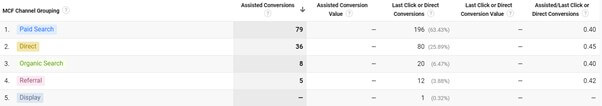
The second report that you can look into is the ‘Top Conversion Paths’ report. This report shows the path that was taken before a conversion occurred.
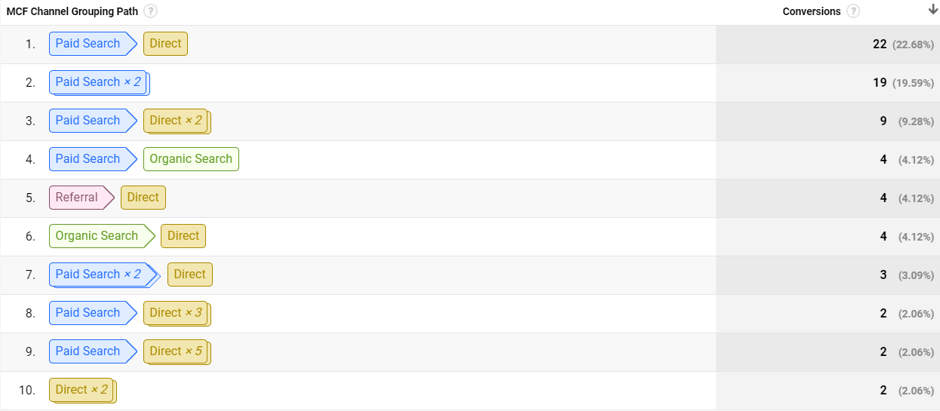
What attribution models are available in Google Analytics?
Google Analytics has six attribution models as default. These are: Last Click, First Click, Time Decay, Linear, Position Based and data driven attribution models. Below I’ll explain how each attribution model works.
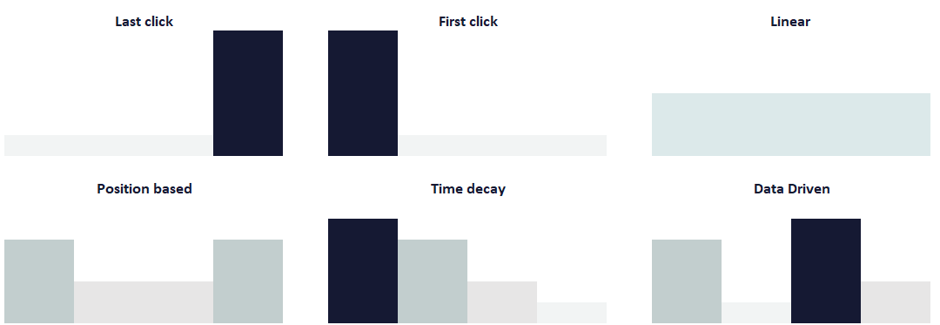
Last click attribution model
The Last click attribution model gives all the credit to the last click. It is the default attribution model that most marketers will be aware of. So, if five clicks from different channels happened before a sale occurred, then the first four clicks would get zero credit for the sale and the last channel would get all the credit for the sale. This attribution model favours the channel that is able to ‘close’ the sale or lead.
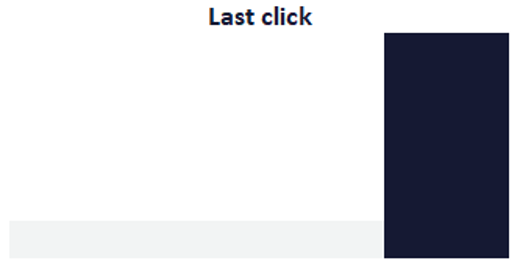
First Click attribution model
Like the last click attribution model, the first click attribution model gives all the credit to one click. It gives all the credit to the first click within the conversion journey. So, if five clicks happened from different channels before a sale occurred, then the last four clicks would get zero credit for the sale and the first channel would get all the credit for the sale. This attribution model favours the channel that start the interest that eventually becomes a sale or lead.
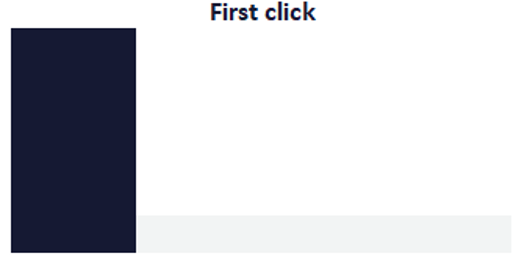
Time decay attribution model
This attribution model is perhaps the closest to the last-click attribution model. This is because it gives the most credit to the last click within a conversion journey and then incrementally less credit, the further away the click is to the date of the sale or lead. This attribution model favours the channels that appear closer to the end of the sales journey, but it assigns some credit to all channels.
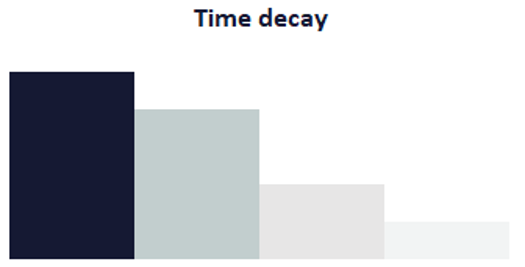
Linear attribution model
The simplest multi-touchpoint attribution model is the linear model. It shares the credit for a conversion equally between all the clicks. Unlike the other attribution models, this model is not interested in calculating the right amount of credit to give to each channel. Instead, it values every click as equally valuable.
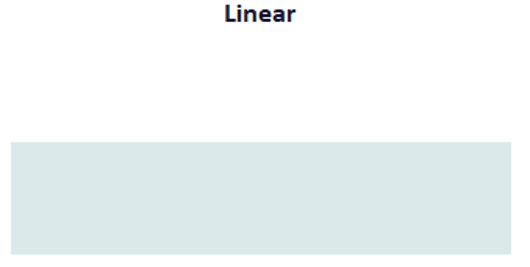
Position based attribution model
The position-based model weights more of the credit to the first and last click. It gives 40% of the credit to the first click, 40% of the credit to the last click and then shares out 20% of the credit to all the other clicks within the conversion journey. The position-based attribution model favours the first click that creates the interest for a sale or lead and the last click that was able to ‘close’ the sale or lead. It doesn’t value the clicks in-between very highly.
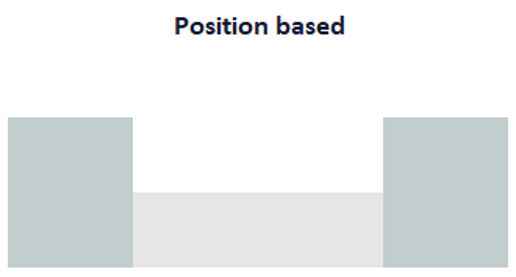
Data driven attribution model
The data driven attribution model uses Google’s machine learning capabilities to continually learn how much credit should be assigned to each click within a conversion journey. Google doesn’t reveal exactly how the Data Driven attribution model works. However, we know that it uses the click of the users that convert compared to the click path of users who don’t convert in order to determine how much credit should be assigned to each click.
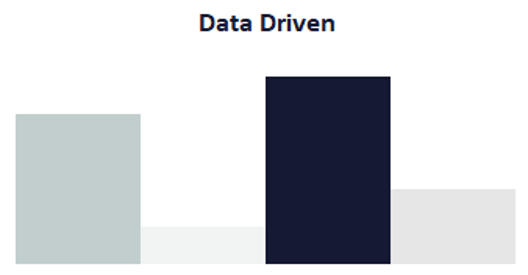
Wrapping up
For several years’, advertisers have gotten by with using a last click attribution model. Perhaps because of it being the easiest attribution model to understand. However, the sales journey has become a lot more complicated now, with users spending more time researching on the internet before they make a purchase. This means that considering the right attribution model is a lot more important than it used to be. As a starting point, I would recommend that advertisers use a multi-touchpoint attribution model that gives some credit to all touchpoints. This means not using the first click or last click attribution models. The exact attribution model you choose will depend on your business niche and the aims of your PPC marketing efforts.