Understanding Why Your eCommerce PPC Strategy is Failing: A Beginner’s Guide
So you’ve begun to run PPC advertisements. That’s fantastic! However, after a few weeks, you notice that your PPC ads are receiving a lot of traffic but no sales.
It can be disheartening to see traffic coming in, money leaving your account, and no sales coming in. The issue with your PPC advertising efforts could be due to a number of factors.
Something is wrong with your sales process, and it is putting off your customers. In this blog, we’ll discuss how to think like a marketer and begin diagnosing where your customers are leaving your sales journey.

What is The basic PPC ecommerce sales journey?
Before we can start diagnosing the issue, let’s explore the basic customer journey.
The customer journey may differ depending on the niche that you’re in and the landing page that you’re using in your PPC campaign.
Essentially, the customer journey when using Google Ads PPC advertising for eCommerce businesses will be very similar to the below:
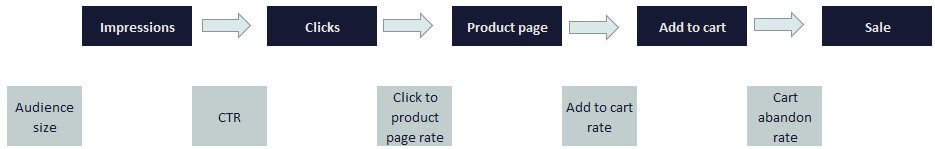
The typical PPC customer journey includes being served an ad, clicking the ad, navigating your site, visiting the product page, adding the product to cart, and finally completing a purchase. If you’re not getting sales or your sales aren’t as high as you’d like them to be, one of these steps in your sales journey is broken and needs to be fixed.
When you run a Shopping campaign, the user is taken directly to your product page rather than your category page or homepage. You can also go deeper by including a step for each stage of your cart to sale completion.
Once you’ve defined the customer journey for your business, look at where the users are dropping off. One way to do this is by setting up events in Google Analytics to see how many people make it from one stage of your funnel to the other stage. You can get an idea of how many impressions and clicks you’re getting straight from Google Ads. The five stages that we will be talking about are:
- Stage one – not enough impressions
- Stage two – not enough clicks
- Stage three – not enough people viewing the product page
- Stage four – not enough people adding to cart
- Stage five – users adding to cart but not completing purchase
Stage one: Not enough impressions
Starting from the first stage in your customer journey, the issue could be that you’re just not firing over your ads to enough people. If your impressions are low, you need to think about how to increase the number of impressions without sacrificing the quality of those impressions by targeting irrelevant traffic.
If you don’t have enough impressions, then you may consider one of the below options:
Widen audience targeting
Identify a new audience to target. Ensure that the audience is relevant and that the ad copy and landing page are tailored to that audience.
Increase bids
Have a look at your impression share. This shows the number of times your ad appeared compared to the number of times it could have shown. By increasing your bids, you will win more auctions and therefore get more impressions.
Stage two: Not enough clicks
If you’re getting enough impressions but not getting enough clicks to your site, then the issue is your clickthrough rate. This is the number of people who clicked your ad compared to the number of people who were served your ad.
CTR = Clicks / Impressions
A good CTR differs depending on the niche that you’re in. For example, lead generation PPC accounts generally tend to get a higher CTR than PPC accounts in the eCommerce space. But even this isn’t always the case.
It also depends on the type of keywords that you’re bidding on. If you’re bidding on a lot of brand keywords or lower funnel keywords, then you should expect a higher CTR. If you’re bidding on upper-funnel keywords, then your CTR is likely to be lower.
Increase bids
If you’re bidding very aggressively, which means your ads appear on the top of the page, you should be expecting a higher CTR. While this isn’t always the case, the lower your ad appears on the page, the lower you can expect your CTR to be.
If you find that your ads are appearing in a low position on the page, then one option is to increase your bids. This should allow you to appear in a high position on the page. Before doing this, make sure that you can afford to increase your bids.
Work on your ad copy
To improve the CTR on your paid search campaigns, the first thing to do is to look at the quality of your ads. Are the messages in your ads tailored to the audience that you’re targeting? Are they likely to resonate well with your audience?
You need to improve the relevancy of your ads to your target audience as well as telling the reader how they will benefit by clicking your ad. One way to do this is by creating impressive PPC ad copy, which is what many people read before clicking.
Ensure that you’re running multiple versions of your ads so that you can test and learn what kind of messages resonate well with your audience.
Responsive Search ads can help to improve the CTR of your ads as long as they are created well and contain good quality messaging.
Improving CTR on Shopping campaign
For those running Shopping campaigns, you need to review the contents of your feed.
Are the product titles enticing and contain the right kind of keywords? Are your prices too high compared to the competition?
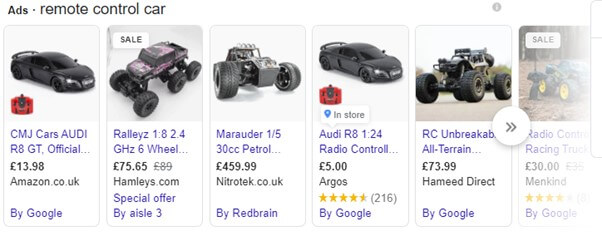
Perhaps your product images are not interesting enough, or maybe everyone in your niche uses the same image. In which case, you may be able to stand out and increase your CTR by using a different image to the one that everyone else is using. By optimising your product feed, you are likely to have a higher click-through rate.
Review search query report
If you’ve reviewed your ads and your messaging is spot on, then the issue could be that your ads are showing to the wrong kind of audience.
Review your Search query reports to see what kind of searches your ads appeared against. There may be some irrelevant traffic that is bringing your CTR down.
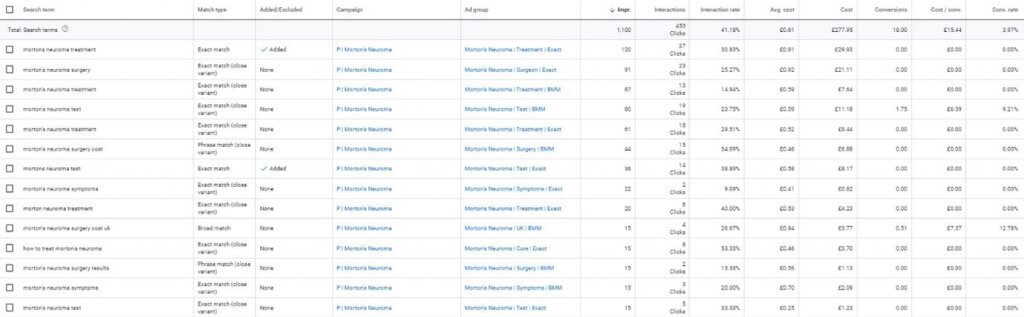
By removing irrelevant traffic, you should be able to increase your bids and still have a profitable campaign.
Stage three: Not enough people viewing your product page
While your website needs to include information on your business and your brand, you’re not likely to see many sales if it isn’t directing your users to the product page.
Create goals for each stage of your website
Create goals to track the number of people that are visiting your website compared to the number of people that are visiting your product pages.
Once you’ve done this, you can start to visualise a funnel and see where people are dropping off. Find the stage in your funnel where most people are dropping off, and think about how you can improve that page.
Have a look at the page that is resulting in the highest user drop off rate and ask yourself why the user is dropping off on this page.
Does the page lack a clear call to action (CTA)? Could the CTA be more prominent? What is the user thinking when they get to this page, and is the landing page copy putting them off?
Perhaps the page is loading too slowly, so you need to think about how to make it load faster.
Use tools like Hotjar or Crazy Egg
There are tools available that can capture a recording of your website users. Being able to visually see how your website’s users interact with your site can be a powerful way to see what section of the page users are dropping off on.
Crazy Egg is one tool that offers this functionality, and Hotjar provides a free and a paid option.
Do you have a high bounce rate?
Check for a high bounce rate on your PPC campaign. This is when users exit your website without navigating to other pages on your site.
A high bounce rate could indicate that your website is putting off your users. This could be because you’re not targeting the right audience.
Review your search query report and look for irrelevant traffic to block out. Or maybe you’re picking up the wrong type of traffic for your business. For example, if you’re selling premium products, you don’t want traffic from any search that contains ‘cheap,’ ‘clearance,’ ‘reduced,’ or ‘on sale.’
If your search query reports don’t flag up any issues, then have a think about making the design and content on your website resonate better with your target audience.
Stage four: Not enough people adding to cart
We’re now getting to the stage in the funnel where it starts to get interesting. The user has made their way to your product page. This means they’ve found a product that piques their interest.
Review how the product is presented
If your users are dropping off here, then the first thing to work on is how you’re displaying your product.
Ensure you have high-quality images that show your product in the best light. In addition to having standard images that show your products, sometimes it can be beneficial also to include lifestyle images showing your product being used.
This can help the user to visualise how they would use your product. Images showing the benefits and features of a product can also do well in some niches.
Look at the product copy to ensure that it is well written, has the right tone for your target audience, and is selling all the benefits and features of your product in a descriptive but concise way.
Review your pricing
Are you too expensive? Have a look at the competitor’s prices to get an idea of how your prices stack up.
Maybe your product doesn’t have any/enough reviews, or it could be as simple as your product is out of stock.
Stage five: Users adding to cart but not completing a sale
So, we’ve arrived at the final stage. You’ve put your ads in front of a relevant audience, won the click, successfully navigated the user to your product page, and convinced them to add your product to the cart. Now, you just need a final push to get the user to complete the purchase.
If your users are adding to the cart but are not completing their purchase, you need to optimise your cart process.
Complete test purchase
If you’re not getting any sales at all, then it may be worthwhile to make a test purchase to ensure that the whole process works from start to finish.
Often, there can be instances where a client offers multiple ways to pay, and the payment methods aren’t working—completing a test purchase will highlight any pitfalls in your shopping cart.
Review delivery options
Another common issue at this stage is the delivery and shipping charge. Sometimes businesses don’t mention delivery fees until the user gets to the cart stage.
While this can sometimes be a good strategy, if you’re doing this and have a high cart abandonment rate, maybe try mentioning the delivery price earlier. Or, you could try offering free delivery and adding the delivery cost into your product price.
Cart abandoner email campaign
Aside from optimising your cart process, if the user submitted their email address before abandoning the cart, you should be able to send them an email reminding them to complete their purchase.
You can even offer them an exclusive discount code when you email them. Several email marketing tools can be set up to do this automatically. An email marketing campaign targeting cart abandoners can help to rescue a lot of sales that would have otherwise been lost.
Wrapping up
Fixing a broken ecommerce store that isn’t getting sales requires breaking down the sales journey into stages and then a lot of investigation work. You’re looking for where your users are dropping off and then asking yourself why they’re dropping off from your site.
Once you can answer this question, you can start looking at what you can do to fix the issue. It’s an iterative process where you analyse the sales journey, identify an issue, implement a fix, and then review the whole process again once you’ve built up more data.
While you’re diagnosing and fixing the issue, PPC advertising can be an excellent way to get a steady flow of immediate traffic to test your website
Advertisers frequently conclude that if they aren’t getting sales, they simply need to send out more traffic. However, this isn’t always the best course of action. If you’re running PPC ads, you’ll have to pay for each click. You should be able to increase the conversion rate of your website and make your PPC campaigns more profitable by improving the sales journey on your website.
If your website has yet to make its first sale, begin investigating what stage of the sales journey is causing the problem and resolving it in order to make your first sale.