How To Turn Off Automated Ad Extensions On Google Ads
If you’ve been doing PPC marketing for the past few years, you’ll be aware that Google have been gradually ushering in more automation and machine learning into their Google Ads platform.
Google can automate many things in your Google Ads PPC account. Google Ads can now automate bidding, Display targeting, display ad creation, search targeting, ad copy optimisation and Shopping campaign management to name a few things.
Another area where Google can add more automation in your Google Ads account is with Automated Extensions. This is where Google will automatically create ad extensions in your Google Ads account.
Sometimes Google’s own Ad Extensions can help to improve the performance of your PPC account. However, if you’ve created high quality ad extensions, then your own ad extensions should outperform Google’s automated ad extensions.
If you think that the performance of your own ad extensions is better than the automated ad extensions and want to find out how to find out how to switch off Google’s automated ad extensions, then you’ve come to the right place.
How do I find Google automated ad extensions?
To find your automated ad extensions, click on Ad & Extensions. This is where all your ads and ad extensions can be found.
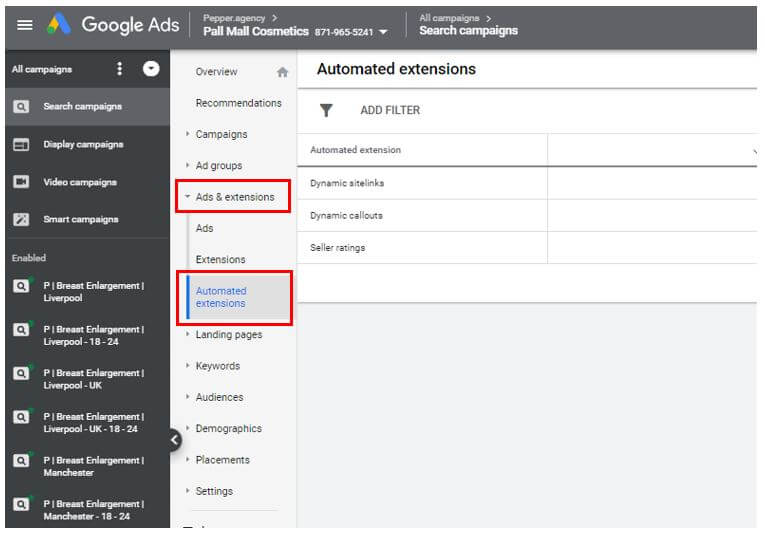
If you’ve made it into the Automated Ad extensions report successfully, you should see your automated ad extensions performance data in the below format. Here you can compare the performance of each automated ad extension.

You can also add more data metrics into your automated ad extension report by clicking on ‘Columns’ and then selecting the metric that you require.

How do I turn off automated ad extensions?
You can turn off Automated ad extensions within the same report. Automated ad extensions can only be switched off one at a time which can be beneficial because some automated ad extensions may perform better than other automated ad extensions.
To turn off automated ad extensions, click on ‘More’, and then on ‘Advanced options. This will open the section where you can switch off each automated ad extension.
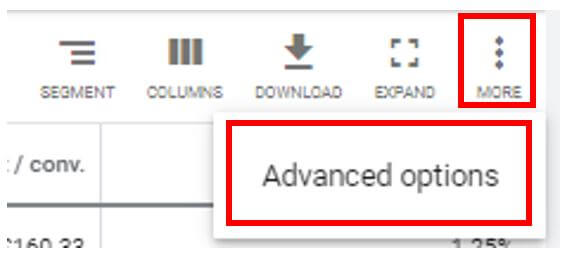
Here you have the option to switch off selected automated ad extensions or switch off certain ones. Click on the ‘Turn off specific automated extensions’ option and then on the drop-down menu that appears, select the automated extension that you want to remove.
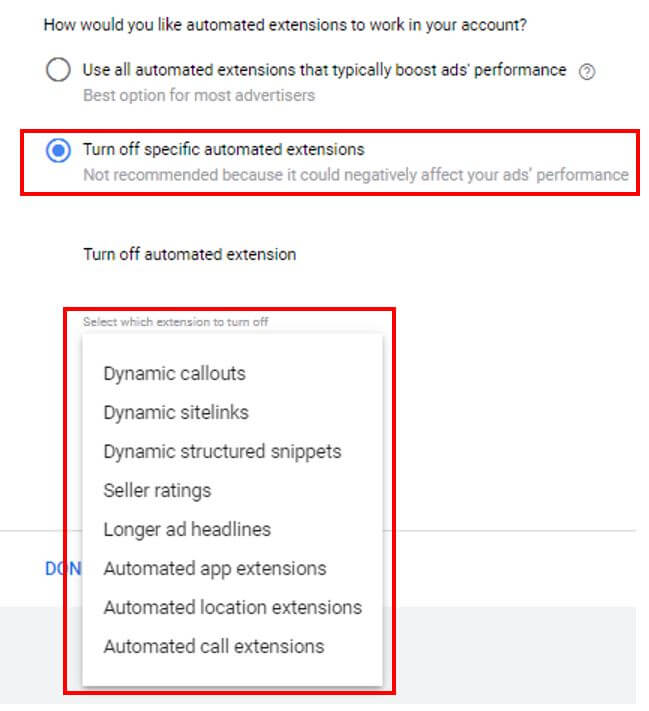
Once you select an automated extension to remove, you will be asked to select a reason why you’re removing it. You will also have the option of adding an additional comment. On the right, you will see a warning message from Google letting you know that they don’t recommend switching off any automated extension.
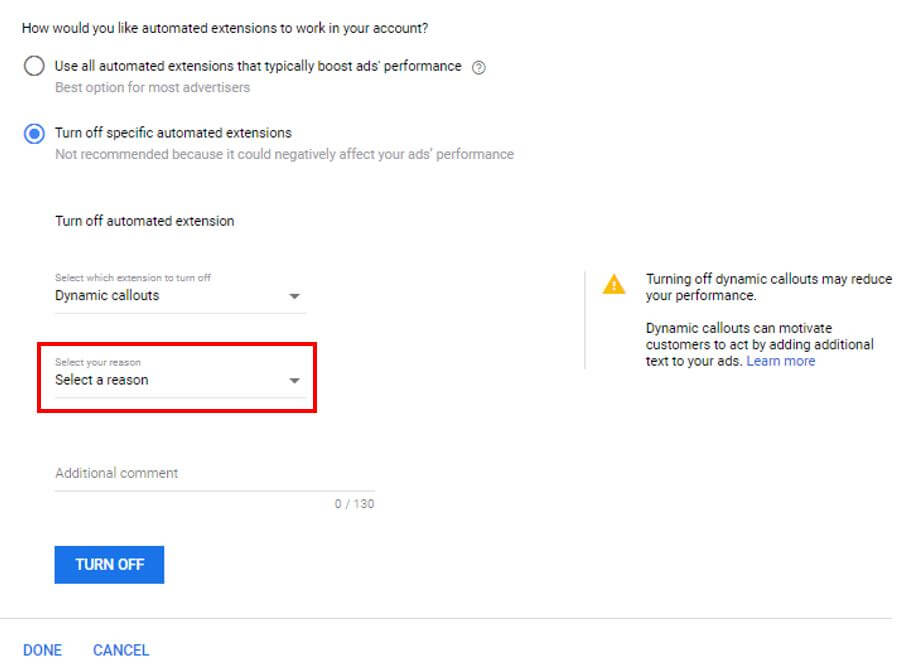
When selecting a reason why you want to switch off an automated extension, you have 5 options to choose from:
- You’re concerned about performance
- You have compliance considerations
- You want to retain more control
- You discovered low-quality content
- Other reason
After turning off an automated ad extension, it will look like the below and you will have the option to remove another ad extension.
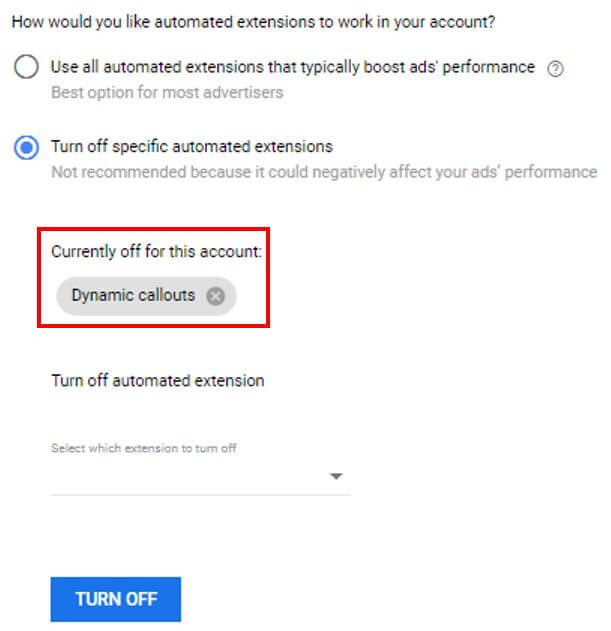
Should I leave automated ad extensions running?
While a lot of PPC advertisers like to have control of their own PPC account, there may be some circumstances where you would want to have automated extensions running:
- You don’t have enough time to create your own ad extensions
- You think that your manual ad extensions are poor quality and want to see if Google’s automated extensions can improve your performance
- Seller ratings and the longer ad headlines option can only be utilised via automated ad extensions
Should I switch off automated extensions?
A good starting point when deciding whether to switch off an automated extension is to compare the performance of a specific ad extension with your own manually created ad extension. As a starting point, look at the clickthrough rate, cost per click and conversion rate of your specific ad extension and compare it with your manually created ad extension. If the performance of your manually created ad extension is much better than your automated ad extension, then you could consider removing that specific ad extension.
Wrapping up
Whether you like the feature or not, automated ad extensions are something that all PPC marketers need to consider when advertising on Google. In my experience, in some circumstances I have seen Google’s automated extensions outperform manually created ad extensions. However, in most cases my manually created ad extensions have outperformed the automated extensions. While in most cases I recommend switching off automated ad extensions, it is always worthwhile comparing the performance of your automated ad extensions with your manually created ad extensions.