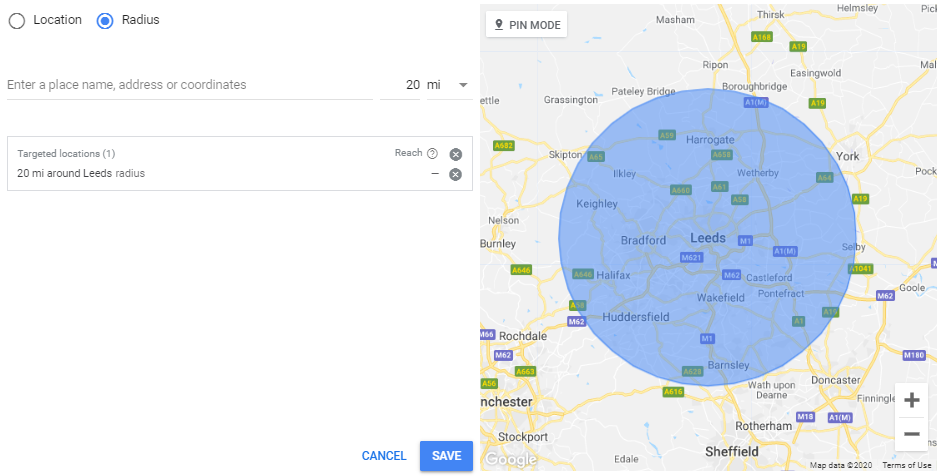How To Manage Your PPC Budget
What is a PPC budget?
PPC budget is the advertising funding that you, as an advertiser, must participate in the search engine paid search auctions. The budget is spent by paying a cost per click every time a user clicks on your advertisement.
As an advertiser using Google PPC advertising, you pay for a prominent position in the search engines, which means increase visibility and potentially increase traffic to your site and conversions.
PPC budget is necessary to reach your advertising objectives, as well as to prevent over-spending. A well planned and budgeted PPC campaign will:
- Enable your website to conquer the search engine pages
- Increase your brand’s visibility
- Generate revenue and a return on your PPC investment
- Ensure that your budget is not exhausted inefficiently

Create a SMART budget plan
The S.M.A.R.T. framework consists of specific, measurable, achievable, relevant, and time-bound goals. Such SMART goals should be the primary driver for your PPC budget strategy.
Budget for long and short term
To take advantage of your budget and equally to not overspend, have an annual PPC budget that you divide over the months, by keeping seasonal trends in mind. For example, you might want to increase your paid advertising spend during the festive months.
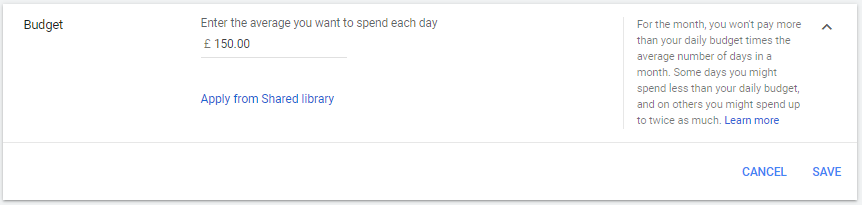
Take seasonality into account
Dividing your budget by 12 is not an option, as there is a seasonality in every industry.
Using Google Ads Keyword planner search volume trends, you can view the average monthly searches and allocate your PPC budget accordingly.
Similarly, you can set up your budget for Microsoft Advertising (formerly Bing Ads).
Budget for each product or service line
According to your return on investment (ROI) and revenue goals, you can allocate a specific budget for specific product collections, lines, or service categories.
How to group products for PPC advertising? Based on your sales data combine a list of:
- top selling products or services
- products and services with the highest return
- products or services requiring increased visibility to increase sales
How to determine your PPC budget?
Firstly, you must determine what your conversion rate is. If your conversion rate is 10%, that means that 1 in 10 people who click on your ad will convert.
Let’s imagine that you are selling luxury rubber boots priced at 200£ per pair. To achieve a 200£ return, you must pay for ten clicks on our ad.
Google Ads and Microsoft Advertising will let you know what the cost per click for the search term “designer boots is”; however, you must determine how much you are willing to bid on it.
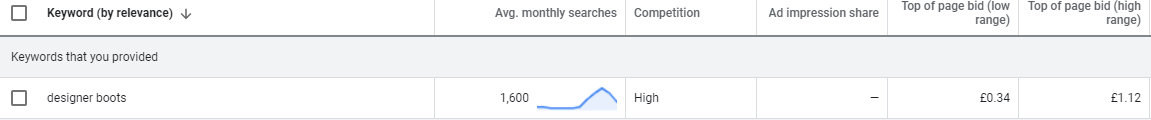
Let’s imagine you opt to bid £5 per click, and that ends up being the click price you pay. With your conversion rate of 10%, it means you would have to spend £50 in advertising budget to get one £200 conversion and a £150 return on investment.
Now, let’s say you would like to reach your paid advertising return on investment target, which is £3000 per month.
This means you need to achieve 20 conversions, which will require a £1,000 monthly PPC budget, which is £32.89 daily budget.
The cost per click will vary, but your budget will be set in stone, and you won’t be overspending.
Research the CPC for different keywords and assess their competition in the auction. This will help you determine where to spend your budget best.
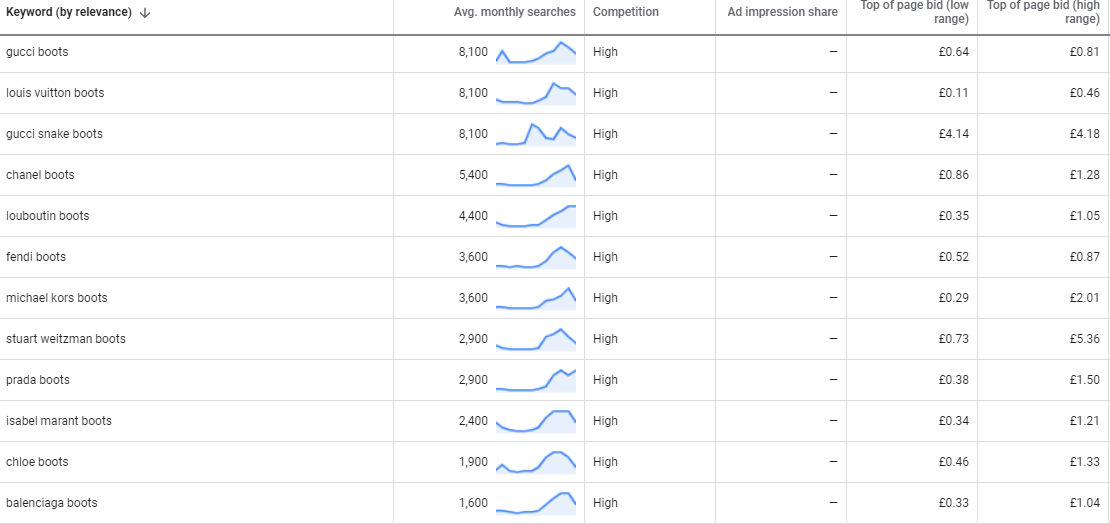
The above example can be simplified in the following formulas:
Cost per conversion = cost per click * number of clicks required to get conversion
PPC budget = cost per conversion * goal amount of conversion
Advertisement delivery impact on your PPC budget
On Google Ads and Microsoft Advertising, you can set a daily budget, as well as a monthly budget. Depending on what advertisement delivery method you choose, your daily budget will be spent by the search engine.
Deliver your ads to users in your target geographic area. Select a radius from your business to target local businesses or local customers, which will increase your advertisement relevancy and therefore you will spend your budget more efficiently.