Why are Facebook and Google Analytics figures different?
Advertisers running paid advertising on multiple platforms often cross the problem of how to report on each advertising platform’s performance.
This can cause issues because advertising platforms will have different metrics and slightly different ways of reporting conversions.
One solution is to sync up all advertising platforms to Google Analytics using UTM tracking. This means you have one platform where you can see each advertising platform’s performance and compare it with other channels that you may be utilising such as organic and email marketing for example.
Google Analytics is an extremely powerful tool. However, advertisers may have noticed that the figures don’t always sync up between Google Analytics and the paid advertising platform.
Being aware of why the figures may not sync up will allow you to analyse the figures better and make better conclusions.
This blog will discuss some of the key differences between Google Analytics and the Facebook advertising platform. This should help PPC Facebook advertisers to understand the data in Google Analytics better.
Conversion tracking differences
There are several differences in how Facebook and Google Analytics track conversions. Therefore, your conversion data may look different in Google Analytics and Facebook.
All the conversion data that Facebook takes credit for should be in your Google Analytics reports. However, Google Analytics may give credit for the conversion to a different channel or date.
Difference one: Different attribution method
Google Analytics and Facebook use a slightly different attribution method. Facebook uses a last-click attribution method.
This means that if multiple Facebook clicks happen in a sale, Facebook will attribute all the credit to the last Facebook click before a conversion occurred.
In contrast, Google Analytics is set to last non-direct conversion tracking. This means that if two clicks occur before a sale happened, the first click is a Facebook click, and the last click is a direct click.
Then, Google Analytics will disregard the last click and credit the second to the last click. In this case, it would be a Facebook ad.
Difference two: Different lookback window
Facebook and Google Analytics have different attribution windows. This refers to the number of days after a sale happened that each platform can look back to assign credit to Facebook.
By default, Facebook is set to twenty-eight days post-click, and by default Google Analytics is set to thirty days.
This means that if a Facebook click occurs, and the user goes directly to the website twenty-nine days later, the user completes a conversion action. Google Analytics will then track it as a Facebook conversion.
This is because the Facebook click happened within its attribution window. Facebook, on the other hand, will not track it as a Facebook conversion. This is because the click happened after its default attribution window.
Difference three: Facebook only tracks Facebook data
Facebook only tracks Facebook and Instagram data, whereas Google Analytics can track data from multiple online sources. They both use a variant of a last-click model.
This means that if multiple clicks occur from multiple different sources, then Facebook will give all the credit to the last Facebook click that occurred before the conversion.
In contrast, Google Analytics will credit the last non-direct channel that secured a click before a sale happened.
For example, if we consider the below example, Facebook will give all the credit the last Facebook ad click even though it’s not the last click in the sale journey.
In this case, it is the Facebook remarketing campaign. Google Analytics would give all the credit to the organic channel as it was the last click that occurred before a conversion happened.
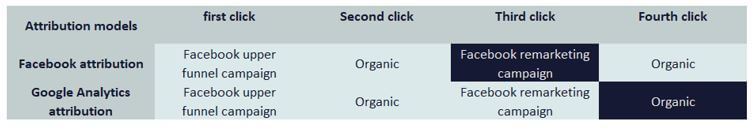
Difference four: Facebook can track post view
Facebook can track post-view conversions, whereas Google Analytics cannot. This means that if someone clicks on an organic listing and later sees a Facebook remarketing ad before converting, Facebook will attribute the credit to the Facebook remarketing campaign.
However, seeing as though Google Analytics does not track post view data, it will assign all the credit to organic.
Changing Facebook attribution settings
As mentioned previously, by default Facebook’s attribution window is set to twenty-eight days post-click and one-day post view. You do have some flexibility to change the attribution windows.
Facebook allows advertisers to choose from three different post-click attribution windows. These are twenty-eight days,
To change your attribution window, click on ‘Business Tools’ and then on ‘Ad Account Settings’. On the right-hand side, you should see the below section where you can update your attribution window. Click on Edit to update your attribution window.
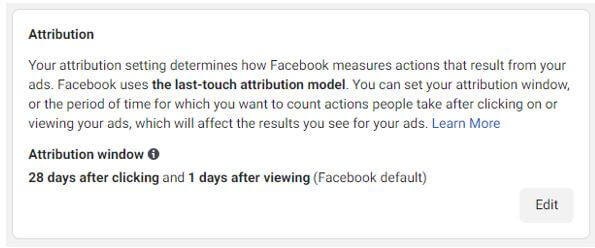
You have three options when it comes to updating your attribution window:
Attribution window
Facebook allows you to track conversions that happened before a click on your ad or a view of your ad.
If you do not want to track someone converting after viewing your ad as a conversion, then you can change the Attribution window from ‘Click and view’ to ‘Click’.
This will stop Facebook from tracking people seeing your ad and then converting as a conversion.
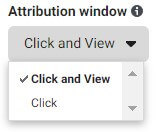
Click window
The click window lets you set the number of days you want to look back to find a Facebook ad click after a sale happens. You can choose from twenty-eight days, seven days and one day.
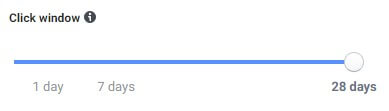
View window
The view window lets you set the number of days you want to look back to find a Facebook ad view after a sale happens. You can choose from twenty-eight days, seven days and one day.

Traffic tracking differences
The amount of traffic reported by Facebook and Google Analytics can be different. This is because Facebook tracks clicks, whereas Google Analytics tracks sessions.
This is important if you’re using sessions or clicks to help you calculate metrics such as your conversion rate for example.
The differences stem from the fact that Facebook tracks clicks on your ads, whereas Google Analytics tracks a session which loads when the website loads.
Difference one: Sessions time out after thirty minutes
A session can time out after thirty minutes of inactivity. This means that if someone clicks on your Facebook ad and then becomes inactive for longer than thirty minutes.
Then they re-engage with your website; Google Analytics will track it as two sessions. However, Facebook will still only track it as one click.
Difference two: Multiple Facebook clicks within thirty minutes count as one session
If a user clicks on a Facebook ad multiple times in thirty minutes, Facebook will track various clicks. Google Analytics, on the other hand, will only track one session.
Difference three: Sessions take time to load
When a user clicks a Facebook ad, it is immediately registered by Facebook as a click. As the website loads, the browser will eventually get to the part of the website where it tells it to track a session. This means that there is a delay in tracking a session.
If a user clicks a Facebook ad and then presses the back button, the click will be tracked, but the session may not have had enough time to be processed. In this case, Facebook would register a click, but Google Analytics would not register a session.
Age/Gender data differences
Facebook and Google Analytics use different data to determine the age and gender of the users visiting your website.
To use Facebook, users need to be logged in. When users create an account, they tell Facebook their age and gender. Facebook then uses this information to tell you the age and gender of those clicking on your Facebook ads.
In contrast, Google Analytics gets its gender and age information from users logged into a Google property. These include:
- Google Chrome Browser
- YouTube
- Gmail
- Chromebook Laptop Devices
- Android Mobile Devices
When a user creates an account with a Google property, they tell Google their age and gender. Google Analytics then uses this data to tell you the age and gender of the users visiting your website
Multiple people may use a Google property
Facebook data comes from the actual user who is browsing using their own account. In contrast, if someone logs into the chrome browser and later someone else uses the same laptop and chrome browser, Google Analytics will report the details of the person logged into the chrome browser – not the actual using the computer.
This can cause some discrepancies. In this case, the Facebook data is likely to be more reliable than the Google Analytics data.
Not everyone will be logged into a Google property
To use Facebook and Instagram, users need to be logged in. This means that Facebook can track everything that they are doing. In contrast, not everyone uses Google products.
If they do use Google products, there may be a chance that they are not logged into any Google product at the time of clicking a Facebook ad. These people cannot be tracked and therefore, will not be reflected in your Google Analytics reports.
—