What to do with low impression share keywords
After making PPC advertising profitable, the next challenge PPC marketers often get tasked with is to find growth opportunities to further increase PPC conversions.
There are many ways to grow a PPC account to get more conversions. You could add more relevant keywords into the account or you could look at improving the conversion rate on your landing pages to allow you to get more leads. Another way to grow your Google Ads PPC advertising account is to increase your impression share.
Your PPC ads will appear on more searches that you’re currently bidding on by increasing your impression share. This should result in more clicks on your ads and more conversions on your website.
But how do you increase your impression share?

In this blog, we’ll give you eight tips on how to increase the impression share on your Search campaigns to grow your traffic and conversions. But first, let’s look at what impression shares are and the seven impression share metrics you have available in your Google Ads account.
The seven types of impression share
Google Ads has ten types of impression share metrics for your Search campaigns. These can be found within the Competitive Metrics section when choosing your campaign columns.
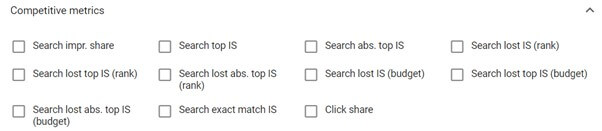
Search impr. share
The number of times your ad showed on the search network divided by the number of times your ad could have appeared on the search network.
Search Impression Share = Impressions on search / total search impressions
Search top IS
The number of times your ad appeared above organic search results on the search network divided by the number of times your ad could have appeared above organic search results on the search network.
Search top impression share = Impressions above organic search results on search / Total search impressions above organic search results
Search abs. top IS
The number of times that your ad appeared on position one on the search network divided by the number of times your ad could have appeared on position on the search network.
Search absolute top impression share = Impressions on position one of search results / total search impressions on position one of search results
Search lost IS (rank)
The percentage of impressions on the Search network that you lost due to your Ad Rank not being high enough. Your Ad Rank is calculated using your maximum bid and the Quality Score of your keyword. This metric is available at the campaign, ad group, and keyword level.
Search lost IS (rank) = impressions lost due to rank / Impressions received
Search lost top IS (rank)
The percentage of search impressions above organic search results you lost due to your Ad Rank not being high enough.
Search lost top IS (rank) = Top ranking impressions lost due to rank / Impressions received
Search lost abs. top IS (rank)
The percentage of search impressions on position one on the page you lost due to your Ad Rank not being high enough.
Search lost abs. top IS (rank) = position one impressions lost due to rank / Impressions received
Search lost IS (budget)
The percentage of impressions on the Search network you lost due to your campaign budget not being high enough. As budgets are applied at the campaign level, this metric is only available at the campaign level. You won’t be able to dig down into the ad group or the keyword level.
Search lost IS (budget) = impressions lost due to budget / Impressions received
Search lost top IS (budget)
The percentage of search impressions above organic listings you lost due to your campaign budget not being high enough.
Search lost top IS (budget) = Top ranking impressions lost due to budget / Impressions received
Search lost abs. top IS (budget)
The percentage of search impressions on position one you lost due to your campaign budget not being high enough.
Search lost abs. top IS (budget) = position one impressions lost due to budget / Impressions received
Search exact match IS
The number of times exact matches of your keywords appeared on the search network divided by the total number of times exact match versions of your keywords could have appeared on the search network. Exact match in this case are searches that either exactly match your keywords or are considered as close variants of your keywords.
Search exact match IS = Exact match impressions on search / total exact match search impressions
Tip 1: Increase bids
The first and most obvious thing you can do is to increase the bid of the keyword that has a low impression share.
Each of your keywords has an Ad Rank. In an auction, the competitor with the highest Ad Rank gets the highest spot on the page. The competitor with the next highest Ad rank gets the second place, and so on. By increasing your maximum bid, you will increase your Ad Rank and hopefully outrank your competitors more often.
Tip 2: Work on your CTR
Sometimes you just don’t have room to increase your bids because it would eat into all your profits. When you can’t increase your bid, you can try working on improving your clickthrough rate. This will allow you to get more clicks for the same impression share without increasing your bid.
For example, if your low impression share keyword get 10,000 impressions and you’re able to increase the clickthrough rate from 5% to 6%, you’ll go from getting 500 clicks to 600. If your keyword has a 3% conversion rate, this keyword should go from getting you 15-18 conversions. You would get three more conversions at the same cost per conversion without increasing your bids.
Start by adding a filter that will show all keywords that have an impression share that you would consider as low. Then, add a filter that will show only keywords that have a clickthrough rate that you consider to be low. This will show which keywords to focus on. Look at the ad copy you’re using for these keywords and have a think about improving the messaging.
Tip 3: Work on your Quality Score
Your Ad Rank is calculated using your maximum bid and your Quality Score. If you can’t afford to increase your impression share by increasing your bids, you can work on increasing it by improving your Quality Scores.
The below table shows how advertisers can get a better position on the page and a higher impression share by having a higher Quality Score. In the below example, advertiser three is bidding the most, but is getting the worst position on the page due to having a poor Quality Score.
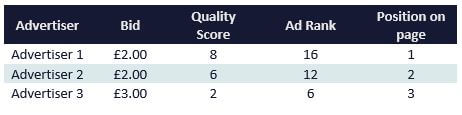
To improve your Quality Score, we first need to know what metrics are used to calculate your Quality Score.
- Expected clickthrough rate – The likelihood that your ad will be clicked and not the competitor’s ad in the auction.
- Landing page experience – The quality and relevance of your landing page to the user’s search. This includes the speed of your landing page.
- Ad text relevance – How well the content of your ad matches the user’s search.
Start by adding the Quality Score, Expected Clickthrough rate, and Ad Relevance metrics into your Google Ads account. Now you can see which metrics of each keyword need to be improved to improve your Quality Score.
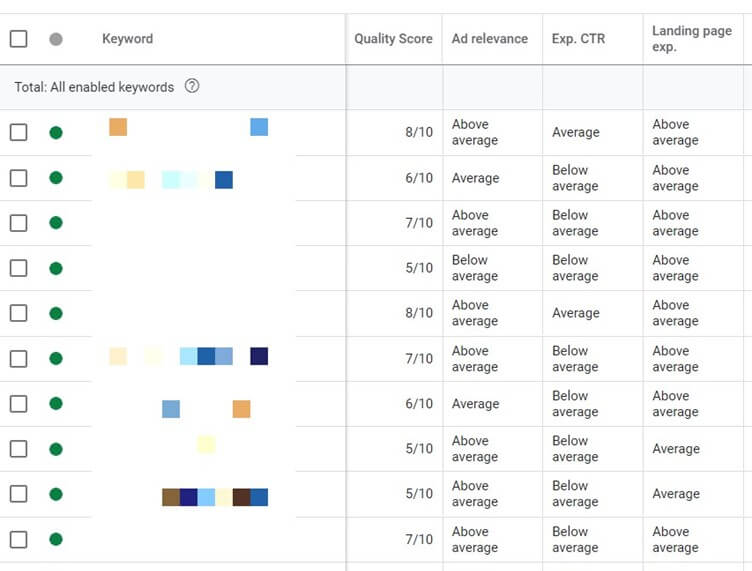
If you have a lot of keywords to focus on, a good idea is to download your keywords along with the Quality Score data into an Excel sheet. You can use filters to group all keywords that have a below-average Expected click-through rate, Landing page experience, or Ad Relevance.
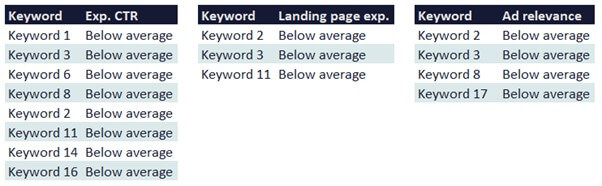
Tip 4: Review performance by segments
You may not be able to blanket increase your bids, but there may be certain areas where your account performs very well. You should be identifying strong performing areas and increasing the aggression on those areas.
In Google Ads, you can segment the performance of your Google Ads account in many ways:
- Age group
- Gender
- Ad Scheduling
- Device
- Audience
- Location
Once you have found a segment that performs better than other segments in your account, you need to decide on how much you want to increase the bid on that segment.
To calculate the bid adjustment of a particular segment, you can use the below formula. It will give you an idea on how much to increase the bid adjustment of the segment.
Segment bid adjustment = (Campaign CVR / Segment CVR) * 100
Tip 5: Add high performing traffic as keywords
Non-exact match keywords with a high search volume and a good number of conversions may have certain long tail traffic that can be added in as a new keyword. If you have a non-exact match keyword that has a low impression share, and can’t afford to increase its bid, you can take high converting traffic out of it.
By creating high converting traffic from your non-exact match keywords, you can be more aggressive on the bids of the high converting keywords. Once you’ve taken out most of the high converting traffic from your non-exact match keywords, you can drop the bids. By doing so, you’ll be less aggressive on your poor-performing keywords and more aggressive on your better-performing keywords.
In the below example, the phrase match keyword ‘wheelie bins’ is getting all of its conversions from the ‘buy wheelie bins’ keyword. If we were to add ‘buy wheelie bins’ as a keyword, we would be able to bid a lot more aggressively. After doing so we would be able to either drop the bid on the phrase match wheelie bins keyword, or pause it.
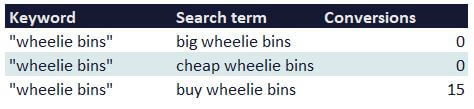
Tip 6: Block out irrelevant traffic
Obtaining clicks from irrelevant traffic that isn’t going to be interested in your business can eat into your PPC budget. It reduces the profitability of your PPC advertising, which means you need to reduce your bids in order to make your campaigns profitable.
If you can identify and remove irrelevant traffic, the profitability of your PPC campaigns should improve. This will allow you to gain more impression share by increasing your bids and still remain profitable.
To start identifying irrelevant traffic, go into the Search terms report within your Google Ads account. Look for words or phrases that show the user isn’t interested in your product or service.
 Search Terms Report Example
Search Terms Report Example
TIp 7: Improve your conversion rate
It isn’t just what you see within the PPC platform that can improve your impression share. Improving the conversion rate of your website means more of your clicks should become conversions. This means the profitability of your campaigns should improve, and your cost per acquisition (CPA) or return on ad spend (ROAS) should look better. When the profitability of your campaign improves, you can then afford to increase your bids and increase your impression share while still remaining profitable.
The CPA of your campaigns is dependant on your bid and conversion rate. If you can reduce your CPCs to improve your conversion rate, your CPA will improve.
CPA = Bid / CVR
The below example shows the maximum bid that can be used to obtain a £10 CPA. As the CVR increases, you can afford to bid more whilst still obtaining a £10 CPA.
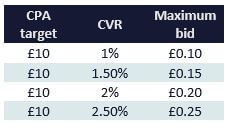
TIp 8: Increase your Average Order Value
We recommend that Ecommerce businesses that are selling products online use the ROAS metric to calculate the profitability of their campaigns instead of the CPA metric. This is because the CPA metric values each conversion the same. The ROAS metric takes into account the value of the conversion and compares it to how much was spent on advertising to obtain the conversion.
If you’re using the ROAS metric to measure the profitability of your PPC campaigns, then there are three metrics that can improve your ROAS.
ROAS = AOV / (Bid / CVR)
The below table shows how much the maximum bid can be increased when the AOV increases.
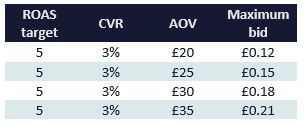
Wrapping up
Increasing the impression share of your Google Ads PPC campaigns can help to increase your exposure online and bring in more traffic to your website. The first thing advertisers do to increase their impression share is increase their bids.
However, if you can’t afford to increase your bids, then all is not lost. There are other things that you can do to improve your impression share. It takes a PPC specialist to look at an account and identify what can should be done to improve your impression share.
Want a specialist PPC agency to help scale your PPC advertising? Get in touch below. We respond within 24 hours.