Google Ads automation – save an hour a day
Artificial Intelligence and machine learning have been developing quite rapidly lately and interest around this topic has been increasing. The below Google Trends graph shows the increase in searches for machine learning.
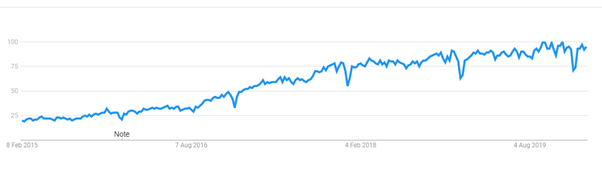
The PPC advertising space on Google Ads has seen similar rapid development when it comes to machine learning and automation. Every year Google improves its automated bidding algorithms and machine learning capabilities.
Whether you’re a fan of automation or not, it is here to stay. Advertisers are using automation to free up their time so that they can deal with more strategy-level tasks. This gives PPC marketers able to embrace automation properly, an advantage over their competitors. More professional PPC agencies that are a Google Partner will have several methods in place to automate daily tasks. This is one of the ways that they can get a competitive advantage over their competitors. So, with that in mind, I’ve outlined 6 ways how you can step into automation when it comes to PPC advertising on Google Ads. Some suggestions are more complicated while others will allow you to still retain some control.
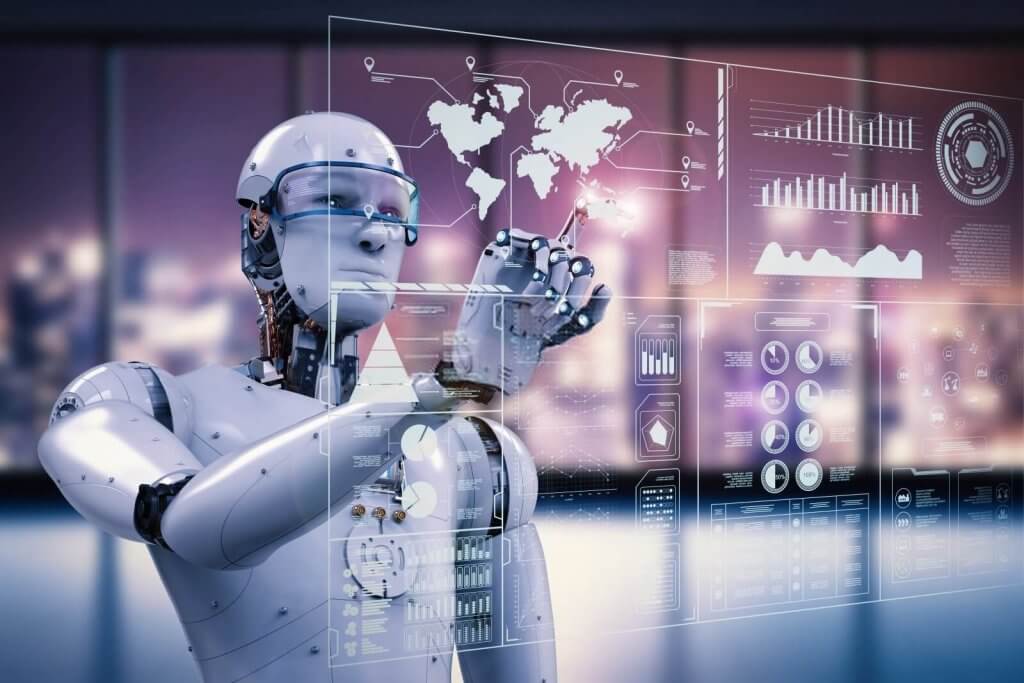
1. Automated bidding
Setting the right bids for each keyword used to form a big part of a PPC account manager’s job a few years ago. Keyword match type updates in the last few years such as the recent update making Phrase and Broad Match Modified keywords broader have meant that it is more difficult to manually set the perfect bid for each keyword. In addition to this, machine learning gets better every year. This then raises the question as to whether a PPC marketer’s time would be better spent on other PPC tasks while delegating the task of keyword bidding to Google’s automated bidding algorithms.
Google has a whole host of data on users and it uses this information to inform its machine learning algorithms. This coupled with the fact that machine learning gets better every year means that automated bidding is definitely something that advertisers should consider testing. If you are considering testing out automated bidding, then there are several options to choose from. I’ve briefly outlined the automated bidding options available to you:
- Maximise Clicks – obtain as many clicks for the budget as possible
- Target CPA – Achieve as many conversions within the allocated target cost per acquisition
- Target ROAS – Achieve as much revenue within the allocated target return on ad spend
- Maximise conversions – obtain as many conversions for the budget as possible
- Maximise conversion value – obtain as much revenue as possible for the budget
- Target impression share – Target a position on the page and with a particular impression share
2. Automated rules
If you’re not ready to fully give up control to machine learning, then automated rules could be for you. Google Ads allows automated rules to be created that will do basic tasks when certain criteria are met.
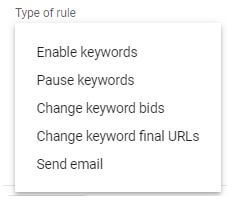
There is so much that can be done with automated rules. Here are just a handful of suggestions to get your creativity flowing:
- Pause keywords that have spent a certain amount and not converted
- Increase bids on keywords that are greatly exceeding your KPI goals
- Decrease bids on keywords that are greatly underachieving your KPI goals
- Send an email with all the keywords that have a clickthrough rate less than a specific amount
- Pause/activate sale ad copy
- Activate/pause a specific campaign on a certain date
- Pause all PPC campaigns on a certain date
Have a think about some of the repetitive tasks that you do very often. If the task can be templated and has a process behind it, then perhaps you can create an automated rule for it.
3. Smart Campaign
When Google rebranded their PPC advertising platform from Adwords to Google Ads, they also announced a new campaign type called Smart Campaigns. Smart campaigns can be seen as an expansion of Adwords Express. This is because they are mainly for small businesses who don’t have the knowledge or the time to devote to PPC advertising. Very little needs to be done by the advertiser to create a Smart Campaign.
The advertiser allocates a budget, a target location and a language. Google’s machine learning algorithms will do the rest. This makes Smart campaigns very easy to set up. In a lot of cases, the performance of a Smart campaign is not as good as a standard Google Ads campaign. Therefore, businesses with a larger advertising budget should avoid a Smart campaign and should stick to the standard Google Ads advertising methods.
4. Responsive Search Ads
Responsive search ads allow you to automate the task of ad copy testing. With Expanded Test Ads, the advertiser would typically run a few ad variations and then would pause the poorer performing ad once they have enough data. With Responsive Search ads, Google’s algorithms will test and learn what type of messages each type of user likes. They will then use that information to tailor the best ad for each search term. The PPC advertiser would insert upto 15 headlines and upto 4 description lines. Google’s algorithms will do the rest.
If you’re able to improve your clickthrough rate, then not only will you be able to increase you traffic, you will also improve your Quality Scores. This is because clickthrough rate is one of the factors that Google uses to calculate your Quality Scores. Improving your Quality Scores will result in lower click prices which can only do good things for your PPC advertising performance. Therefore, if Responsive Search Ads can improve your clickthrough rate, you should expect to an improvement in your general PPC account performance.
Seeing as though Responsive Search ads use machine learning to find the best performing ad variation, there is a learning period. In the first instance you may see a reduction in general performance as the Google’s algorithms start testing and learning.
5. Pay for conversions Smart Display campaign
Smart Display campaigns only require a few details to create an ad, a budget and a target CPA. Google’s automation will then take care of the rest. Google will use the ad copy messaging that you give to create multiple versions of ad copy to split test. It will also do everything in terms of choosing the targeting options and deciding how much to bid for each user in order to hit the target CPA that you have set.
For advertisers who have had a negative experience with Display campaigns in general, advertisers creating a Smart display campaign have an option to pay for conversions and not clicks. This means you only pay when the Display campaign produces results for you and not just clicks.
As Google’s algorithms learn the best messaging combination to use in order to provide the best results for each type of user, it is best to give the user as many assets as is possible. Here is the maximum number of ad copy messaging and assets that you can provide for each section:
- 15 images
- 5 logo images
- 5 videos
- 5 headlines
- 1 long description line
- 5 description lines
6. Google Ads scripts
Finally, Google Ads allows advertisers with Javascript skills to create scripts via Google Ads Scripts. There are various tasks that can be automated with Google Ads scripts such as automating bid changes, applying ad scheduling adjustments, generating full reports and creating N-grams of search queries.
If you don’t have knowledge in creating scripts, then don’t worry. There are a lot of scripts that have been created by PPC experts available online. As a starting point, take a look at Googles’ Google Ads scripts information section here.
Wrapping up
If done properly and with a bit of thought, automation can really help to remove day to day mundane tasks. In this blog we have seen that there are several different ways that PPC marketers can explore automating various tasks with Google Ads. From the simple Google Ads rules right through to the more technical Google Ads Scripts.